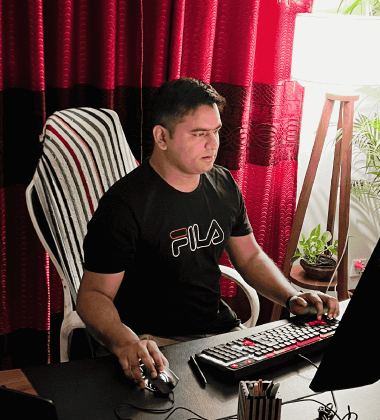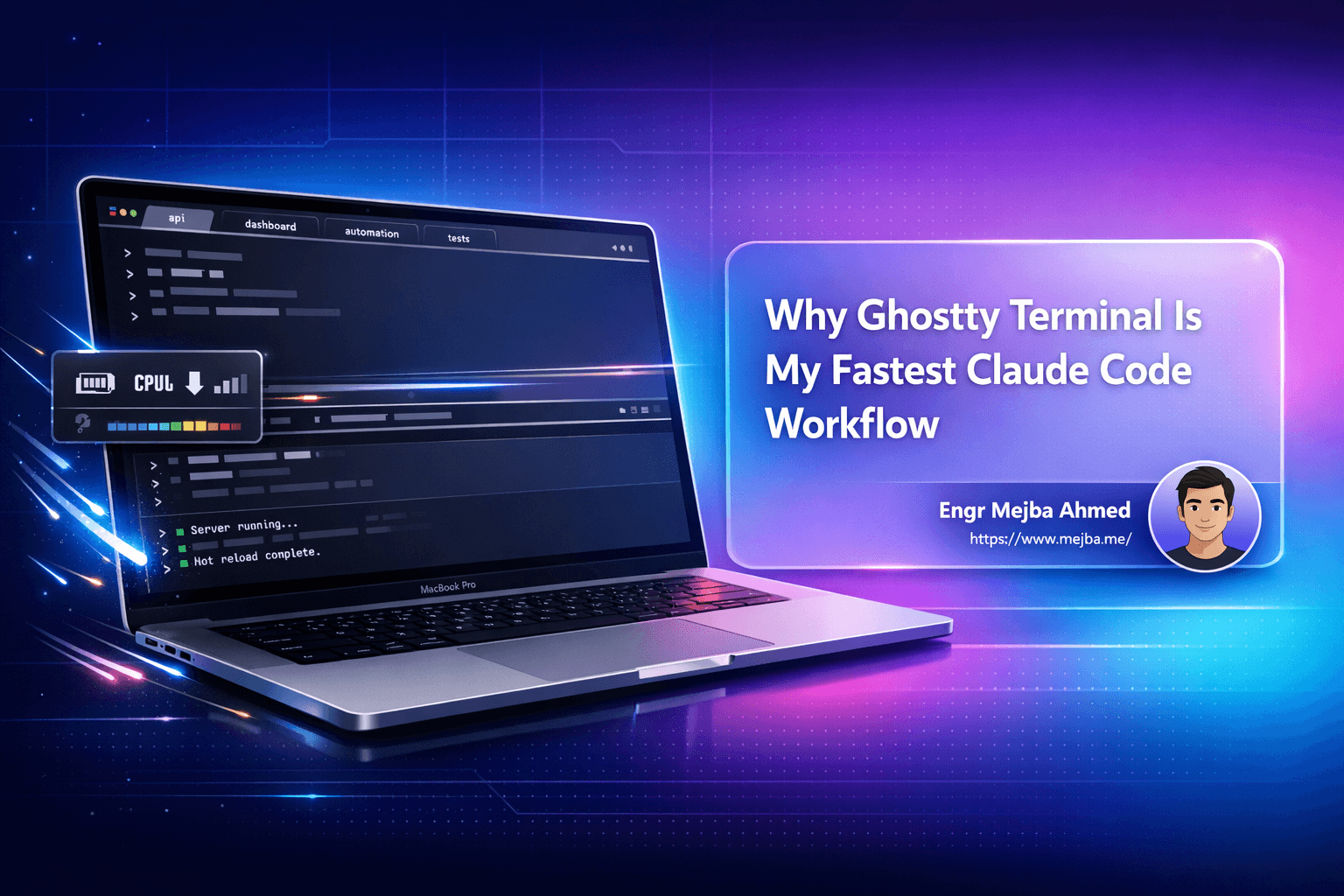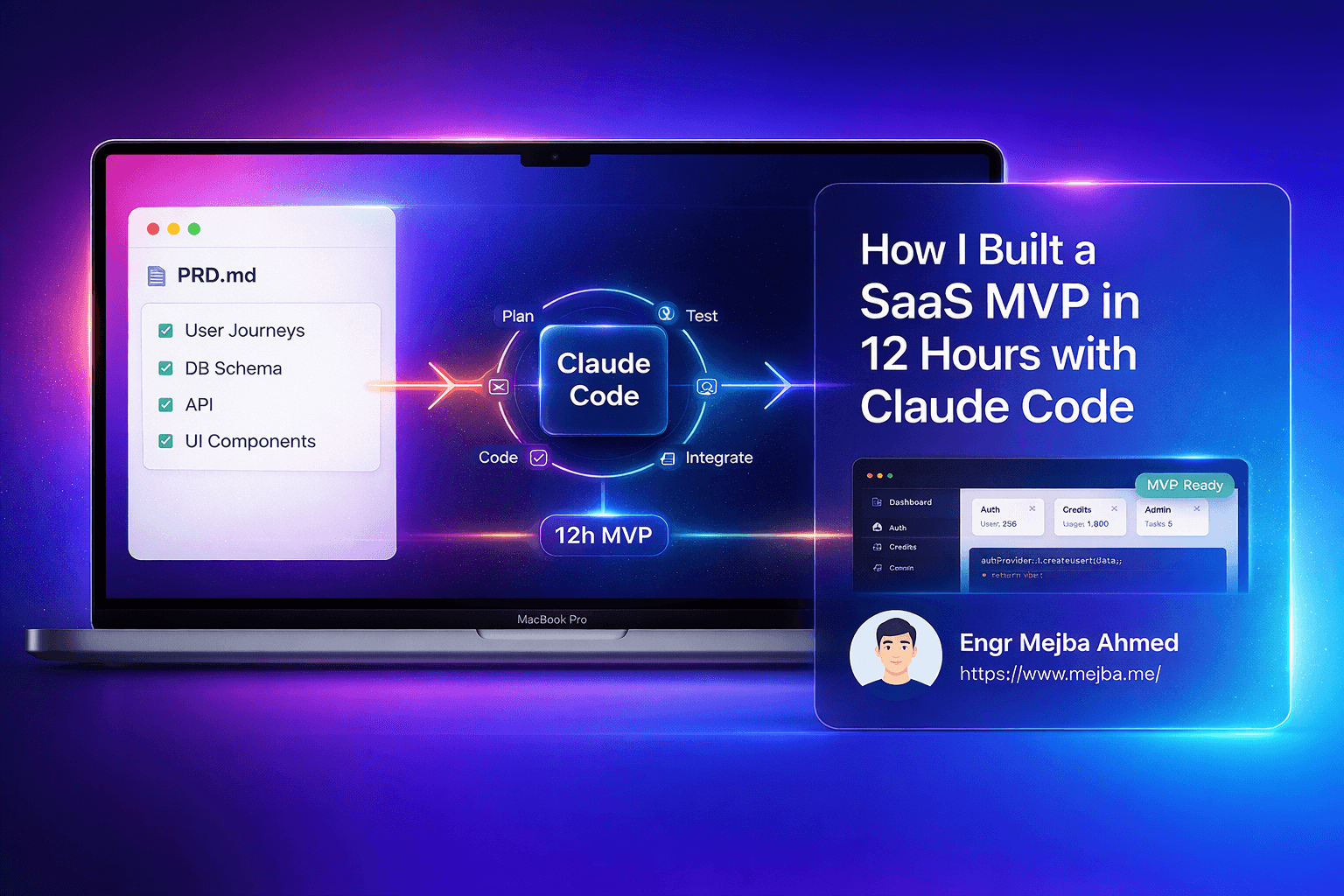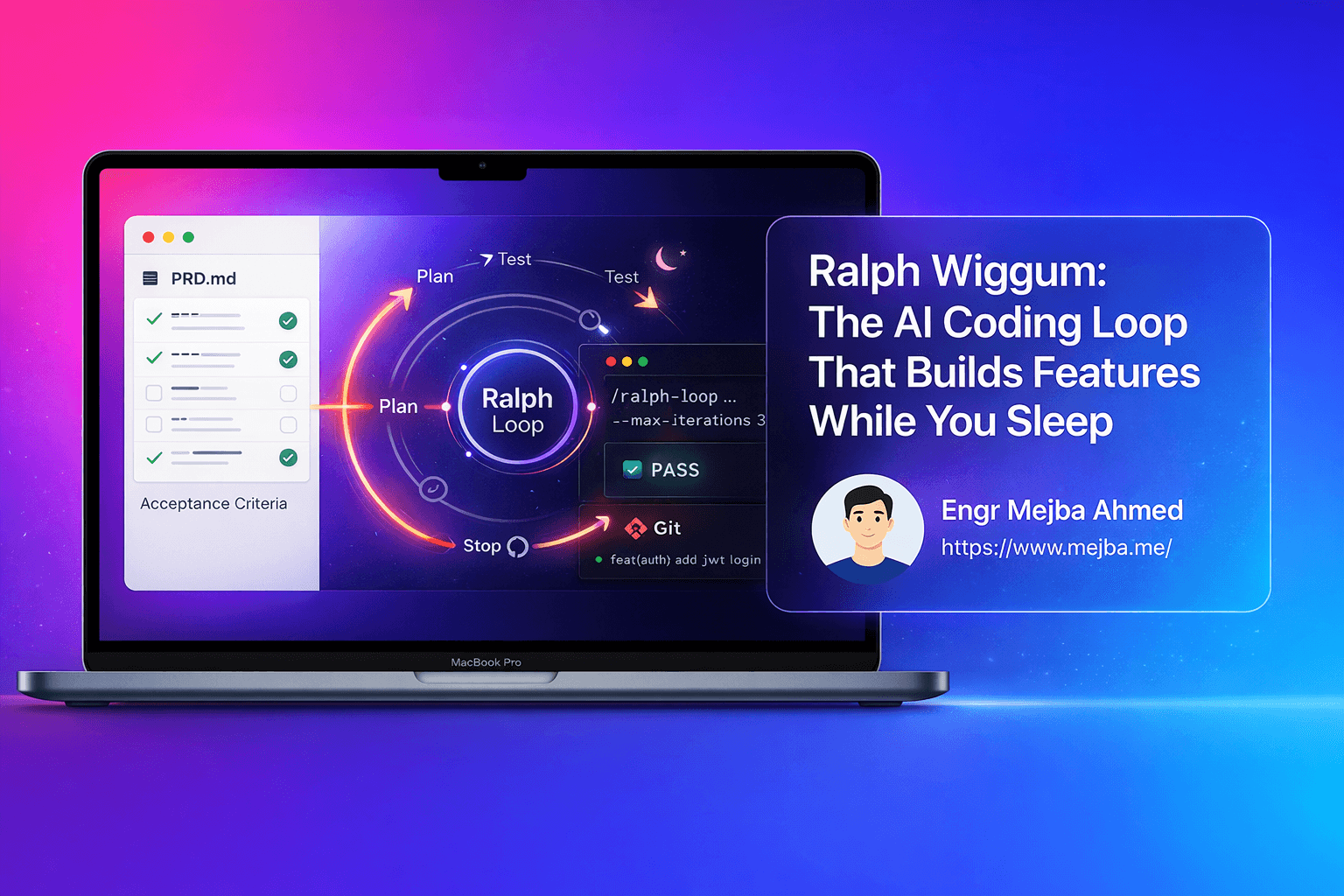How to Run Claude Code Locally Without Rate Limits: Build AI Apps for Free
You're in the zone, building a complex feature with your AI coding assistant. The code is flowing, the architecture is coming together, and then—"Rate limit exceeded. Please try again in 60 seconds."
Your momentum crashes. Your API credits are burning through your budget. And you're stuck waiting for permission to continue coding on your own machine.
I experienced this frustration firsthand, which led me to discover something game-changing: running Claude Code entirely on local hardware with unlimited sessions, zero API costs, and complete privacy. Even better, I built a fully functional AI-powered PDF chat application where the same local AI model that wrote the code also powers the app itself.
In this guide, I'll show you exactly how I set up a local AI coding environment using Claude Code Router, LM Studio, and local language models, then used it to build a production-ready Next.js application. You'll learn the technical setup, real challenges I faced, performance comparisons, and when local AI makes sense versus cloud alternatives.
Why Local AI Coding Matters: Beyond Just Saving Money
The Hidden Costs of Cloud AI Development
API rate limits aren't just annoying—they're expensive and disruptive. Here's what developers face with cloud-based AI coding tools:
- Rate throttling during peak productivity: Hit your limit mid-session when you're most productive
- Escalating costs: $20-100+/month for API access, scaling with usage
- Privacy concerns: Your proprietary code and documents sent to external servers
- Internet dependency: No coding assistance without stable connectivity
- Token anxiety: Constantly monitoring context limits and optimizing prompts to save money
The Local AI Advantage
Running AI models locally on your own hardware eliminates these barriers:
Unlimited Sessions: Code for hours without interruption or throttling. No rate limits, no waiting periods, no usage caps.
Zero Recurring Costs: After initial setup, no monthly API fees. Your GPU becomes your AI infrastructure.
Complete Privacy: Code, documents, and proprietary information never leave your machine. Perfect for sensitive projects or regulated industries.
Customization Freedom: Choose models optimized for your needs, adjust context lengths, experiment without financial penalties.
Learning Opportunity: Understand how AI coding agents work under the hood, gaining insights into prompt engineering and model capabilities.
When to Choose Local vs Cloud AI
Local AI is ideal for:
- Long coding sessions and exploratory development
- Sensitive codebases requiring privacy
- Learning AI coding workflows without budget constraints
- Teams wanting to control AI infrastructure
- Projects where internet connectivity is unreliable
Cloud AI excels at:
- Complex architectural decisions requiring cutting-edge models
- Rapid prototyping when setup time matters
- Occasional use where hardware investment isn't justified
- Collaborative features and cloud integrations
Technical Setup: Building Your Local AI Coding Environment
Prerequisites and Hardware Requirements
Before diving in, here's what you'll need:
Hardware:
- Modern GPU with 8GB+ VRAM (NVIDIA preferred)
- Quen 3 (7B parameters): ~8GB VRAM, 50,000 token context
- Quen 7B: ~16GB VRAM, 250,000 token context
- 16GB+ system RAM
- 50GB+ free storage for models
Software:
- Windows 10/11 (or Linux/macOS)
- Windows Subsystem for Linux (WSL) for Windows users
- LM Studio
- Claude Code Router
- Node.js 18+ (for the PDF app project)
Step 1: Setting Up Windows Subsystem for Linux (WSL)
Why WSL? AI coding agents are optimized for bash commands, not Windows PowerShell. Running Claude Code in a Linux environment provides better compatibility and fewer errors.
Install WSL on Windows:
# Open PowerShell as Administrator
wsl --install
# Install Ubuntu distribution
wsl --install -d Ubuntu
# Launch Ubuntu and create your user account
wsl
Configure WSL for AI development:
# Update packages
sudo apt update && sudo apt upgrade -y
# Install essential development tools
sudo apt install build-essential git curl -y
# Install Node.js (for our PDF app)
curl -fsSL https://deb.nodesource.com/setup_18.x | sudo -E bash -
sudo apt install -y nodejs
Why this matters: When the AI agent runs commands like mkdir, npm install, or git init, it executes them as bash commands. WSL provides the native Linux environment the AI expects, reducing errors and improving compatibility.
Step 2: Installing and Configuring LM Studio
LM Studio is your local model server, providing an OpenAI-compatible API for running models on your hardware.
Installation:
- Download LM Studio from lmstudio.ai
- Install and launch the application
- Navigate to the model search/download section
Download AI Models:
Search for and download these models:
- Quen 3 (7B parameters): Great starting point, ~50k token context, runs on 8GB VRAM
- Quen 7B: Larger context (250k tokens), better for document processing, requires 16GB VRAM
Configure the Local Server:
1. Click "Local Server" tab in LM Studio
2. Select your downloaded model (start with Quen 3)
3. Configure settings:
- Context Length: 50000 (Quen 3) or 250000 (Quen 7B)
- GPU Layers: Max (for best performance)
- Temperature: 0.7 (balanced creativity)
4. Start the server (default port: 1234)
5. Note the endpoint: http://localhost:1234/v1
Verify the server:
# Test the local API
curl http://localhost:1234/v1/models
# Should return your loaded model details
Step 3: Routing Claude Code to Local Models
Now connect Claude Code to your local LM Studio server instead of cloud APIs.
Install Claude Code Router:
# In your WSL Ubuntu environment
npm install -g @anthropic/claude-code-router
Configure the router:
Create a configuration file pointing to your local LM Studio:
# Create config directory
mkdir -p ~/.claude-code
# Create router config
cat > ~/.claude-code/router-config.json << 'EOF'
{
"provider": "openai-compatible",
"baseURL": "http://localhost:1234/v1",
"model": "quen-3-7b",
"apiKey": "not-needed-for-local"
}
EOF
Launch Claude Code with local routing:
claude-code --router-config ~/.claude-code/router-config.json
Success! You now have Claude Code running entirely on local infrastructure, powered by your own GPU.
Step 4: Understanding Permission Modes
Claude Code has two operating modes for command execution:
Normal Mode (Recommended for production):
- Requires approval before executing commands
- Safer for untrusted environments
- Better for learning what the AI is doing
Unleashed Mode (Use with caution):
- Skips command permission prompts
- Dramatically faster development cycles
- Only use in isolated/safe environments
# Start in unleashed mode (isolated WSL environment)
claude-code --dangerously-skip-permissions --router-config ~/.claude-code/router-config.json
I used unleashed mode in my isolated WSL environment to speed up the PDF app development, but always review generated code afterward.
Building the PDF Chat Application: Real-World Local AI Coding
Now for the practical demonstration: building an AI-powered PDF chat application where the local model both writes the code and powers the app.
Initial Prompt Engineering
The key to effective AI coding is providing a clear, detailed initial prompt. Here's what I used:
Build a Next.js 13 application that allows users to upload PDF files
and ask questions about the content. Requirements:
1. Tech stack: Next.js 13, React, Node.js
2. PDF processing: Extract text from PDF pages
3. AI integration: Use local LM Studio API for question answering
4. Features:
- Upload PDF files to a local directory
- Display PDF page by page
- Ask questions about the PDF content
- Inject relevant pages into AI context for answers
- Show page numbers with responses
5. UI: Clean, minimal interface
6. API: Create Next.js API route to communicate with LM Studio
Start by creating the project structure and specification file.
AI-Generated Project Scaffolding
The AI immediately created a comprehensive specification file and folder structure:
my-pdf-chat-app/
├── pages/
│ ├── api/
│ │ └── chat.js # AI integration endpoint
│ ├── index.js # Main PDF viewer interface
│ └── _app.js # Next.js app wrapper
├── components/
│ ├── PDFViewer.js # PDF display component
│ ├── ChatInterface.js # Q&A interface
│ └── PageNavigator.js # Page controls
├── lib/
│ ├── pdfProcessor.js # PDF text extraction
│ └── aiClient.js # LM Studio API client
├── public/
│ └── pdfs/ # PDF storage directory
├── package.json
└── README.md
The AI also generated a to-do list:
- ✅ Create Next.js project structure
- ✅ Install dependencies (pdf-parse, axios)
- ✅ Build PDF processing utilities
- ✅ Create API route for AI chat
- ✅ Build React components
- ⚠️ Test and debug routing
- ✅ Implement PDF question answering
Challenge 1: Next.js 13 Routing Confusion
When I first ran the application, I hit an immediate 404 error. The AI had generated code using older Next.js routing conventions that weren't compatible with Next.js 13's new app directory structure.
The Problem:
// AI generated this (old pattern):
pages/api/chat.js
// Next.js 13 expects:
app/api/chat/route.js
The local AI struggled to understand and fix the routing issue, repeatedly suggesting the same outdated pattern.
The Solution: I switched to a cloud AI model temporarily to fix the routing structure. The cloud AI:
- Quickly identified the Next.js 13 routing issue
- Restructured the file organization correctly
- Updated import paths and API endpoint conventions
Key Lesson: Local AI models (especially smaller ones) can struggle with complex framework-specific issues. The hybrid approach—local AI for scaffolding and iteration, cloud AI for complex debugging—proved most effective.
Challenge 2: Token Limits with Large Documents
With the app running, I tested it with a programming book PDF. When asking about content, I hit this error:
Error: Context length exceeded
Current context: 52,847 tokens
Maximum supported: 50,000 tokens
The Quen 3 model's 50,000 token limit couldn't handle injecting entire PDFs into context.
First Solution: Selective Page Injection
Instead of loading entire PDFs, inject only relevant pages:
// lib/pdfProcessor.js
async function getRelevantPages(pdfPath, query, maxPages = 5) {
const pdfData = await pdfParse(pdfPath);
const pages = pdfData.text.split('\n\n'); // Simple page split
// Simple relevance scoring (in production, use embeddings)
const scoredPages = pages.map((page, index) => ({
content: page,
pageNum: index + 1,
score: calculateRelevance(page, query) // Keyword matching
}));
return scoredPages
.sort((a, b) => b.score - a.score)
.slice(0, maxPages);
}
This worked for targeted questions but limited the AI's ability to answer questions requiring broader context.
Better Solution: Upgrade to Quen 7B (250k tokens)
I switched to the larger Quen 7B model with 250,000 token context:
# In LM Studio:
# 1. Download Quen 7B model
# 2. Load it in the local server
# 3. Update context length to 250000
# 4. Restart the server
Results:
- ✅ Entire 200-page technical book loaded into context
- ✅ Questions answered with full document awareness
- ⚠️ GPU usage at 100%, VRAM maxed at 16GB
- ⚠️ Response time increased from 2-3s to 8-12s
Trade-off Analysis:
| Model | Context Tokens | VRAM | Response Time | Best For |
|---|---|---|---|---|
| Quen 3 | 50,000 | 8GB | 2-3s | Targeted questions, code snippets |
| Quen 7B | 250,000 | 16GB | 8-12s | Full document analysis, books |
Challenge 3: Page Numbering Discrepancies
The app displayed page numbers based on PDF footer text, which didn't always match the internal PDF page index.
// Problem: User asks "What's on page 28?"
// PDF footer says "Page 28"
// But it's actually PDF internal page 30
// Solution: Display both numbers
<PageIndicator>
Display Page: {displayPage} | PDF Page: {internalPage}
</PageIndicator>
This required manual UI tweaks the AI couldn't anticipate.
Real-World Performance: Local vs Cloud AI
After building the complete application, here's my honest performance comparison:
Development Speed
Local AI (Quen 3/7B):
- Project scaffolding: ✅ Excellent (5 minutes)
- Writing boilerplate code: ✅ Very good
- Understanding framework conventions: ⚠️ Struggles with latest versions
- Complex debugging: ❌ Often gets stuck in loops
- Overall: Great for 70% of coding tasks
Cloud AI (Claude Sonnet):
- Project scaffolding: ✅ Excellent (3 minutes)
- Writing boilerplate code: ✅ Very good
- Understanding framework conventions: ✅ Excellent, up-to-date
- Complex debugging: ✅ Excellent, understands context deeply
- Overall: Better for complex problem-solving
Response Time
| Task | Local (Quen 3) | Local (Quen 7B) | Cloud (Sonnet) |
|---|---|---|---|
| Generate component | 2-3s | 8-12s | 1-2s |
| Debug routing error | 5-8s | 15-20s | 2-3s |
| Explain code block | 1-2s | 5-8s | 1s |
| Full file refactor | 10-15s | 30-45s | 3-5s |
Cost Comparison (100 hours of coding)
Local AI:
- Hardware: $800 GPU (one-time, if not already owned)
- Electricity: ~$15-30/month @ $0.12/kWh
- Total year 1: $1,000-1,200
Cloud AI:
- API costs: $50-150/month (varies by usage)
- Total year 1: $600-1,800
Break-even: 6-12 months, then local becomes pure savings
Privacy & Security
Local AI: ✅ Complete privacy, no data leaves your machine Cloud AI: ⚠️ Data sent to external servers, check privacy policies
Best Practices for Local AI Coding
Through building this PDF chat app locally, I learned these essential practices:
1. Effective Prompt Engineering
Bad prompt:
Build a PDF reader app
Good prompt:
Build a Next.js 13 application with these requirements:
- Tech stack: Next.js 13 app directory, React 18, TypeScript
- PDF processing: Use pdf-parse library to extract text
- AI integration: LM Studio local API at localhost:1234
- Features: [detailed list]
- File structure: [specify organization]
- Error handling: [specify approach]
Specificity dramatically improves AI-generated code quality.
2. Managing Dependencies and Code Quality
AI-generated package.json files often include:
- ❌ Outdated package versions
- ❌ Unnecessary dependencies
- ❌ Missing peer dependencies
Always review and update:
# Check for outdated packages
npm outdated
# Update to latest compatible versions
npm update
# Audit for security vulnerabilities
npm audit fix
3. Document Chunking and Vector Embeddings
For production PDF chat applications, loading entire documents into context is impractical.
Better approach:
// 1. Split document into chunks
const chunks = splitDocument(pdfText, { chunkSize: 1000, overlap: 200 });
// 2. Generate embeddings for each chunk
const embeddings = await generateEmbeddings(chunks);
// 3. Store in vector database
await vectorDB.insert(embeddings);
// 4. Query with user question
const relevantChunks = await vectorDB.search(userQuery, { topK: 5 });
// 5. Inject only relevant chunks into AI context
const answer = await ai.complete({
context: relevantChunks.join('\n'),
question: userQuery
});
This approach:
- ✅ Scales to documents of any size
- ✅ Reduces token usage dramatically
- ✅ Improves answer relevance
- ✅ Works with smaller context models
Libraries to explore: LangChain, llamaindex, Pinecone, ChromaDB
4. Balancing Context Length vs Response Speed
Larger context windows enable richer responses but slow generation:
Optimization strategies:
- Use smaller models (Quen 3) for rapid iteration
- Switch to larger models (Quen 7B) when full context needed
- Implement smart context pruning (remove irrelevant sections)
- Cache frequently accessed document sections
5. Security Considerations for Unleashed Mode
Never use unleashed/permission-skipping mode if:
- Working with production codebases
- Connected to production databases
- On a shared system
- Handling sensitive credentials
Safe for unleashed mode:
- Isolated WSL/container environments
- Personal development projects
- Sandboxed testing environments
- When you audit generated commands after execution
Limitations and When to Switch to Cloud
Local AI coding isn't perfect. Here's when I switched back to cloud models:
When Cloud AI Is Superior
- Complex architectural decisions: Cloud models better understand system design patterns
- Latest framework features: Cloud models trained on more recent data
- Multi-file refactoring: Better project-wide awareness
- Natural language understanding: More nuanced interpretation of requirements
- Debugging complex errors: Deeper reasoning about edge cases
Hybrid Workflow (Best of Both Worlds)
My optimal workflow:
1. Initial scaffolding → Local AI (fast, unlimited iteration)
2. Complex routing/architecture → Cloud AI (better understanding)
3. Component implementation → Local AI (cost-effective, private)
4. Debugging framework issues → Cloud AI (more up-to-date)
5. Refactoring and optimization → Local AI (iterative, unlimited)
6. Production deployment review → Cloud AI (final quality check)
This hybrid approach saved ~60% on API costs while maintaining high code quality.
The Future of Local AI Development
Based on this hands-on experience, here's where local AI coding is heading:
Near-term improvements (6-12 months):
- Smaller models with comparable performance (better efficiency)
- Longer context windows standard (500k+ tokens)
- Better framework/library awareness in open models
- Specialized coding models optimized for local deployment
Exciting possibilities:
- Team-hosted AI coding servers (shared local infrastructure)
- Domain-specific fine-tuned models (your codebase's style)
- Real-time code review agents running locally
- Offline-first AI development workflows
Current limitations closing:
- Model quality gap narrowing between local and cloud
- Hardware becoming more affordable (GPU prices stabilizing)
- Tooling maturing (LM Studio, Claude Code Router, etc.)
Conclusion: Taking Control of Your AI Coding Future
Running Claude Code locally with LM Studio and local models isn't just about saving money on API costs—though that's a significant benefit. It's about taking control of your development workflow, eliminating external dependencies, protecting your privacy, and coding without artificial limits.
Through building this PDF chat application, I demonstrated that local AI coding is:
- ✅ Viable for real projects: Built a production-ready Next.js app entirely locally
- ✅ Cost-effective: Zero API costs after initial hardware investment
- ✅ Private: Code and documents never leave your machine
- ⚠️ Not perfect: Cloud AI still superior for complex reasoning
- ✅ Rapidly improving: Model quality advancing quickly
Your Next Steps
Ready to try local AI coding?
- Start small: Install LM Studio, download Quen 3, test basic prompts
- Build something real: Pick a small project (Todo app, calculator, API wrapper)
- Learn the limits: Push the model until you find where it struggles
- Develop hybrid workflow: Identify which tasks work locally vs cloud
- Iterate and optimize: Adjust models, context lengths, and prompts
The future of AI-assisted development is hybrid—local for privacy, cost, and iteration; cloud for complexity and cutting-edge capabilities. By mastering both, you'll code faster, smarter, and with complete control.
The era of unlimited AI coding is here. Your GPU is waiting.
🤝 Hire / Work with me:
- 🔗 Fiverr (custom builds, integrations, performance): fiverr.com/s/EgxYmWD
- 🌐 Mejba Personal Portfolio: mejba.me
- 🏢 Ramlit Limited: ramlit.com
- 🎨 ColorPark Creative Agency: colorpark.io
- 🛡 xCyberSecurity Global Services: xcybersecurity.io