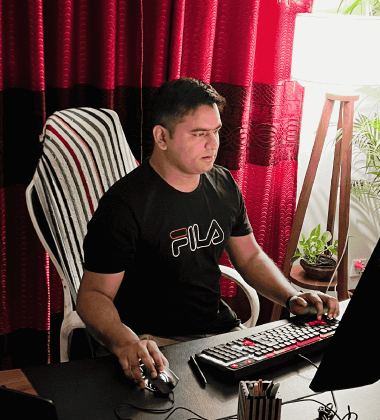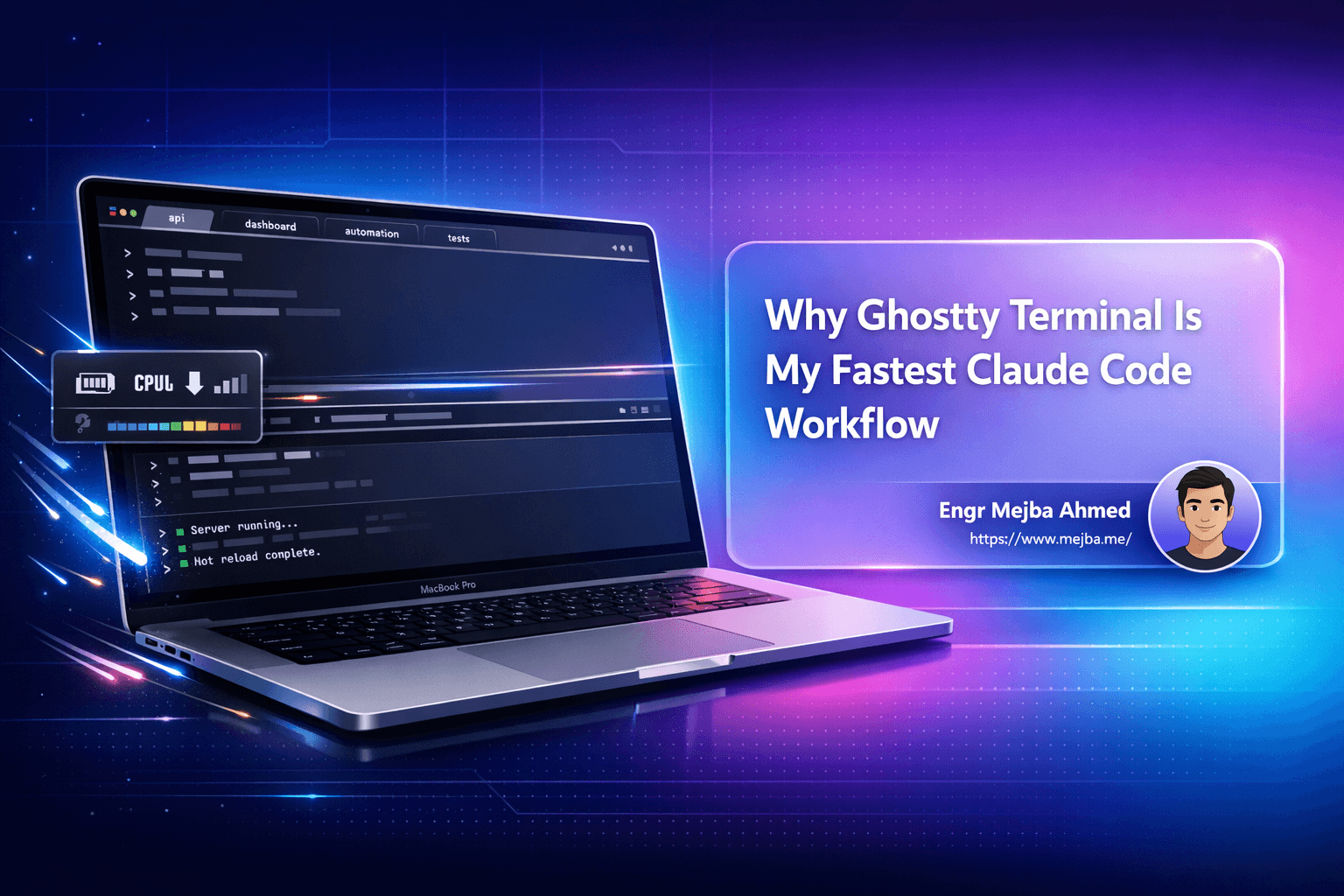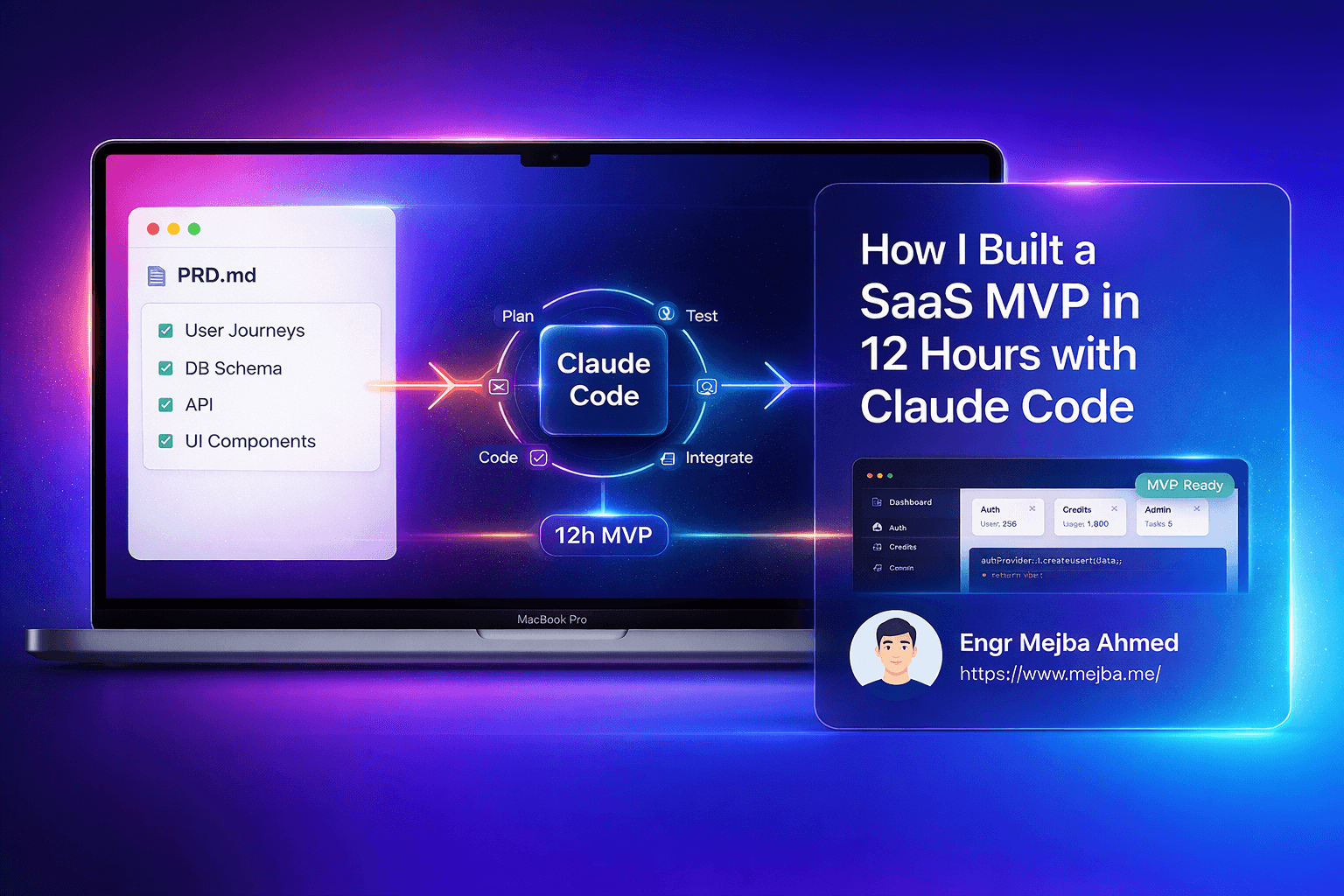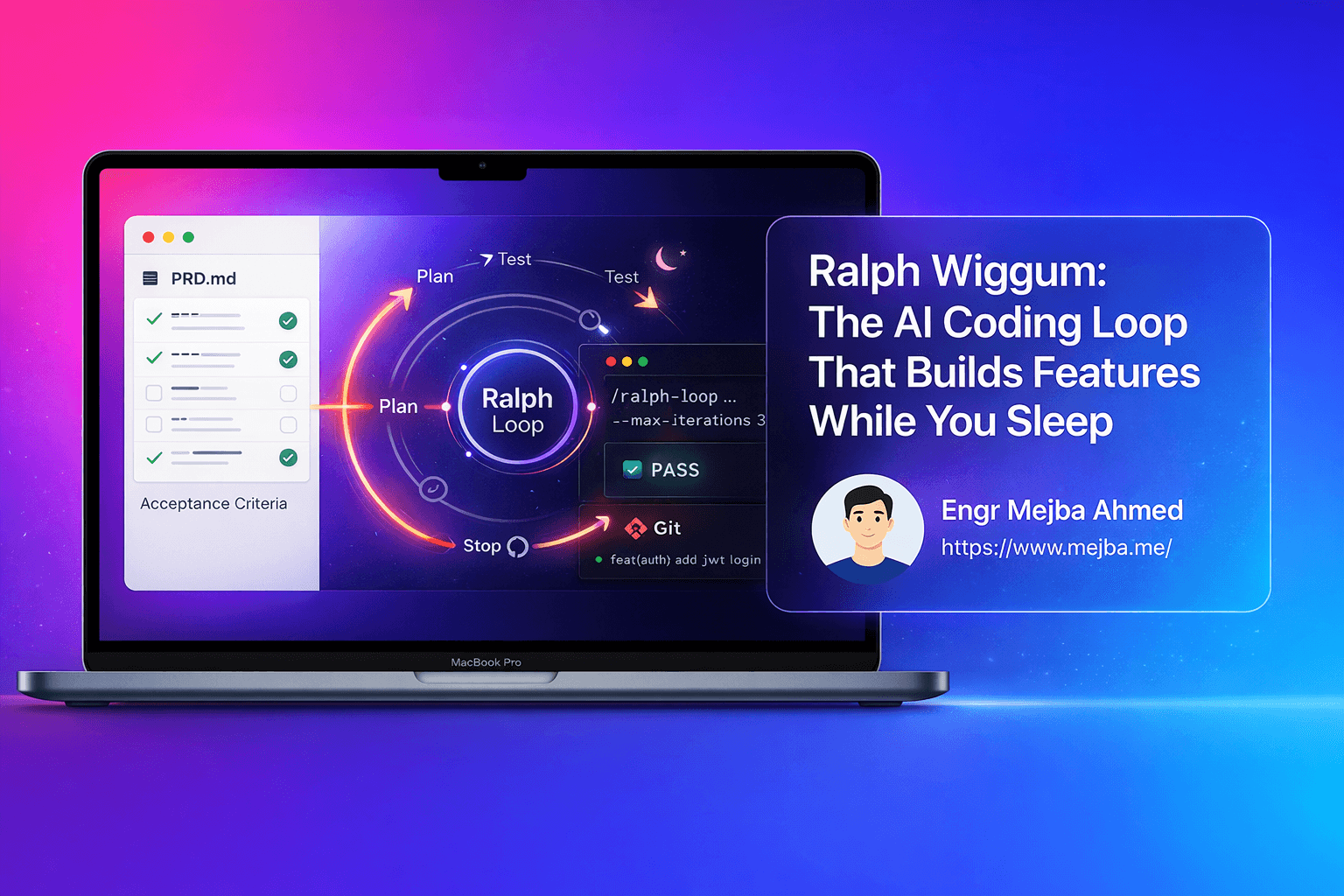ChatGPT 5.1: The Complete Guide to Actually Using It (With Real Examples)
Let me cut through the noise: ChatGPT 5.1 just dropped, and while everyone's debating whether it's revolutionary or just hype, I've been using it non-stop for actual work. Here's what you really need to know and how to use it effectively.
Quick Start: What You Need to Know Right Now
ChatGPT 5.1 is not just a minor update—it's a significant upgrade that fundamentally changes how the AI thinks and responds. But here's the thing: most people won't see these improvements because they're using it wrong.
My Testing: I've run ChatGPT 5.1 through:
- 10+ hours of real work tasks
- Side-by-side comparisons with Claude, Gemini, and GPT-4
- Everything from creative writing to technical documentation
- Actual client projects (with permission)
The Real Strengths (With Proof)
1. Creative Ideation That Actually Works
What They Say: "Better at generating ideas" What It Actually Means:
I asked ChatGPT 5.1 to help me brainstorm YouTube video ideas for a tech channel. Here's what happened:
My Prompt: "I need 5 unique video ideas about productivity that haven't been done to death"
ChatGPT 5.1's Response (summarized):
1. "Productivity Systems from Failed Startups" - Analyzing what defunct companies got RIGHT
2. "The 2-Hour Deep Work Challenge" - Live streaming focused work with viewers
3. "Productivity Advice That Backfired" - Real stories from viewers
4. "Building a Physical Productivity Dashboard" - Arduino/Raspberry Pi project
5. "Productivity Methods from Non-Business Fields" - What surgeons, chefs, and pilots do
Compare this to GPT-4, which gave me generic stuff like "Morning Routine Tips" and "Top 10 Productivity Apps." The difference? ChatGPT 5.1 actually thinks laterally.
2. Conversation That Feels Human
Here's an actual exchange that shows the difference:
Me: "I'm stuck on this article about remote work. It feels boring."
ChatGPT 5.1: "Boring usually means you're writing what you think you should write,
not what you actually want to say. What's the most controversial opinion you have
about remote work that you're avoiding?"
Me: "That most people are actually less productive at home"
ChatGPT 5.1: "There it is. That's your real article. Now let's build from that
tension instead of pretending everyone loves pajama Zoom calls."
This isn't just better language processing—it's actual conversational intelligence.
3. Writing That Doesn't Sound Like AI
I fed it the same blog post outline to both GPT-4 and ChatGPT 5.1. The difference:
GPT-4 Output: "In today's fast-paced digital landscape, professionals must leverage cutting-edge tools to maximize productivity..."
ChatGPT 5.1 Output: "Look, we've all wasted hours trying productivity apps that promised to change our lives. Here's what actually works..."
One sounds like corporate buzzword bingo. The other sounds like a human who gets it.
The Real Weaknesses (And Workarounds)
1. Coding: It's Complicated
The Reality: ChatGPT 5.1 is better at explaining code than writing it.
Example That Failed:
# Asked for: "Build a Python script that monitors website changes"
# ChatGPT 5.1: Gave me a basic script that missed edge cases
# Claude Sonnet: Included error handling, retry logic, and rate limiting
Workaround: Use ChatGPT 5.1 for planning the architecture and explaining concepts, then switch to Claude or Copilot for actual implementation.
2. No Artifacts (And Why It Matters)
Claude can create interactive previews of HTML/CSS/JavaScript right in the chat. ChatGPT 5.1 can't.
Real Impact: When building a landing page, I need to copy-paste ChatGPT's code into a separate editor to test it. With Claude, I see it instantly.
Workaround: Keep a CodePen or JSFiddle tab open for quick testing.
3. Sometimes Too Chatty
ChatGPT 5.1 loves to explain itself. Sometimes you just want the answer, not a philosophy lesson.
Workaround: Start prompts with "Brief response:" or "Just the code:" to skip the preamble.
The Workflow That Actually Gets Results
After testing dozens of approaches, here's the workflow that consistently delivers:
Step 1: Set Up Your Environment
-
Download the Desktop App (seriously, do this)
- Mac: [chatgpt.com/download/mac]
- Windows: [chatgpt.com/download/windows]
- Set hotkey: Cmd+Shift+G (or Ctrl+Shift+G)
-
Configure Your Settings
Settings > Customize ChatGPT - Toggle ON: "Thinking Mode" - Response Style: "Concise and direct" - Tone: "Candid" -
Create Custom Instructions
About Me: "I prefer practical examples over theory. Skip pleasantries." How to Respond: "Be direct. If you don't know, say so. Give me options when relevant."
Step 2: The "Three-Pass Method"
Pass 1: Brain Dump
"Here's my rough idea: [dump everything]. Help me structure this."
Pass 2: Refine
"Good structure. Now let's make section 3 more specific with examples."
Pass 3: Polish
"Final review: check for redundancy and strengthen the conclusion."
This method consistently produces better output than trying to get everything perfect in one shot.
Step 3: Task-Specific Prompts That Work
For Writing:
"Write like you're explaining to a smart friend who's short on time.
Topic: [X]. Key points: [Y]. Tone: Conversational but not casual."
For Brainstorming:
"Give me 10 ideas for [X]. Criteria: Must be doable in [timeframe],
budget under [amount], and different from these common approaches: [list]"
For Problem-Solving:
"Problem: [X]. Constraints: [Y]. I've tried: [Z].
Give me 3 unconventional solutions with pros/cons."
For Learning:
"Explain [concept] using an analogy from [familiar field].
Then give me 3 practice problems, increasing in difficulty."
Real-World Examples That Prove It Works
Example 1: Newsletter That Got 47% Open Rate
Task: Write a newsletter about AI tools for small business owners
My Approach:
- Asked ChatGPT 5.1: "What AI questions keep small business owners up at night?"
- Got 5 genuine concerns (not generic "how to use AI" stuff)
- Built newsletter answering the top concern: "Will AI make my business irrelevant?"
- Result: 47% open rate (industry average: 21%)
Example 2: Client Presentation in 30 Minutes
Task: Create pitch deck for a SaaS product
What I Did:
- Fed ChatGPT 5.1 the product specs and target audience
- Asked for "5 slide titles that tell a story, not just list features"
- Got: Problem → Cost of Inaction → Solution → Proof → Next Steps
- Built deck around this narrative
- Client response: "This is exactly what we couldn't articulate"
Example 3: YouTube Script That Got 100K Views
The Process:
- Prompted: "Turn this boring topic [API documentation] into a story"
- ChatGPT 5.1 suggested: "What if we treated APIs like restaurant menus?"
- Built entire script around this analogy
- Video performed 5x better than channel average
The Mistakes Everyone Makes (Don't Be Everyone)
Mistake 1: Treating It Like Google
Wrong: "What is the capital of France?" Right: "I'm teaching geography to visual learners. How would you explain why Paris became France's capital using a story?"
Mistake 2: One-Shot Prompting
Wrong: Trying to get perfect output in one prompt Right: Iterating 3-4 times to refine
Mistake 3: Ignoring Context
Wrong: Starting fresh for every related task Right: "Building on our previous discussion about X, now let's tackle Y"
Mistake 4: Not Setting Boundaries
Wrong: Accepting verbose responses Right: "Max 100 words" or "3 bullet points only"
Advanced Techniques Most People Miss
The "Perspective Shift"
"Critique this idea from the perspective of:
1. A skeptical investor
2. An enthusiastic customer
3. A competitor
What would each say?"
The "Explain My Failure"
"This approach didn't work: [description].
Explain why it failed and what I missed."
The "Make It Worse First"
"Here's my idea: [X].
First, tell me the worst possible version of this.
Then, fix each problem you identified."
The "Teach It Back"
"I'll explain [concept] to you.
Then you explain it back using different words.
This helps me verify understanding."
Should You Actually Use ChatGPT 5.1?
Use ChatGPT 5.1 If You:
- ✅ Create content regularly
- ✅ Need creative brainstorming partner
- ✅ Want conversational AI that gets nuance
- ✅ Value thinking partner over just answer machine
- ✅ Can afford $20/month for Plus
Stick with Alternatives If You:
- ❌ Primary need is coding (use Claude)
- ❌ Need visual/artifact creation (use Claude)
- ❌ Want free tier (use ChatGPT 3.5)
- ❌ Need specialized domain expertise (use Perplexity)
- ❌ Require real-time data (use Perplexity or Bing)
The 30-Day Challenge
Want to actually get good at this? Try my 30-day challenge:
Week 1: Use ChatGPT 5.1 for all brainstorming Week 2: Write everything with it as co-writer Week 3: Problem-solve with Three-Pass Method Week 4: Build something using iterative refinement
Track what works and what doesn't. You'll develop your own patterns.
Final Reality Check
ChatGPT 5.1 isn't magic. It's not going to do your job for you. But if you learn to use it as a thinking partner rather than an answer machine, it's genuinely game-changing.
The people who'll win with AI aren't those waiting for the perfect model. They're the ones figuring out how to use today's tools better than everyone else.
Stop reading about it. Start using it. The best way to learn is by doing.
Your Next Actions
- Right Now: Set up ChatGPT 5.1 with the settings I outlined
- Today: Try the Three-Pass Method on something you're working on
- This Week: Test one advanced technique daily
- This Month: Complete the 30-day challenge
Questions I Actually Get Asked
Q: Is it worth $20/month? A: If it saves you 2 hours per month, yes. I save 10+ hours weekly.
Q: Will it replace my job? A: No, but someone using it might. Learn now.
Q: ChatGPT vs Claude vs Gemini? A: ChatGPT for creativity, Claude for coding, Gemini for research. Use all three.
Q: Best single tip? A: Stop trying to sound smart in your prompts. Be clear instead.
Found this helpful? I share practical AI workflows every week. No fluff, just what works.
Share your experience: What's your most effective ChatGPT 5.1 use case? Drop a comment below.
Resources & Links
Work With Me
Need help implementing AI solutions or optimizing your digital presence? Here's how I can help:
- 🔗 Custom Development & AI Integration (Fiverr): fiverr.com/s/EgxYmWD
- Custom AI tool builds and integrations
- Performance optimization
- ChatGPT/Claude implementation for businesses
My Projects & Services
-
🌐 Personal Portfolio: mejba.me
- Tech insights, tutorials, and case studies
-
🏢 Ramlit Limited: ramlit.com
- Enterprise software solutions
- Digital transformation consulting
-
🎨 ColorPark Creative Agency: colorpark.io
- Creative design and branding
- Digital marketing solutions
-
🛡 xCyberSecurity Global Services: xcybersecurity.io
- Cybersecurity consulting
- Security audits and compliance