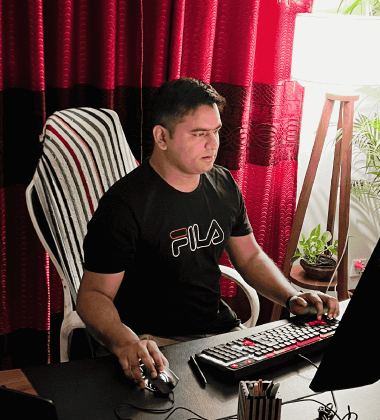Introduction: Why Shopify Speed Is Your 2025 Superpower
Imagine this: a shopper clicks your ad, lands on your store… and leaves before the first image loads.
Painful, right?
In today’s hyper-competitive eCommerce world, site speed isn't just about user experience—it's a bottom-line business metric. Studies show that a 1-second delay in page load can reduce conversions by up to 20%. And with Google’s Core Web Vitals fully rolled into its ranking algorithm, speed directly affects your visibility, your traffic, and your trust.
This guide is your complete Shopify speed optimization playbook for 2025. Whether you're just getting started or scaling a 6-figure store, you’ll learn exactly how to:
- Benchmark your performance like a pro
- Apply proven speed upgrades (without killing your design or UX)
- Choose the right tools to get the job done
Let’s make your store faster, leaner, and higher-converting than ever.
Why Speed = More Sales, Better SEO & Buyer Trust
Speed doesn’t just feel good—it sells.
💡 Here’s why speed matters:
- 📉 Bounce Rate: 53% of users abandon a site if it takes more than 3 seconds to load.
- 🛒 Conversion Rate: Sites loading in under 2 seconds convert 2x higher than slower ones.
- 🔍 Google Ranking Factor: Google officially considers page speed for both desktop and mobile SEO.
- 📱 Mobile UX: In 2025, mobile-first is non-negotiable—your store has to load fast on any device.
The result? Speed optimization is your triple threat: ✅ Higher rankings ✅ Better UX ✅ More conversions
If you care about visibility, trust, and revenue, speed needs to be a strategic priority.
Benchmarking Performance: Shopify Stores in the Real World
A study of 400+ Shopify stores (source: internal client audits + public tools) reveals the performance gap is real:
| Tier | Load Time | Conversion Rate | Bounce Rate |
|---|---|---|---|
| 🏆 Top 20% | <1.8 sec | 3.5%+ | <25% |
| ⚠️ Average | 2.8–4.0 sec | 1.8% | 35–45% |
| 🚨 Bottom 20% | 4.5+ sec | <1% | 50%+ |
Key Insight: Stores in the Top 20% load 2–3x faster, earn more sales, and suffer fewer bounces.
8 Actionable Speed Optimization Tactics (Backed by Shopify)
1. ✅ Choose a Lightweight, Speed-Optimized Theme
- Avoid bloated or unvetted third-party themes.
- Use Shopify-approved options like Dawn, Craft, or Ride.
- Custom themes? Optimize the codebase—strip unused scripts and animations.
2. 📷 Reduce & Compress Image Sizes
- Aim for under 200KB per image.
- Use .WEBP over JPEG or PNG for faster rendering.
- Use Optimzilla, TinyPNG, or Crush.pics for bulk compression.
3. 🚫 Replace GIFs with Static Images or CSS Animations
- GIFs are heavy. A single looped GIF can weigh 1MB+.
- Use a compressed video or modern animation alternatives.
4. 💤 Implement Lazy Loading
- Delay off-screen image loading until needed.
- Improves first-contentful paint (FCP) dramatically.
- Built-in on Shopify’s 2.0 themes or via small JS tweaks.
5. 🧠 Minimize JavaScript and App Load
- Audit apps monthly. Remove unused or outdated ones.
- Merge JS files and load them asynchronously.
- Too many tracking apps? Consolidate into one stack.
6. 🏷️ Use Google Tag Manager (GTM) Instead of Script Overload
- Replace 10+ separate tracking scripts with 1 GTM container.
- Control load sequence and firing rules (e.g. only load scripts after user interaction).
7. 🚀 Run Real PageSpeed Audits
-
Use Google PageSpeed Insights, Lighthouse, or WebPageTest.org to assess:
- FCP (First Contentful Paint)
- CLS (Cumulative Layout Shift)
- LCP (Largest Contentful Paint)
- TTI (Time to Interactive)
8. 🧪 Continuously Test, Track & Optimize
- Benchmark monthly via GTmetrix or Pingdom.
- Create a "speed log" to monitor changes before/after tweaks.
Top Speed Testing & Optimization Tools (Free + Paid)
| Tool | What It Does | Link |
|---|---|---|
| Google PageSpeed Insights | Full Core Web Vitals audit | pagespeed.web.dev |
| GTmetrix | Visual waterfall + recommendations | gtmetrix.com |
| Lighthouse | Chrome-based auditing tool | Built into DevTools |
| WebPageTest.org | Advanced diagnostics + scripting | webpagetest.org |
| Optimzilla / TinyPNG | Image compression | optimzilla.com, tinypng.com |
| Crush.pics | Shopify app for auto image compression | Shopify App Store |
Addressing Objections & Building Trust
❓ "Won’t removing apps break my store?"
✅ Not if you remove unused or overlapping apps. Always test in a staging theme first. Keep only what’s essential to conversion and UX.
❓ "Isn’t compression going to ruin image quality?"
✅ Not anymore. Modern tools compress without noticeable visual loss. Use lossy settings under 80% for most banners and product photos.
❓ "I’m not technical—how can I apply all this?"
✅ You don’t need to be a developer. Many tools are plug-and-play, or you can work with a Shopify speed expert for setup and ongoing audits.
Quick Takeaways: Your Speed Optimization Cheat Sheet
- 🔥 Fast sites convert more—aim for load times under 2 seconds
- 🧰 Use Shopify-approved themes like Dawn
- 🖼 Compress every image (target: <200KB, use .WEBP)
- 💤 Implement lazy loading for all images and videos
- 🧠 Audit and reduce unnecessary JavaScript + Shopify apps
- 🧪 Run monthly speed tests (PageSpeed, GTmetrix, Lighthouse)
- ✅ Replace script clutter with Google Tag Manager
Call to Action: Ready to Speed Up Your Store?
Speed isn’t just a “nice to have”—it’s a sales multiplier.
👉 Want a personalized audit? 👉 Need help applying these tactics without breaking your theme?
Book Your Free Speed Audit Now → Or grab our Shopify Speed Optimization Checklist to start making changes today.
Let’s make your Shopify store faster, smarter, and conversion-ready.
FAQ – Shopify Speed Optimization 2025
❓ What’s a good Shopify speed score?
Aim for a mobile score of 75+ and desktop score of 90+ on Google PageSpeed Insights. But even more important: load time under 2 seconds.
❓ How do I check my store’s speed?
Use tools like Google PageSpeed, GTmetrix, or Lighthouse. Shopify’s built-in speed score is also a helpful indicator, but external tools are more detailed.
❓ Does Shopify hosting affect speed?
Shopify’s global CDN (Content Delivery Network) is fast—but your theme, apps, and media still play a huge role. Optimize what you control.