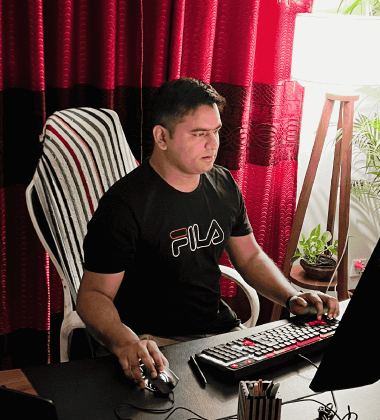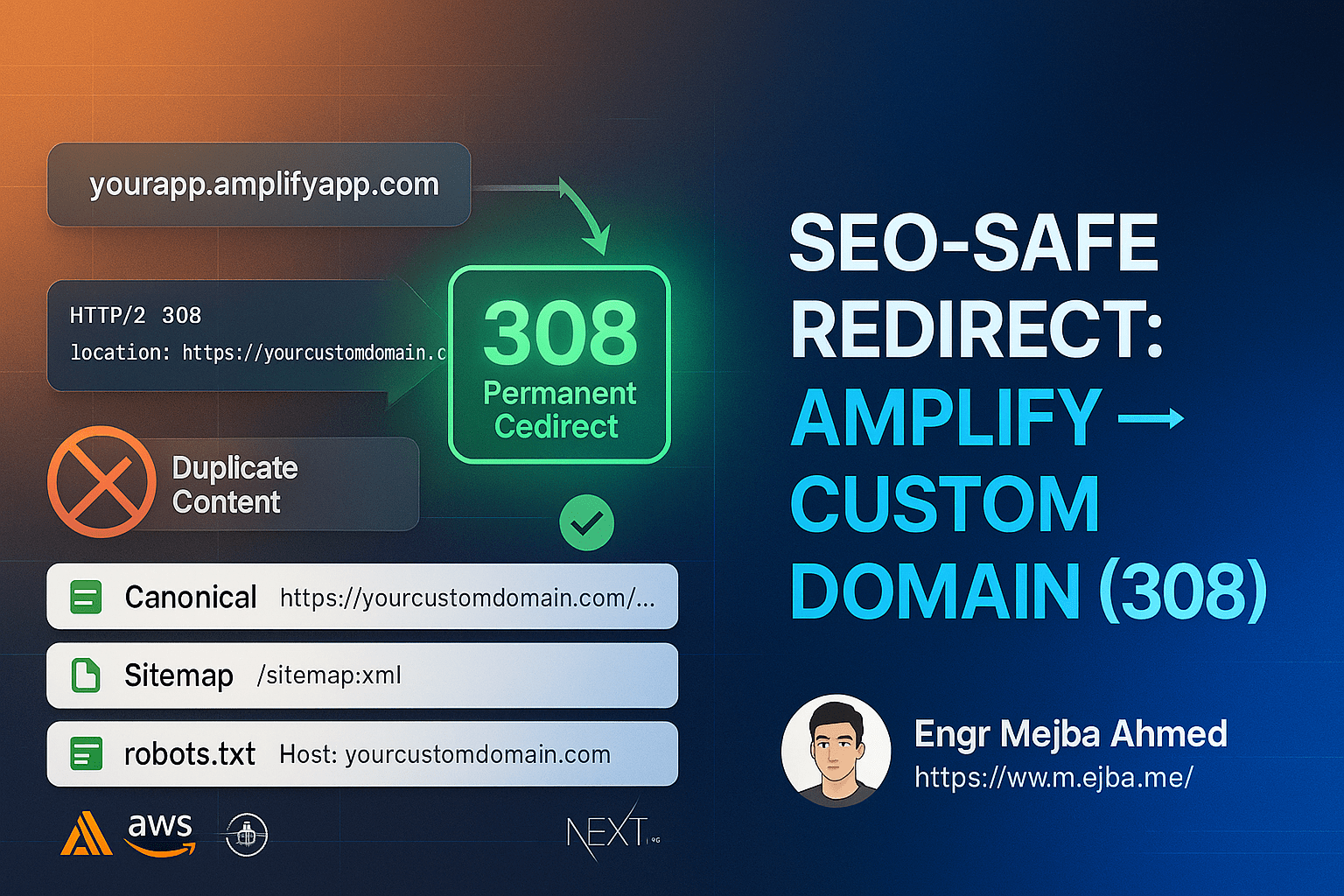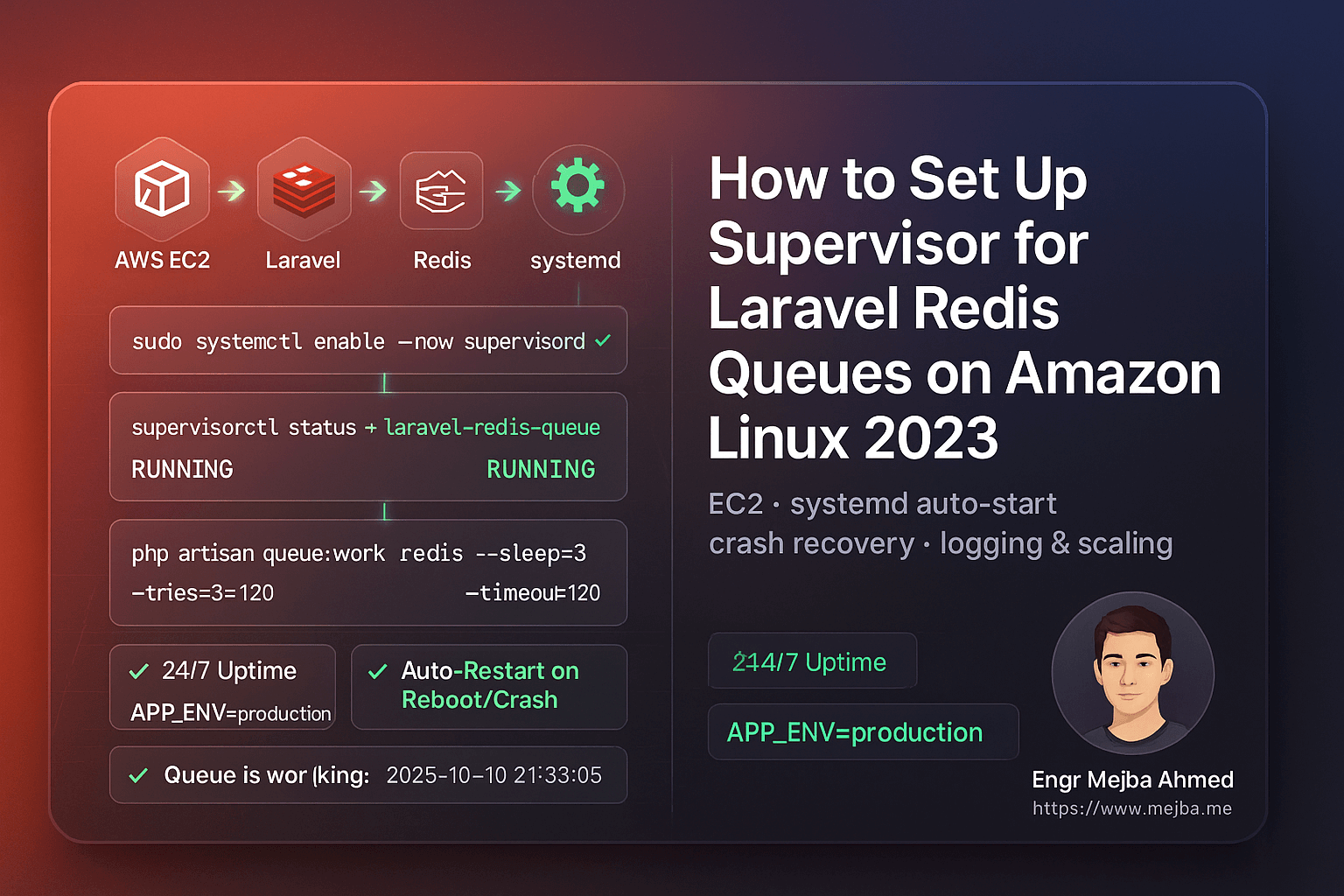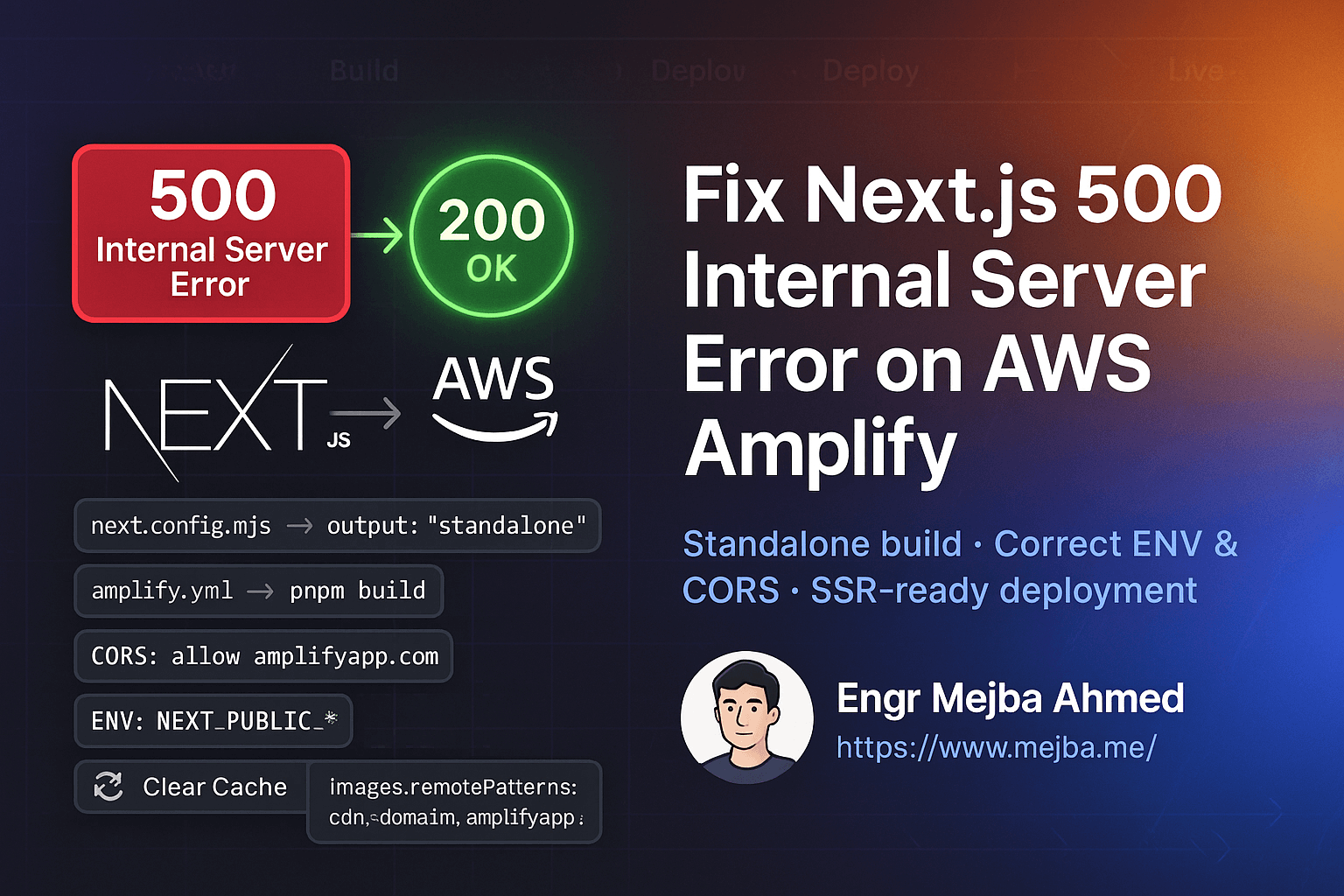Elastic Load Balancing (ELB) and Auto Scaling are essential AWS services that improve the availability, scalability, and reliability of your applications. In this guide, you'll learn a straightforward and easy-to-follow method for integrating Elastic Load Balancing and Auto Scaling with Amazon EC2 instances.
Introduction
Elastic Load Balancing distributes incoming application traffic across multiple EC2 instances, enhancing performance and fault tolerance. Auto Scaling automatically adjusts your server capacity based on demand, maintaining optimal performance and cost efficiency.
Prerequisites
- AWS Account
- EC2 instances setup
- Basic AWS knowledge
Step 1: Set Up Your EC2 Instances
- Log in to the AWS Management Console
- Navigate to EC2 → Launch Instance
- Configure instances (Amazon Linux, Ubuntu, etc.)
- Assign security groups and key pairs
- Launch instances
Step 2: Configure Elastic Load Balancer (ELB)
- Navigate to EC2 → Load Balancing → Load Balancers
- Click "Create Load Balancer"
- Choose type (Application Load Balancer recommended)
- Configure listener ports (HTTP/HTTPS)
- Select availability zones and security groups
- Configure target groups (EC2 instances)
- Review and create the ELB
Step 3: Set Up Auto Scaling Group
- Go to EC2 → Auto Scaling → Auto Scaling Groups
- Click "Create Auto Scaling Group"
- Select or create Launch Template (defines instance type, AMI, etc.)
- Specify Auto Scaling policies (desired capacity, minimum and maximum instances)
- Link your Auto Scaling Group to the ELB target group
- Review settings and create the Auto Scaling Group
Step 4: Test and Verify
- Simulate traffic load to verify scaling policies
- Monitor ELB and Auto Scaling metrics from CloudWatch
- Ensure instances scale automatically based on demand
Best Practices
- Regularly monitor and adjust scaling policies
- Configure CloudWatch alarms for proactive alerts
- Optimize ELB health checks and security settings
Conclusion
You've successfully set up Elastic Load Balancing and Auto Scaling on AWS EC2. This integration enhances your application's scalability, availability, and reliability, ensuring seamless user experience and optimal resource utilization.