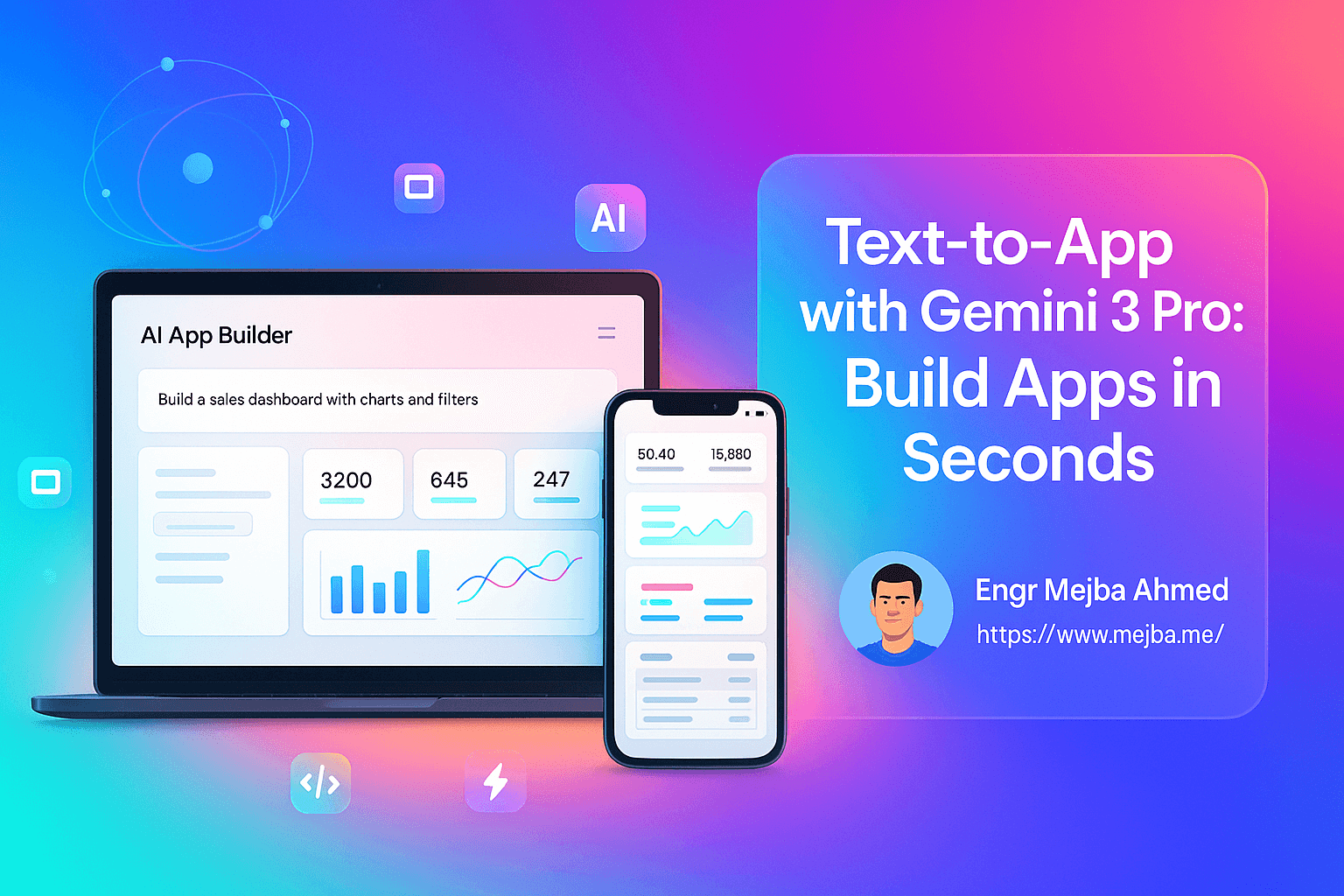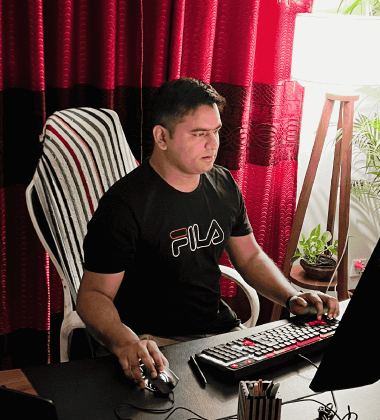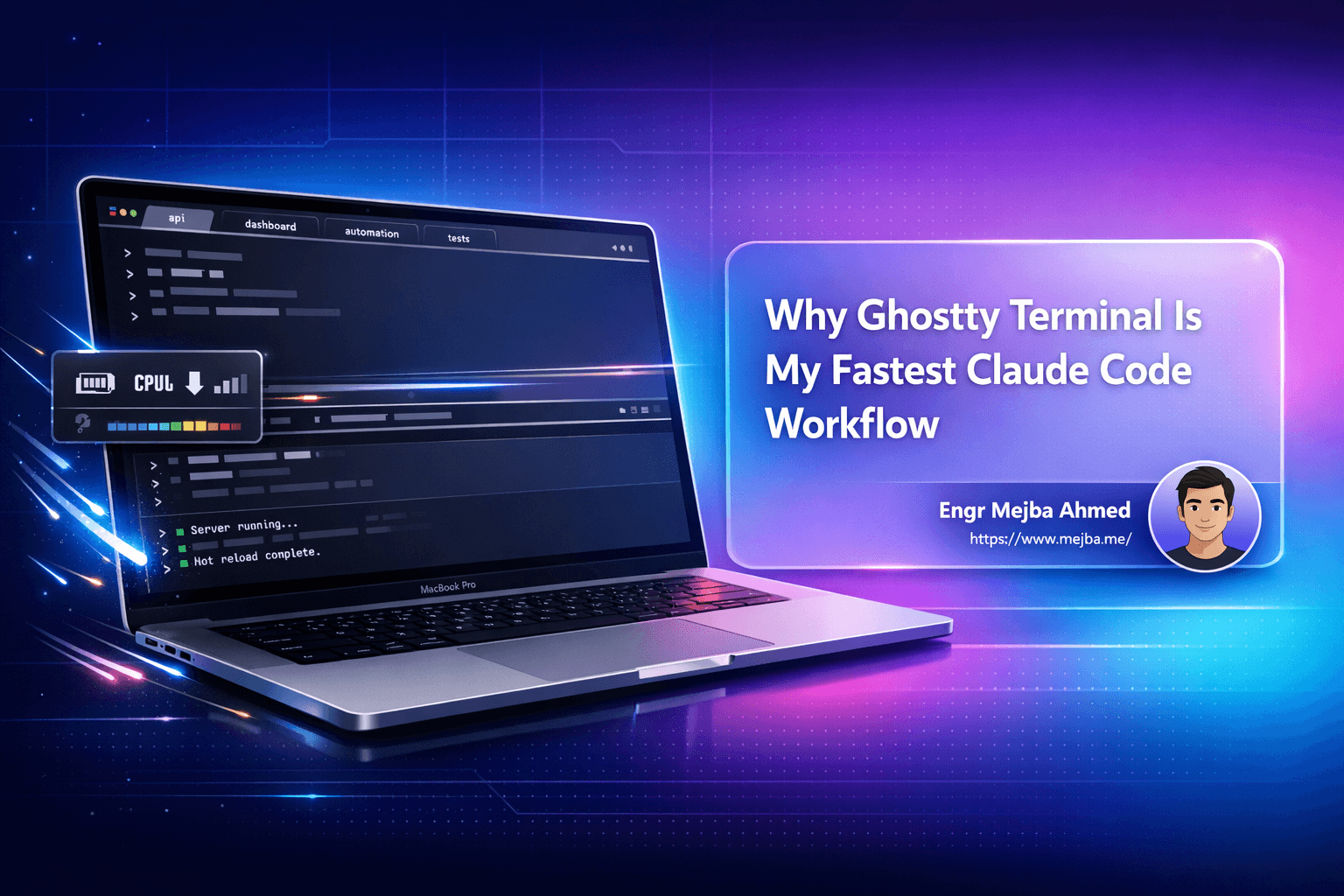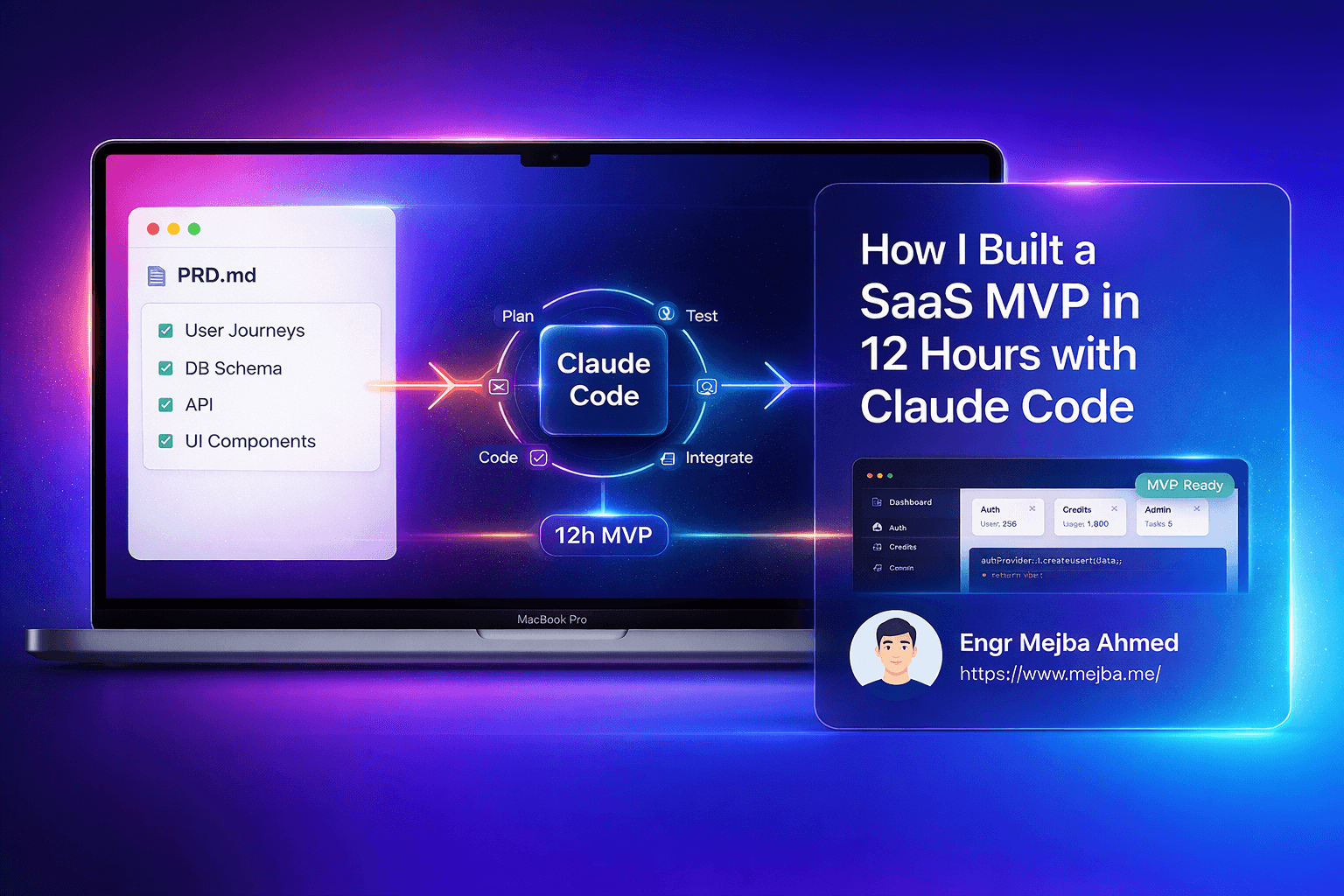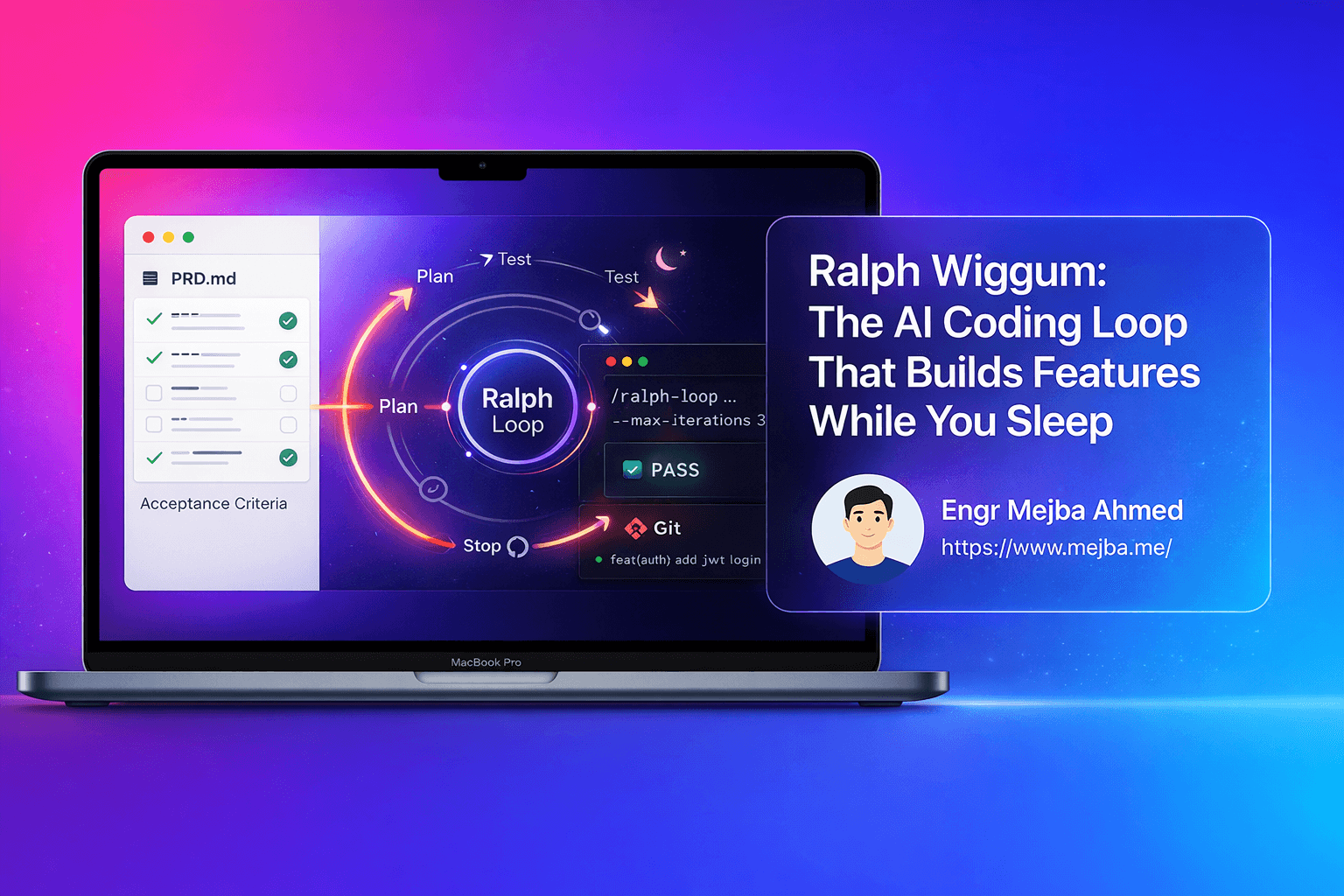You need a custom app for your startup. The developer quotes you $25,000 and 3 months. You don't have either. This is the reality for most entrepreneurs, small business owners, and non-technical founders. While competitors with deep pockets ship custom tools, you're stuck with generic solutions that don't fit your workflow. But what if you could describe your app idea in plain English and have it built—fully functional—in under 60 seconds?
Google's Gemini 3 Pro with Anti-Gravity makes this possible. I tested this text-to-app builder extensively, and one feature genuinely changed how I think about software development. In this deep dive, I'll show you exactly what Gemini 3 Pro and Anti-Gravity can do, where they excel, their limitations, and how you can start building apps today—no coding required.
The App Development Barrier for Non-Developers
Let's talk numbers. Custom app development costs range from $10,000 to $100,000+ depending on complexity. A simple MVP (Minimum Viable Product) for a business tool? That's 2-6 months of development time and at least $15,000. Need a landing page with interactive elements? Budget 4-8 hours with tools like Webflow or hire a designer for $500-$2,000.
For non-developers, the barriers are even steeper:
- Technical knowledge gap: You need to learn JavaScript, React, databases, APIs, and deployment infrastructure
- Time investment: Even with bootcamps, you're looking at 6-12 months to become job-ready
- Dependency on co-founders: Many startups die because founders can't find technical co-founders
- Iteration speed: Every change requires development cycles, slowing validation and experimentation
The real tragedy? Great ideas die before execution. Someone imagines a solution to a genuine problem, but the gap between vision and reality is too wide. Traditional no-code tools help, but they're limited to templates and pre-built components. What if you need something custom?
This is the gap Google's Gemini 3 Pro and Anti-Gravity aim to close.
What is Gemini 3 Pro and Anti-Gravity?
Gemini 3 Pro is Google's latest frontier AI model, launched with capabilities that go far beyond text generation. It's designed to reason, research, create, and execute autonomously—integrated deeply into Google's ecosystem.
Here's what makes Gemini 3 Pro different:
- Advanced reasoning: Outperforms competitors in technical depth and research quality
- Deep Google integration: Works seamlessly with Search, Gmail, Drive, Calendar, and Docs
- Multi-modal capabilities: Handles text, images, data, and code simultaneously
- Autonomous agent mode: Executes complex tasks across multiple apps without constant prompting
Anti-Gravity: The Text-to-App Revolution
Anti-Gravity is Gemini 3 Pro's text-to-app builder. You describe an application in natural language, and Anti-Gravity generates a fully functional web app—complete with user interface, logic, and API integrations.
Here's what happened when I tested it:
My prompt: "Create a flight lookup app that shows available flights between two cities"
Anti-Gravity's output (in under 60 seconds):
- Clean, professional user interface with input fields for departure and arrival cities
- Date picker for travel dates
- Real API integration pulling live flight data
- Interactive results table with sorting and filtering
- Responsive design that works perfectly on mobile and desktop
Traditional development time for this? 2-4 weeks minimum, assuming you already know React, API integration, and deployment.
Other Gemini 3 Pro Features That Matter
Beyond Anti-Gravity, Gemini 3 Pro includes:
1. Agent Mode: Autonomous task execution across Google Workspace. Tell it "Find all emails from investors last month and draft thank-you replies," and it searches Gmail, identifies relevant emails, and drafts personalized responses. You review and send with one click.
2. AI Search with Generative UI: Instead of static links, Google Search creates interactive simulations and dynamic tools. Search "compare mortgage options for $400K home" and get an interactive calculator you can manipulate in real-time.
3. Content Creation: Landing pages, pitch decks, reports—all generated from simple prompts with surprising quality and customization.
Anti-Gravity in Action: Building Apps from Text
Let me walk you through real examples I built and tested.
Example 1: Flight Lookup App (60 Seconds)
My prompt: "Create a flight lookup app with filters for price and duration"
What Anti-Gravity generated:
- Input fields for origin, destination, and travel dates
- API connection to flight data source
- Results display with columns for airline, departure time, duration, and price
- Filter controls for price range (slider) and maximum duration
- Sort functionality by price, duration, or departure time
- Mobile-responsive layout
Traditional development breakdown:
- UI design and layout: 4-6 hours
- API integration: 3-5 hours
- Filter and sort logic: 2-4 hours
- Responsive design: 2-3 hours
- Testing and debugging: 3-5 hours
- Total: 14-23 hours (2-3 weeks for a solo developer juggling other tasks)
Anti-Gravity time: 60 seconds.
Example 2: Business Dashboard (90 Seconds)
My prompt: "Build a sales dashboard showing revenue by month, top customers, and conversion rates with interactive charts"
What I got:
- Three-panel layout with key metrics at the top
- Bar chart for monthly revenue (interactive, hover for exact values)
- Table of top 10 customers with sortable columns
- Pie chart for conversion funnel visualization
- Date range selector to filter all data dynamically
- Export to CSV functionality
Use case: Internal sales tracking for small businesses who can't afford Salesforce or HubSpot custom dashboards.
What You Can Build with Anti-Gravity
Based on my testing, here are proven use cases:
Productivity Tools:
- Task managers with priority sorting
- Time trackers with project categorization
- Calculators (loan, ROI, unit conversion, etc.)
- Habit trackers with streak counters
Business Applications:
- CRM dashboards (simple contact management)
- Inventory trackers with low-stock alerts
- Booking systems for appointments or reservations
- Lead capture forms with conditional logic
Educational Tools:
- Interactive quizzes with instant feedback
- Flashcard apps with spaced repetition
- Progress trackers for learning goals
- Concept visualizers (e.g., math formulas)
Data Visualization:
- Analytics dashboards pulling from Google Sheets or APIs
- Comparison tools (products, services, pricing plans)
- Survey results visualizers
- Performance metric trackers
Marketing & Landing Pages:
- Product landing pages with forms
- Event registration pages
- Portfolio sites with project galleries
- Simple e-commerce product showcases
How It Actually Works: The Process
- Describe your app in plain English: Be specific about features, data, and user interactions
- Anti-Gravity analyzes requirements: The AI breaks down your description into UI components, logic, and data needs
- Code generation happens: React components, styling, API calls, and state management are written automatically
- You receive a working prototype: Deployed and accessible via URL instantly
- Iterate with follow-up prompts: "Add a dark mode toggle" or "Change the color scheme to blue and white"
Pro tip: Start simple, then layer complexity. Build the core feature first, test it, then add filters, styling, and advanced features incrementally.
Beyond Apps: Presentations, Landing Pages & More
Anti-Gravity grabs headlines, but Gemini 3 Pro's content generation is equally impressive.
Landing Page Creation: Speed Meets Quality
My test: "Create a landing page for an edtech startup focused on AI-powered personalized learning. Use a neo-brutalism design style."
What Gemini 3 Pro delivered in 3 minutes:
- Hero section with compelling headline and subheadline
- Three feature sections with icons and benefit-focused copy
- Social proof section with placeholder testimonials
- Pricing table with three tiers
- FAQ section addressing common objections
- Footer with links and newsletter signup form
Design quality: Clean, modern, properly aligned. The neo-brutalism style was accurately interpreted with bold borders, high contrast, and asymmetric layouts.
Copy quality: Pulled from real market research. The value propositions mentioned "adaptive learning paths," "real-time progress tracking," and "gamified engagement"—all current trends in edtech.
Traditional alternative: 4-8 hours with a landing page builder like Webflow, Framer, or hiring a designer for $500-$1,500.
Pitch Deck Generation: Gemini vs. Gamma
I created the same pitch deck using both Gemini 3 Pro and Gamma (a popular AI presentation tool) to compare quality.
Prompt: "Create a 7-slide pitch deck for a SaaS platform that helps small businesses automate customer support with AI"
| Aspect | Gemini 3 Pro | Gamma |
|---|---|---|
| Slide Design | Custom, clean, visually strong with consistent branding | Generic templates, repetitive layouts |
| Content Depth | Specific statistics: "AI reduces support ticket response time by 67%" with citations | Surface-level claims: "AI helps businesses save time" |
| Technical Detail | Included benchmark comparisons, use case scenarios, implementation steps | Lacked technical depth, focused on high-level benefits |
| Customization | Adapted to requested style (professional, data-driven) | Limited style variations |
| Citations | Provided sources for statistics and data | No citations or sources |
| Overall Quality | 7/10 - Investor-ready with minor edits | 4.5/10 - Good starting point but needs major work |
Winner: Gemini 3 Pro, especially for technical products where depth and credibility matter.
Why this matters: Founders can create investor-ready decks in minutes instead of days. Marketing teams generate custom client presentations on demand. Sales professionals build tailored pitch materials for each prospect without designer dependency.
Agent Mode: Your AI Workflow Assistant
This is where Gemini 3 Pro transitions from tool to teammate. Agent Mode accesses your Google Workspace (with explicit permission) and autonomously executes multi-step tasks.
Email Management Example
My command: "Find all emails from potential clients in the last two weeks, categorize them by interest level based on content, and draft personalized follow-up responses"
What Agent Mode did:
- Searched Gmail for emails matching criteria
- Analyzed email content to gauge interest level (high, medium, low)
- Categorized 23 emails across three groups
- Drafted unique responses for each, referencing specific points from original emails
- Presented drafts for my review
Time saved: This would've taken me 45-60 minutes manually. Agent Mode completed it in under 2 minutes.
Meeting Scheduling Example
My command: "Schedule a team sync for next Tuesday afternoon, find a time when all 5 team members are available, and send calendar invites with a agenda"
Agent Mode's process:
- Checked calendars for all 5 team members
- Identified 2:00 PM - 3:00 PM Tuesday as the only overlap
- Created calendar event with auto-generated agenda based on recent project updates
- Sent invites to all attendees
Traditional approach: 15-20 minutes of back-and-forth emails or checking calendars manually.
Report Compilation Example
My command: "Pull our Q4 marketing performance data from Google Sheets, summarize key metrics, and create a report in Docs with visualizations"
What I got:
- Google Doc with formatted sections for each metric
- Charts embedded directly from Sheets data
- Written analysis highlighting trends ("Email open rates increased 23% month-over-month in December")
- Action recommendations based on data patterns
Time saved: 2-3 hours of data gathering, analysis, and document creation.
Why Agent Mode Is a Game-Changer
- Eliminates context-switching: No more jumping between Gmail, Calendar, Drive, and Docs
- Automates cognitive overhead: You think at the task level ("organize my inbox"), AI handles the steps
- Scales your capacity: Complete in minutes what used to require hours
- Works 24/7: Set it running on tasks and come back to completed work
Reality check: Agent Mode requires permissions to access your data. If you work with sensitive information, you'll need to weigh convenience against privacy policies.
Generative UI: Interactive Search Results That Solve Problems
Traditional Google Search returns links. Gemini 3 Pro's AI Search with Generative UI creates interactive tools tailored to your query.
Physics Learning Example
My search: "Show me projectile motion with different launch angles"
Traditional Google: Wikipedia article, YouTube videos, static diagrams
Gemini's Generative UI:
- Live physics simulation with a projectile you can launch
- Sliders to adjust launch angle (0-90 degrees), initial velocity, and gravity
- Real-time trajectory visualization
- Distance and maximum height calculated dynamically
- Comparison mode to overlay multiple trajectories
Impact: Visual, interactive learning is proven to increase retention by 65% compared to reading text. This transforms search into an educational tool.
Financial Decision-Making Example
My search: "Compare mortgage options for a $400,000 home"
Generative UI output:
- Interactive comparison table with 3 mortgage types (15-year, 30-year, ARM)
- Sliders for down payment (5%-20%), interest rate, and loan term
- Monthly payment calculations updated in real-time
- Total interest paid over life of loan displayed prominently
- Amortization schedule you can expand and explore
Traditional approach: Visit mortgage calculator websites, input data manually across multiple sites, screenshot results, compare in a spreadsheet.
Gemini approach: All in one interface, dynamically adjustable, shareable.
Why Generative UI Matters
- Moves from information to action: Instead of "here's data," it's "here's a tool to make your decision"
- Reduces tool sprawl: Less need for external calculators, simulators, comparison sites
- Lowers friction: Answers become interactive experiences, not homework assignments
Gemini 3 Pro vs. The Competition
Let's be honest: ChatGPT, Claude, and other AI models are excellent. But for app development, productivity automation, and workspace integration, Gemini 3 Pro offers unique advantages.
| Feature | Gemini 3 Pro | ChatGPT (GPT-4) | Claude |
|---|---|---|---|
| Text-to-App Building | ✅ Anti-Gravity (native) | ❌ No native feature | ❌ No native feature |
| Workspace Integration | ✅ Deep (Gmail, Drive, Calendar, Docs) | ⚠️ Limited via plugins | ❌ None |
| Agent/Autonomous Mode | ✅ Multi-step task execution | ⚠️ Limited automation via GPTs | ❌ No autonomous mode |
| Generative UI | ✅ Interactive simulations, dynamic tools | ❌ Text and images only | ❌ Text only |
| Presentation Creation | ✅ High quality with citations (7/10) | ⚠️ Basic, template-driven | ⚠️ Basic |
| Research Depth | ✅ Specific data with sources | ⚠️ Good but fewer citations | ⚠️ Good, nuanced |
| Real-time Data Access | ✅ Via Google Search integration | ⚠️ Via plugins (limited) | ❌ Knowledge cutoff |
Where Gemini 3 Pro Wins
- Building functional applications without code: Anti-Gravity is unmatched
- Deep integration with tools you already use: Google Workspace is ubiquitous in business
- Autonomous task execution: True agent behavior across multiple apps
- Interactive, dynamic outputs: Beyond text generation into actionable tools
- Research with verifiable sources: Citations and specific statistics
Where Others May Win
- ChatGPT: Broader third-party integrations via extensive plugin ecosystem, strong creative writing
- Claude: Superior conversational nuance, excellent for long-form creative tasks and coding assistance
Bottom Line
For productivity automation, app development, and workflow integration, Gemini 3 Pro with Anti-Gravity leads. For creative writing and specialized coding tasks, ChatGPT and Claude remain strong choices.
Choose based on your primary use case. If you need to build tools and automate workflows, Gemini 3 Pro is your best bet.
Limitations and Realistic Expectations
Let's be clear: Gemini 3 Pro and Anti-Gravity are powerful, but they're not magic. Here's what you need to know.
Anti-Gravity Can't (Yet)
- Build complex, production-ready enterprise apps: Anti-Gravity excels at MVPs and prototypes, not apps serving millions of users
- Replace experienced developers for sophisticated backends: Database architecture, authentication systems, and scalability require human expertise
- Handle deep domain expertise automatically: Medical apps, financial compliance tools, legal software need specialized knowledge
- Create pixel-perfect designs from vague descriptions: Quality depends on prompt clarity
Best Use Cases (Where Anti-Gravity Excels)
- Rapid prototyping and MVPs: Validate ideas before investing in full development
- Internal productivity tools: Dashboards, trackers, and utilities for your team
- Simple CRUD applications: Create, read, update, delete operations with basic data
- Landing pages and marketing sites: Fast, professional pages without designers
- Data visualization dashboards: Pull data from APIs or Google Sheets and visualize
- Proof-of-concept demos: Show stakeholders what you envision to secure buy-in or funding
Agent Mode Limitations
- Requires workspace access: You're granting AI permissions to your Gmail, Calendar, and Drive (privacy consideration)
- May make errors: Always review outputs before sending emails or making decisions
- Not suitable for irreversible actions without oversight: Don't let it delete files or send critical communications unsupervised
- Works best for routine, repeatable tasks: Novel, one-off complex tasks may confuse it
Presentation and Content Generation Caveats
- Quality varies: Human review and editing are essential—don't publish raw AI output
- May hallucinate statistics: Always verify data and sources before using in professional contexts
- Design aesthetic is good but not always perfect: Expect to adjust colors, layouts, and branding
- Best as a starting point: Use AI to get 70-80% done, then polish the final 20-30%
The Right Mindset
Think of Gemini 3 Pro as a 10x accelerator, not a complete replacement:
- Combine AI speed with human judgment
- Iterate and refine AI outputs—first draft is rarely final
- Use for speed in early stages, then polish for quality
- Expect 70-80% accuracy; the remaining 20-30% is where you add value
If you approach AI tools with realistic expectations, you'll unlock massive productivity gains. Expect perfection, and you'll be disappointed.
Getting Started with Gemini 3 Pro & Anti-Gravity
Ready to build your first app in under 60 seconds? Here's how.
Step 1: Access Gemini 3 Pro
- Visit Google AI Studio (aistudio.google.com) or the Gemini interface
- Sign in with your Google account
- Select Gemini 3 Pro as your model (availability may vary by region; some features require waitlist access)
Step 2: Try Anti-Gravity
- Navigate to the Anti-Gravity feature within the Gemini interface
- Start with a simple prompt: "Create a to-do list app with priority levels"
- Observe how AI structures the interface, logic, and functionality
- Iterate with follow-up prompts:
- "Add a dark mode toggle"
- "Change the color scheme to blue and white"
- "Add due dates with a calendar picker"
Step 3: Test Agent Mode
- Grant necessary permissions to Google Workspace (Gmail, Calendar, Drive)
- Start with a simple task: "Find my last 5 emails from [name]"
- Gradually try complex tasks:
- "Create a meeting summary from my calendar and email threads this week"
- "Draft replies to all unread emails from clients"
Step 4: Experiment with Generative UI Search
- Use Google Search in AI mode (available in Gemini interface)
- Try queries like:
- "Show me compound interest calculator"
- "Compare iPhone 15 models side by side"
- "Visualize sorting algorithms"
- Interact with the generated tools and simulations
Step 5: Create Your First Presentation or Landing Page
- Prompt: "Create a pitch deck for [your idea] with 7 slides including problem, solution, market size, and business model"
- Review the output and refine with specific requests:
- "Make the design more modern with bold colors"
- "Add statistics about the market size"
- "Include a competitor analysis slide"
- Export or adapt as needed
Best Practices for Prompting
- Be specific: Instead of "Create an app," say "Create a flight booking app with date picker, city selector, and price filter"
- Provide context: "My brand style is minimal and modern with blue as the primary color"
- Iterate incrementally: Build the basic app first, then add features one at a time
- Request citations: "Include sources for all statistics and data points"
- Specify format: "Make the layout responsive for mobile" or "Use a card-based design"
Example of a good prompt: "Create a customer feedback form for a SaaS product with fields for email, satisfaction rating (1-5 stars), feature requests (text area), and likelihood to recommend (0-10 scale). Use a clean, professional design with green as the primary color. Add a thank-you message after submission."
The Future of No-Code and AI-Powered Development
Gemini 3 Pro and Anti-Gravity aren't just tools—they represent a fundamental shift in who can build software and how fast.
What This Means for Non-Developers
- Ideas no longer die due to lack of technical skills: You can validate concepts before hiring developers or learning to code
- Entrepreneurs can build and test MVPs in days: What used to take months happens in hours
- Small businesses access custom tools previously unaffordable: No need for $50K development budgets
- Students and educators create interactive experiences: Learning becomes hands-on and engaging
What This Means for Developers
- Shift from routine CRUD to complex, high-value systems: AI handles boilerplate; humans architect sophisticated solutions
- More time for creative problem-solving: Less time pixel-pushing, more time on algorithms, optimization, and architecture
- New role emerges: AI output reviewer and refiner—quality assurance for AI-generated code
- Career evolution, not replacement: Developers who learn to work with AI become 10x more productive
What This Means for Businesses
- Faster time-to-market for MVPs and internal tools: Competitive advantage through speed
- Reduced dependency on outsourced development for simple apps: Build internally what you used to contract out
- Marketing and product teams gain autonomy: Non-technical teams ship features without engineering bottlenecks
- Lower barrier to digital transformation: Every department can automate workflows with custom tools
The Disruption Ahead
Let's be honest about what's coming:
- Paid productivity tools face existential threats: Why pay $29/month for a task manager when you can build exactly what you need for free in 60 seconds?
- Traditional development for simple apps becomes obsolete: A solo developer charging $5K for a basic CRUD app will struggle to compete
- AI-native workflows become competitive advantages: Companies adopting early gain 3-5 year leads over competitors stuck in traditional methods
- The software industry fractures: Commodity apps lose value; complex, specialized systems retain premium pricing
What Doesn't Change
Despite the hype, some things remain constant:
- Complex systems still need expert developers: Database optimization, security architecture, scalable infrastructure require deep expertise
- Human creativity and strategy are irreplaceable: AI executes vision; humans create it
- Quality assurance demands human judgment: Testing, edge cases, and user experience need human oversight
- Domain expertise can't be automated: Understanding your industry, customers, and unique problems is still on you
Conclusion
Gemini 3 Pro and Anti-Gravity eliminate the traditional barriers to app development, presentation creation, and workflow automation. This isn't about replacing humans—it's about removing friction from execution. You still need to know what to build, why it matters, and who it serves. But the gap between vision and reality just shrank by 90%.
Early adopters are building and shipping 10x faster than competitors still using traditional methods. The question isn't whether AI-powered development will become standard—it will. The question is whether you'll adopt now and lead, or wait and follow.
Start today. Build one simple app. Create one presentation. Automate one workflow. See what happens when execution is no longer the bottleneck. The future of software development isn't about writing code—it's about articulating problems clearly and letting AI handle the rest.
Your competitive advantage is speed. Gemini 3 Pro and Anti-Gravity just gave it to you.
Now go build something.
🤝 Hire / Work with me:
- 🔗 Fiverr (custom builds, integrations, performance): fiverr.com/s/EgxYmWD
- 🌐 Mejba Personal Portfolio: mejba.me
- 🏢 Ramlit Limited: ramlit.com
- 🎨 ColorPark Creative Agency: colorpark.io
- 🛡 xCyberSecurity Global Services: xcybersecurity.io