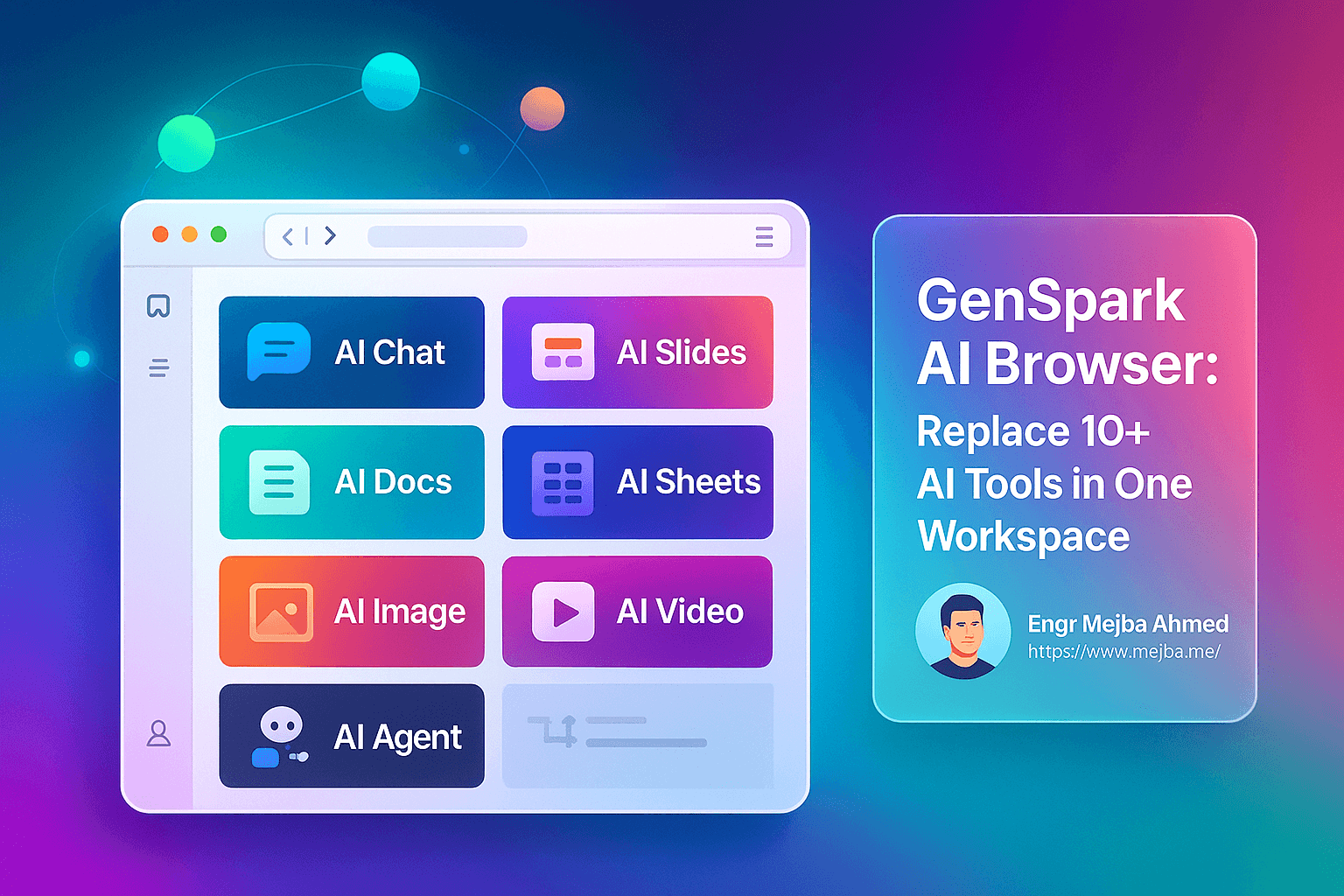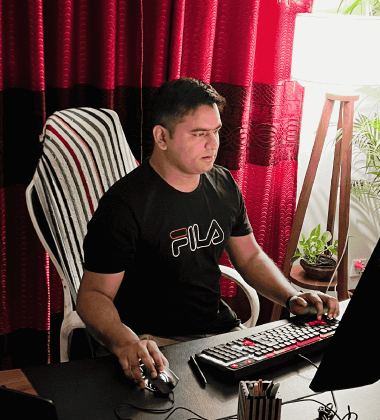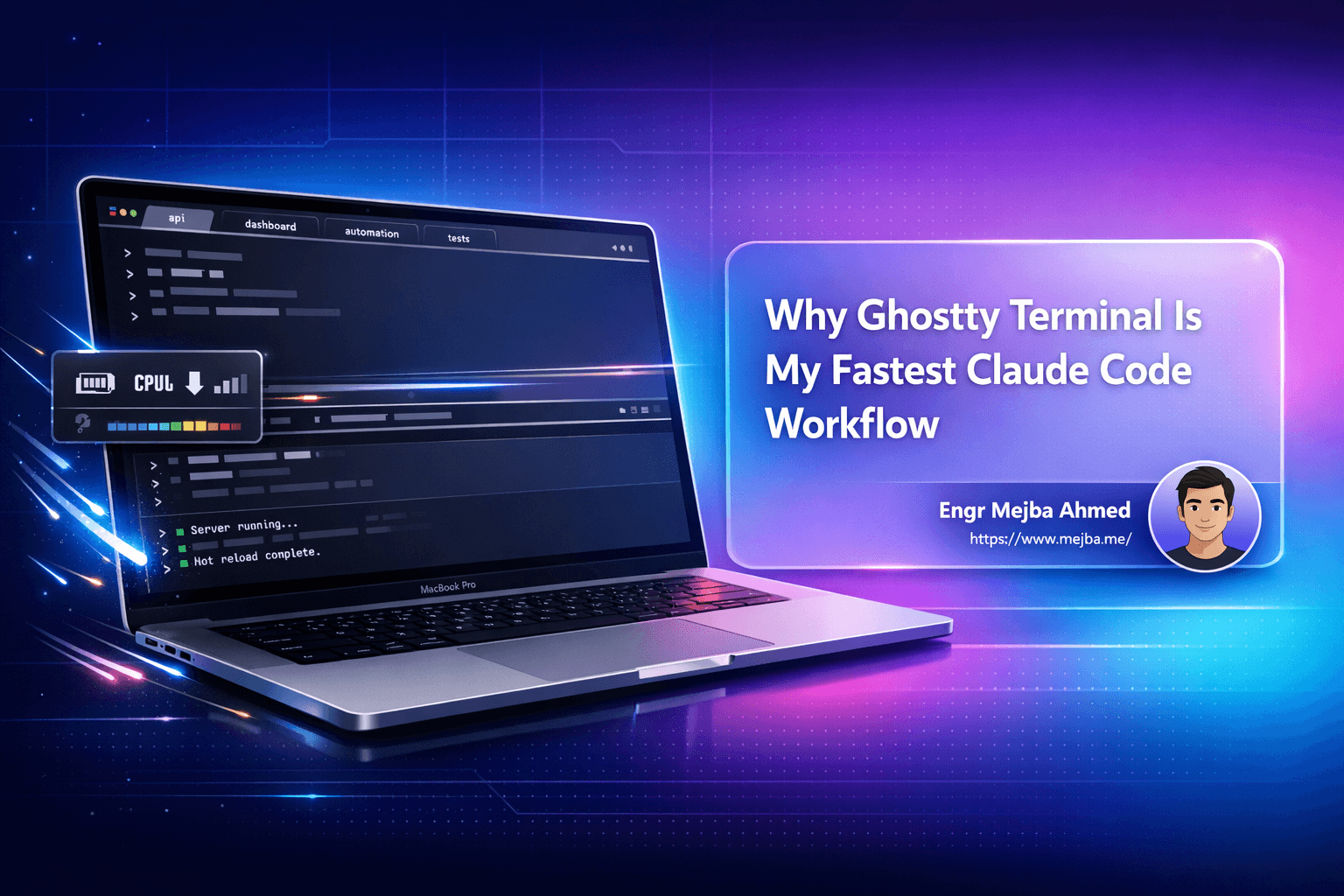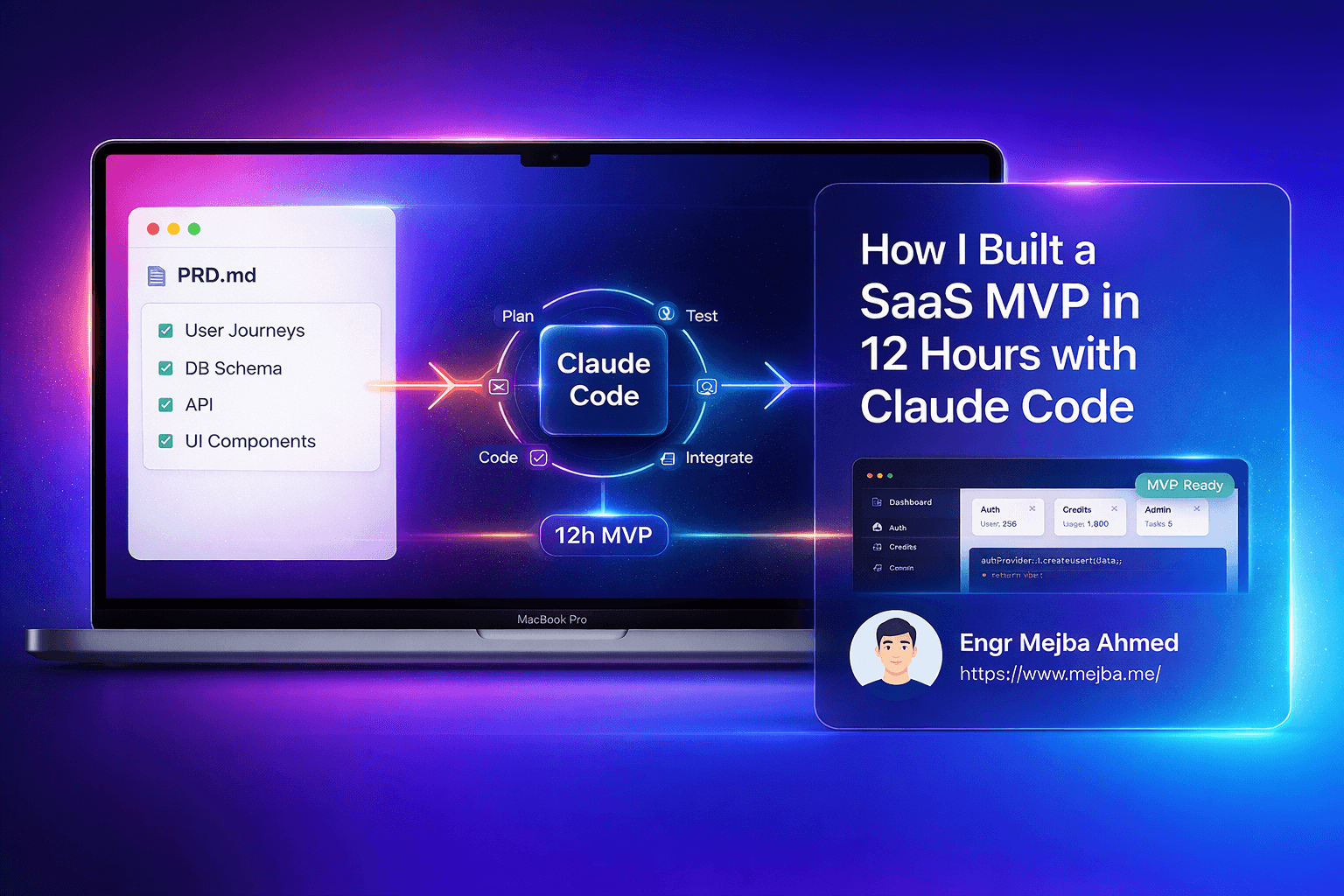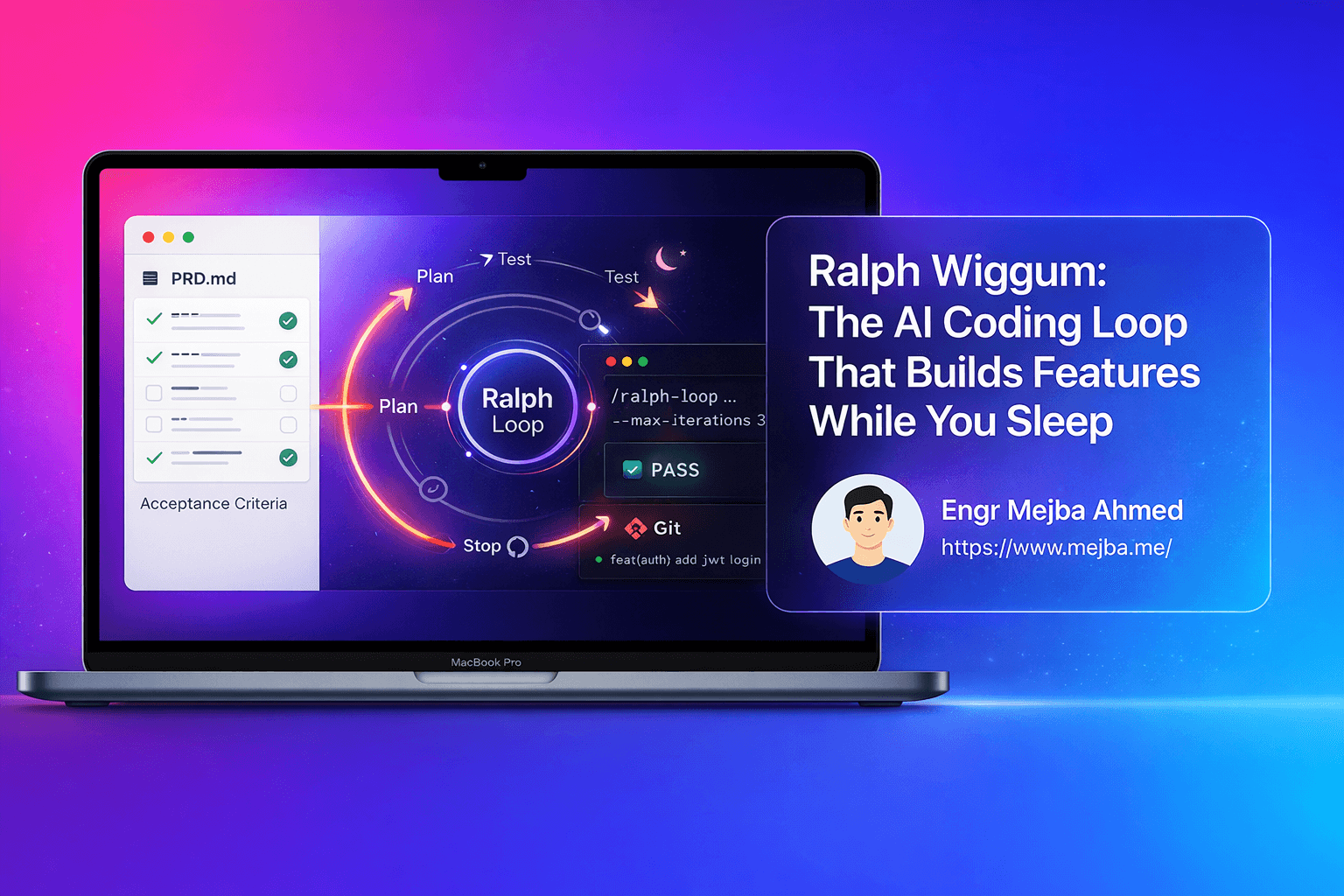If you're juggling multiple AI subscriptions—ChatGPT for chat, Midjourney for images, Gamma for slides, Canva for design, and maybe Claude for writing—you're not alone. The average AI power user pays for 5-8 different AI tools and wastes hours switching between tabs, copy-pasting between platforms, and managing multiple logins.
What if one AI browser could replace them all?
Enter GenSpark AI Browser—the most underrated AI productivity platform that integrates multi-model AI chat, content creation tools, custom AI agents, and privacy-focused features into a single workspace. After extensive testing and daily use, here's why GenSpark might be the only AI tool you need.
The Problem with Today's AI Tool Ecosystem
Before diving into GenSpark, let's acknowledge the elephant in the room: AI tool fatigue is real.
Pain Points AI Users Face Daily:
- Subscription Overload: ChatGPT Plus ($20), Claude Pro ($20), Midjourney ($30), Canva Pro ($13), Gamma ($15) = $98/month minimum
- Context Switching Hell: Research in Perplexity, write in ChatGPT, design in Canva, present in Gamma
- Privacy Nightmares: Uploading confidential business data to cloud-based AI platforms
- Decision Paralysis: Which AI model gives the best answer? ChatGPT? Claude? Gemini?
- Generic Outputs: AI assistants that don't understand your brand voice or workflow
- Time Waste: Manually comparing AI outputs across different platforms
Sound familiar? GenSpark solves all of these problems—and more.
What Makes GenSpark AI Browser Different?
1. True All-in-One AI Integration
Unlike other "AI browsers" like Arc, DIA, or Edge that merely embed ChatGPT, GenSpark natively integrates:
- AI Assistant (multi-model chat)
- AI Slides (presentation creation)
- AI Sheets & Docs (spreadsheets and documents)
- AI Image Generator (visual content)
- AI Video Tools (Clip Genius for short-form video)
- AI Developer Tools (similar to Cursor or Claude Code)
- AI Designer (Canva-like design interface)
- AI Meeting Notes (transcription and summarization)
The killer feature? You can seamlessly flow from deep research to creating a presentation to generating social graphics—all without leaving your browser.
2. Multi-Model AI Aggregation (Game Changer)
Here's where GenSpark becomes genuinely revolutionary: it queries multiple AI models simultaneously and synthesizes the best answer.
Instead of manually asking the same question to ChatGPT, then Claude, then Gemini, GenSpark:
- Sends your query to GPT-4, Claude Sonnet, Gemini, and other models
- Analyzes each response
- Delivers a unified, best-of-breed answer combining the strengths of each model
Real-world example: When I asked GenSpark for a product launch strategy, it consulted:
- GPT-4 Turbo (for strategic frameworks)
- Claude Sonnet 4 (for detailed planning)
- Gemini 2.0 Flash (for market analysis)
The aggregated response was superior to any single model's output—and saved me 30 minutes of manual comparison.
3. Custom Super Agents (Your Digital Employees)
GenSpark's "Super Agents" are customizable AI assistants that can:
- Learn your brand voice and writing style
- Follow specific templates and workflows
- Integrate with external tools (Gmail, Calendar, Notion)
- Automate repetitive content creation tasks
Practical Use Cases:
LinkedIn Ghostwriter Agent
- Input: YouTube video link or topic
- Output: LinkedIn post in your authentic voice with hooks, formatting, and hashtags
- Time saved: 20 minutes per post
Podcast Show Notes Agent
- Input: Audio file or transcript
- Output: Structured show notes following your template
- Time saved: 45 minutes per episode
Community Manager Agent
- Input: Community forum URL
- Output: Categorized questions, sentiment analysis, engagement opportunities
- Time saved: 2+ hours weekly
You can create agents for any repetitive task and access them via keyboard shortcuts—turning GenSpark into a suite of personalized AI employees.
4. Privacy-First: Run AI Models Locally
For sensitive work (legal docs, financial data, proprietary research), GenSpark offers something competitors don't: local AI model execution.
- Download from 160+ AI models
- Run models entirely on your device
- Zero data leaves your machine
- No internet required for AI processing
This is critical for:
- Legal professionals reviewing confidential documents
- Healthcare workers handling patient data
- Businesses protecting trade secrets
- Anyone working with GDPR/HIPAA-sensitive information
5. Project Hubs for Organized Workflows
GenSpark's "Hubs" function as integrated project workspaces where you can:
- Create project-specific AI contexts
- Upload relevant files and documentation
- Add custom instructions for consistent outputs
- Organize research, drafts, and final assets
Think of Hubs as ChatGPT Projects meets Notion databases—but with AI slides, docs, and design tools built in.
Real-World Testing: GenSpark vs. Competitors
Test 1: Community Question Analysis
Task: Extract and categorize questions from an online community over 5 days.
GenSpark Output:
- Questions grouped by category (technical, workflow, automation)
- Pattern analysis of what's NOT being asked
- Identified question authors
- Direct export to Notion database
DIA Output:
- Simple list of questions
- No categorization or analysis
- No integration with external tools
Winner: GenSpark by a landslide.
Test 2: Content Research for Video Script
Task: Research "AI agents for customer support" for YouTube video.
GenSpark Output:
- Comprehensive "spark page" with subtopics
- Visual charts and statistics
- Content hooks and angles
- FAQ section with common questions
- Cited sources with links
Perplexity Output:
- Text-based research summary
- Basic citations
- No visual elements or content angles
Winner: GenSpark for content creators.
Test 3: Strategic Business Question
Question: "How should I launch a new digital product in a saturated market?"
GenSpark Approach:
- Queried GPT-4, Claude Sonnet, Gemini simultaneously
- Delivered phased implementation plan
- Offered model-specific follow-ups (strategic questions to Claude, technical to GPT-4)
ChatGPT Approach:
- Single model response
- Good but limited to one AI's perspective
Winner: GenSpark for strategic decision-making.
GenSpark AI Browser Pricing
Free Tier:
- Access to basic AI assistant
- Limited monthly queries
- Test all features before committing
Paid Plans:
- Monthly: $25/month
- Annual: ~$20/month (billed annually)
Value Proposition: If GenSpark replaces even 3 of your current AI subscriptions, you're saving money while gaining productivity.
Who Should Use GenSpark AI Browser?
GenSpark is ideal for:
- Content Creators: Bloggers, YouTubers, podcasters who need research, writing, and design tools
- Digital Marketers: Social media managers, copywriters, email marketers automating campaigns
- Solopreneurs & Small Business Owners: Replacing multiple tools with one platform
- Privacy-Conscious Professionals: Lawyers, healthcare workers, financial advisors handling sensitive data
- AI Power Users: Anyone paying for multiple AI subscriptions
- Remote Teams: Collaborative AI workspace for distributed teams
GenSpark Limitations (What It's Not)
To be balanced, here's where GenSpark falls short:
- Learning Curve: More features = steeper initial learning curve than simple ChatGPT
- Mobile Experience: Desktop-first platform; mobile app is limited
- Niche AI Models: Doesn't include specialized models like ElevenLabs voice or RunwayML video
- Brand Recognition: Less established than ChatGPT or Claude; community resources are limited
How to Get Started with GenSpark AI Browser
- Visit GenSpark: Create a free account at genspark.ai
- Explore Hubs: Start with a project hub to organize your first workflow
- Try Multi-Model Chat: Ask a complex question and compare aggregated responses
- Build Your First Super Agent: Create a custom agent for your most repetitive task
- Test Local Models: Download a privacy-focused model for sensitive work
- Integrate External Tools: Connect Gmail, Calendar, or Notion for workflow automation
Comparison Table: GenSpark vs. Other AI Browsers
| Feature | GenSpark | DIA | Arc | Edge |
|---|---|---|---|---|
| Native AI slides/docs | ✅ | ❌ | ❌ | ❌ |
| Multi-model querying | ✅ | ❌ | ❌ | ❌ |
| Custom super agents | ✅ | ❌ | ❌ | ❌ |
| Local AI models | ✅ | ❌ | ❌ | ❌ |
| External integrations | ✅ (Gmail, Notion) | ❌ | Limited | Limited |
| Project hubs | ✅ | ❌ | ❌ | ❌ |
| AI image generation | ✅ | ❌ | ❌ | ❌ |
| AI design tools | ✅ | ❌ | ❌ | ❌ |
| Developer tools | ✅ | ❌ | ❌ | ❌ |
Final Verdict: Is GenSpark AI Browser Worth It?
Yes—if you're serious about AI productivity.
GenSpark isn't just another AI chatbot wrapped in a browser. It's a legitimate all-in-one AI operating system that can replace:
- ChatGPT/Claude ($20-40/month)
- Canva Pro ($13/month)
- Gamma slides ($15/month)
- Midjourney ($30/month)
- Otter.ai ($17/month)
Total potential savings: $95+/month while gaining productivity through seamless integration.
The multi-model aggregation alone is worth the price—getting the best of ChatGPT, Claude, and Gemini in one response is genuinely game-changing for anyone making AI-informed decisions.
My recommendation: Start with the free tier, build one custom super agent for your most time-consuming task, and test the multi-model chat for one week. If it saves you 5+ hours, the paid plan pays for itself.
Key Takeaways
- GenSpark integrates AI chat, slides, docs, design, video, and developer tools in one browser
- Multi-model AI aggregation delivers superior answers by combining ChatGPT, Claude, and Gemini
- Custom super agents automate repetitive tasks and learn your brand voice
- Local AI model execution protects privacy for sensitive work
- Project hubs organize AI workflows with external tool integrations
- At $20-25/month, GenSpark can replace 5+ AI subscriptions
- Best suited for content creators, marketers, and AI power users
- Free tier available for risk-free testing
If you're drowning in AI tool subscriptions and wasting time switching between platforms, GenSpark AI Browser deserves serious consideration. It's not perfect, but it's the closest thing to a true AI operating system available today.
Try the free tier and see if it transforms your workflow like it did mine.
🤝 Hire / Work with me:
- 🔗 Fiverr (custom builds, integrations, performance): fiverr.com/s/EgxYmWD
- 🌐 Mejba Personal Portfolio: mejba.me
- 🏢 Ramlit Limited: ramlit.com
- 🎨 ColorPark Creative Agency: colorpark.io
- 🛡 xCyberSecurity Global Services: xcybersecurity.io