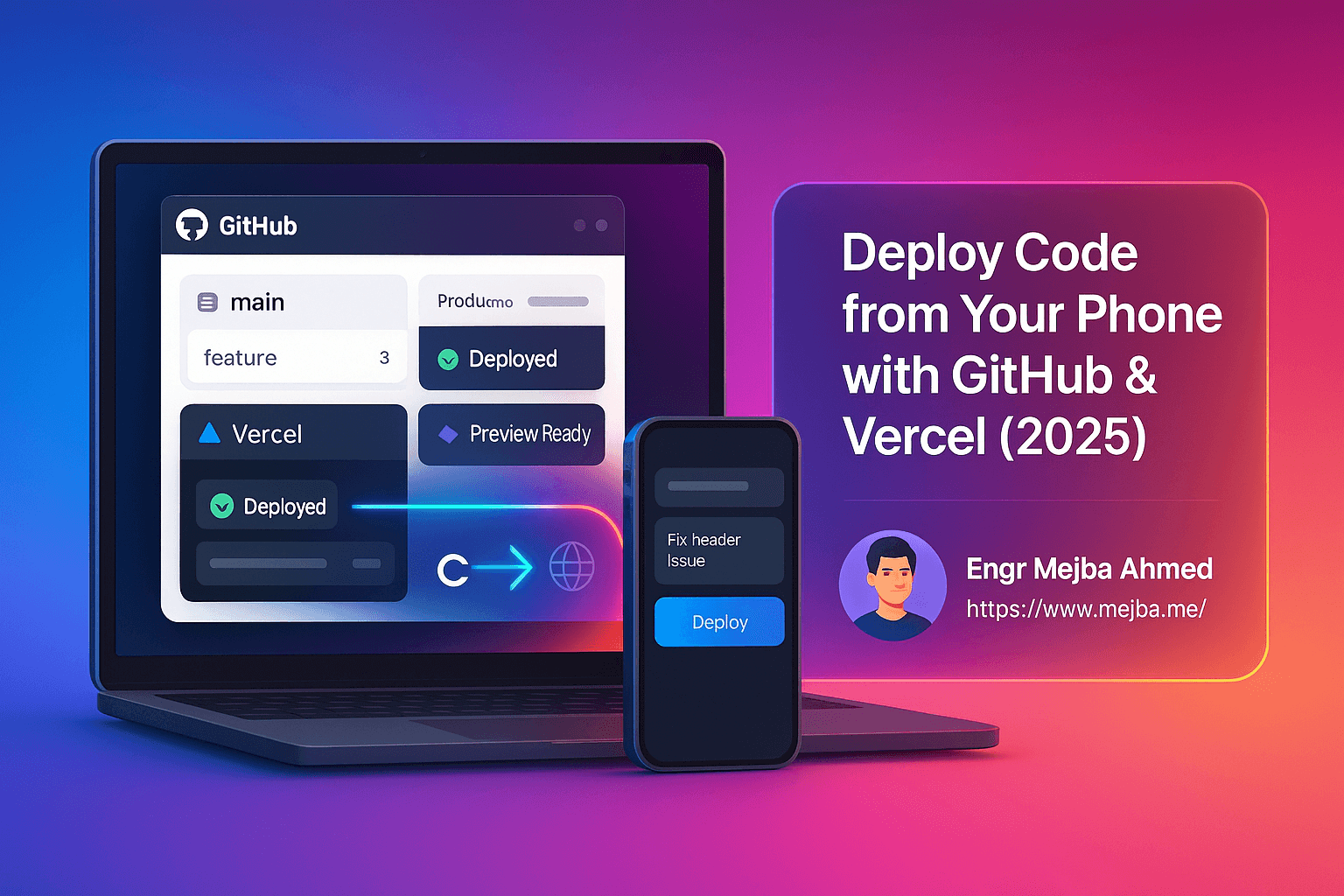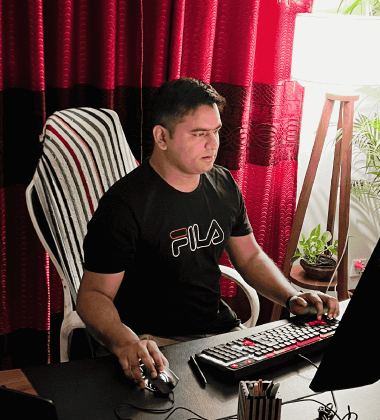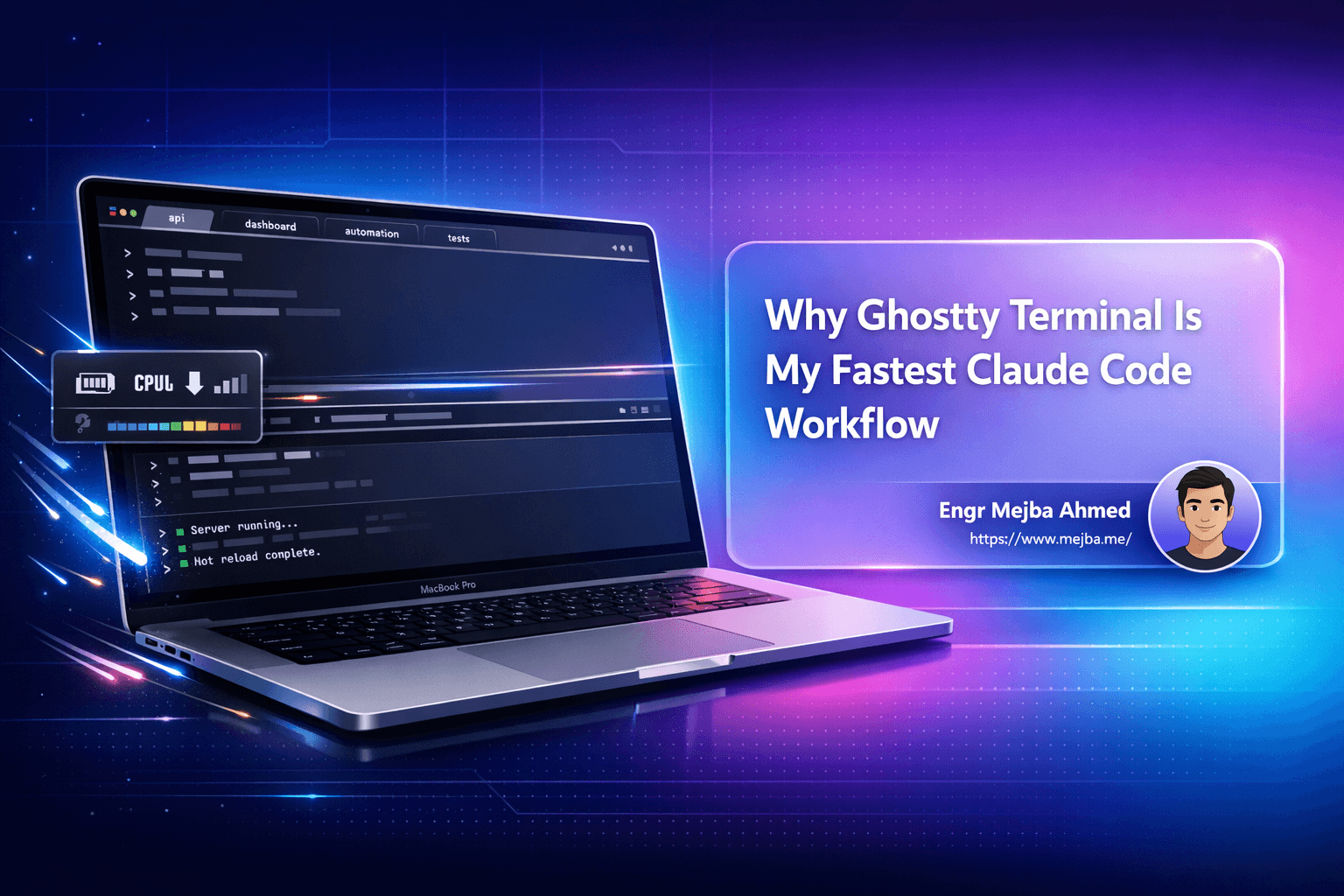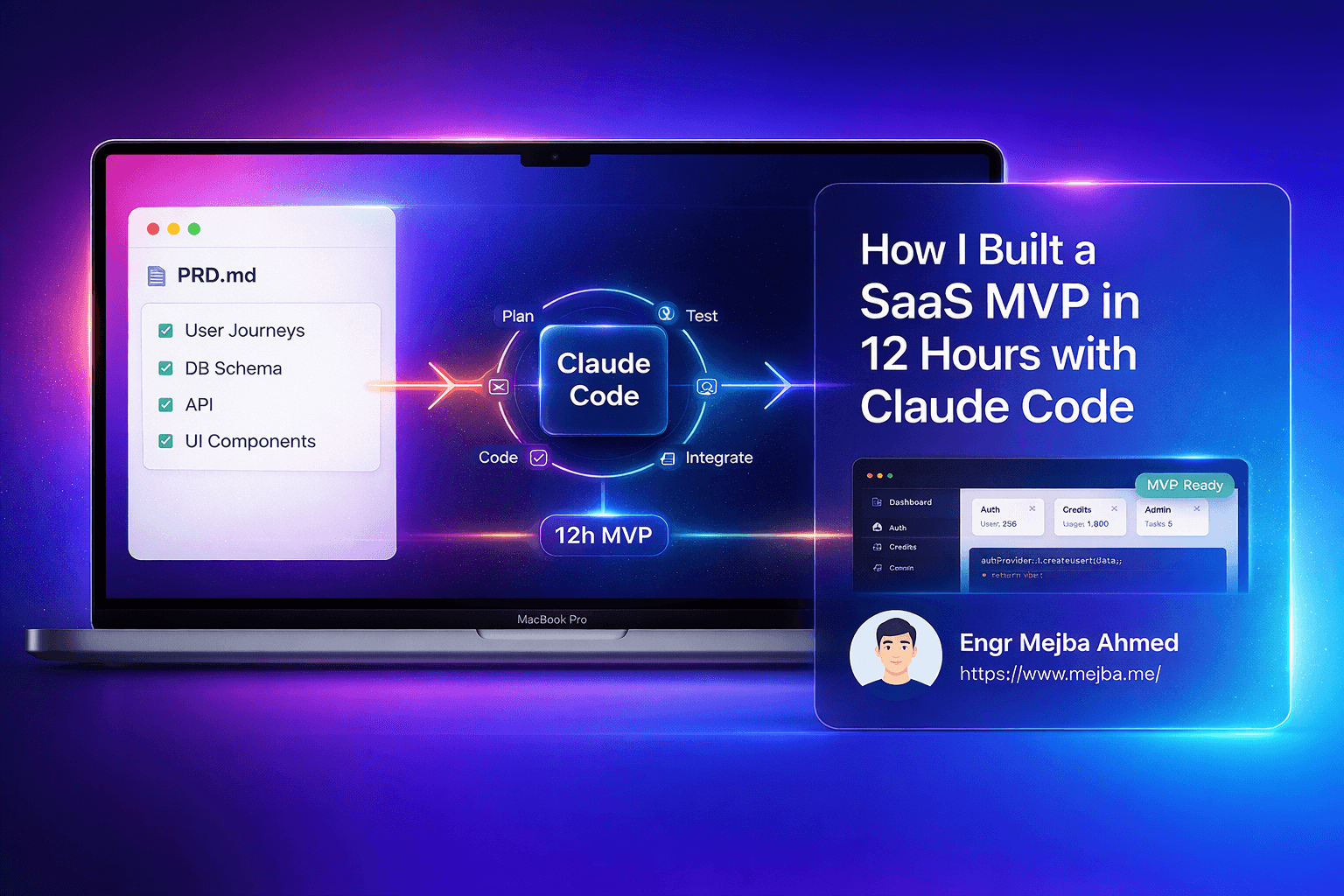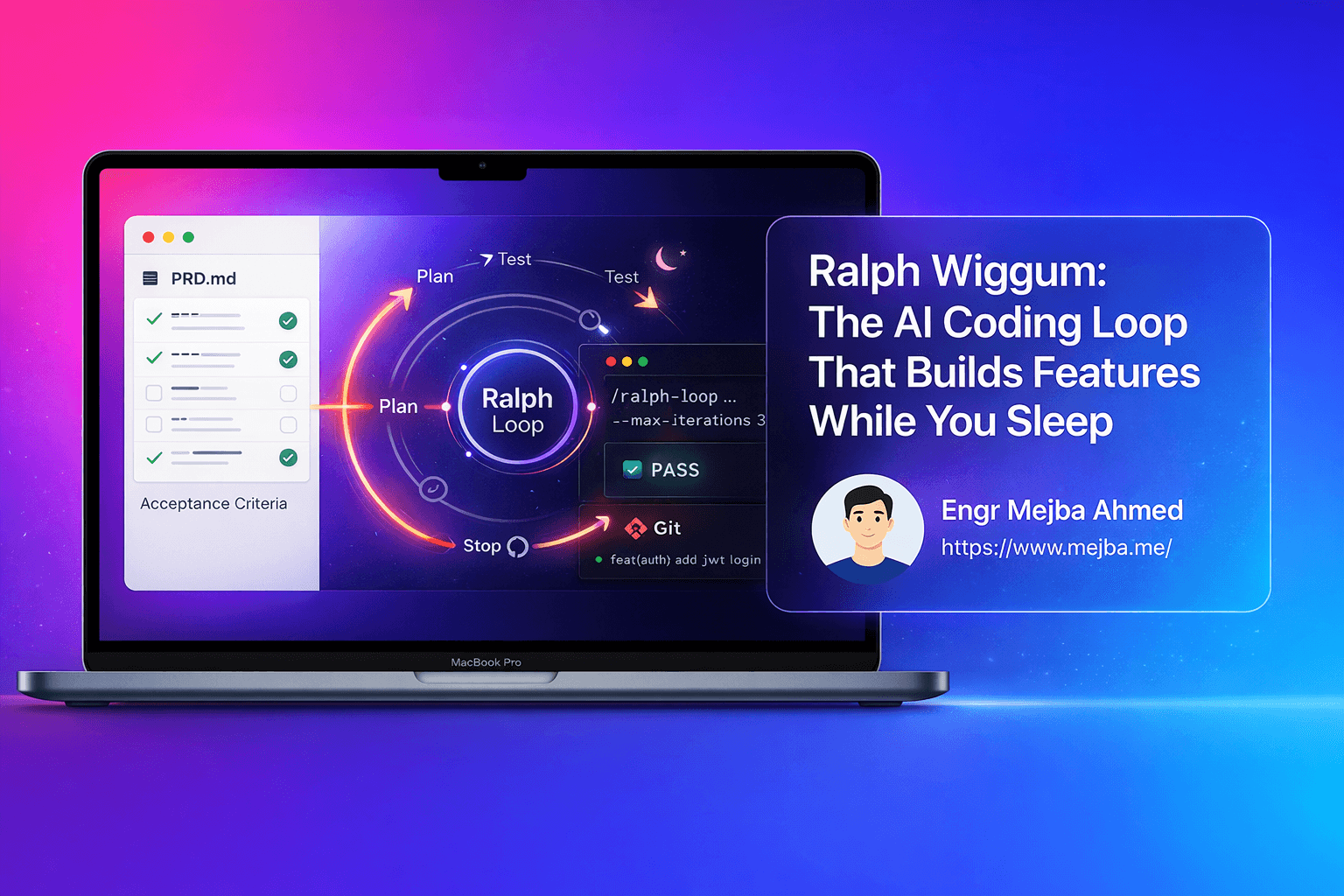Deploy Code from Your Phone: Complete Auto-Deployment Guide with GitHub and Vercel in 2025
Are you tired of SSH-ing into servers at 2 AM to fix production bugs? Frustrated with complex CI/CD pipelines that take hours to configure? What if I told you that you could push production-ready code changes from your couch—or even your phone—without ever touching a terminal?
The future of web development isn't about managing servers or memorizing deployment commands. It's about automated workflows that let you code, test, and deploy from anywhere. And the best part? You can set this up in less than 10 minutes, completely free.
In this comprehensive guide, I'll show you exactly how to build a modern auto-deployment workflow using GitHub and Vercel that will transform how you ship code. Whether you're a solo developer, part of a small team, or just tired of deployment headaches, this workflow will save you countless hours and eliminate the fear of breaking production.
The Pain of Traditional Deployment (And Why Most Developers Hate It)
Let's be honest: traditional deployment workflows are a nightmare. Here's what most developers deal with on a daily basis:
1. Manual Server Management Hell
- SSH-ing into production servers
- Running build commands manually
- Managing environment variables across multiple environments
- Dealing with permission issues and file ownership problems
- Praying nothing breaks during deployment
2. The "Works on My Machine" Problem
- Code works perfectly locally but crashes in production
- No way to preview changes before they go live
- Stakeholders can't review features until they're already deployed
- Rolling back changes requires manual intervention and panic
3. Collaboration Nightmares
- Multiple developers stepping on each other's toes
- No isolated environments for testing different features
- Difficulty getting feedback on work-in-progress code
- Merge conflicts that break production
4. Remote Work Limitations
- Need access to specific machines or VPNs to deploy
- Can't make quick fixes from mobile devices
- Dependent on having your laptop and stable internet
- Long feedback loops that kill productivity
Sound familiar? These aren't just minor inconveniences—they're productivity killers that cost teams thousands of hours and missed opportunities every year.
The Solution: Auto-Deployment + Instant Preview Environments
Modern cloud platforms have solved these problems with two game-changing features:
- Auto-Deployment: Push code to your repository, and it automatically goes live in production—no manual steps required.
- Instant Preview Environments: Every branch and pull request gets its own live URL where you can test changes before merging.
This isn't theoretical—this is the exact workflow used by companies like Vercel, Netlify, and thousands of successful startups. And you can set it up in minutes.
Real-World Example: Building Turkey Tapper with Auto-Deployment
Let me show you how this works in practice with a real project: Turkey Tapper, a retro-style Thanksgiving-themed console game. This simple demo application perfectly illustrates the power of modern deployment workflows.
What We'll Build:
- A web application hosted on GitHub
- Automatic production deployments via Vercel
- Preview environments for every code change
- The ability to make and deploy changes entirely from a mobile device
Step 1: Setting Up Your GitHub Repository
First, you need your code in GitHub. This is the foundation of your entire deployment workflow.
Why GitHub?
GitHub isn't just a code storage platform—it's the central hub that connects your development workflow to your deployment pipeline. Here's what makes it essential:
- Version control: Track every change, easily revert mistakes
- Collaboration: Pull requests enable team code review
- Integration: Seamlessly connects with deployment platforms
- Accessibility: Access your code from any device, anywhere
Quick Setup:
- Create a new repository on github.com
- Push your code:
git init git add . git commit -m "Initial commit" git remote add origin https://github.com/yourusername/your-repo.git git push -u origin main
Pro Tip: Make sure your repository includes all necessary configuration files (like package.json for Node.js projects) so Vercel can automatically detect your framework.
Step 2: Connecting Vercel for Auto-Deployment
Now comes the magic: connecting Vercel to your GitHub repository for instant auto-deployment.
Why Vercel?
While alternatives like Netlify and Render exist, Vercel stands out for several reasons:
- Zero-configuration deployments for popular frameworks (Next.js, React, Vue, etc.)
- Instant preview builds for every pull request
- Edge network for lightning-fast global performance
- Generous free tier perfect for personal projects and prototypes
- Serverless functions built-in for backend functionality
Step-by-Step Vercel Setup:
-
Create a Vercel Account
- Visit vercel.com
- Sign up using your GitHub account (enables seamless integration)
-
Import Your Project
- Click "Add New Project"
- Select your GitHub repository from the list
- Vercel automatically detects your framework and configures build settings
-
Configure Deployment Settings (Optional)
- Set environment variables if needed
- Customize build commands (usually auto-detected)
- Configure domain settings
-
Deploy
- Click "Deploy"
- Wait 30-60 seconds for your first deployment
- Get a live production URL like
your-project.vercel.app
That's it! Your application is now live, and every push to your main branch will automatically trigger a new production deployment.
Step 3: The Game-Changer: Instant Preview Environments
Here's where the workflow becomes truly revolutionary. Every time you create a pull request, Vercel automatically:
- Builds your code in isolation
- Deploys it to a unique preview URL
- Adds a comment to your PR with the preview link
- Monitors the deployment status
Why Preview Environments Are Essential:
Before Preview Environments:
- Merge code blindly and hope it works
- Test only on local machines
- Stakeholders can't see changes until production
- Bugs discovered after deployment
With Preview Environments:
- See exactly how changes look live before merging
- Share preview URLs with designers, managers, and clients
- Test on real devices and browsers
- Catch bugs before they reach production
- Compare multiple feature branches side-by-side
Real-World Workflow:
Let's say you want to improve the UI of your application (like making Turkey Tapper more visually appealing):
- Create a new branch:
git checkout -b improve-ui - Make your changes locally
- Push the branch:
git push origin improve-ui - Create a pull request on GitHub
- Vercel instantly builds and deploys a preview
- Visit the preview URL to see your changes live
- If you like it, merge the PR (auto-deploys to production)
- If not, close the PR (nothing happens to production)
Zero risk. Instant feedback. Complete control.
Step 4: Mobile Development—Code from Anywhere
Here's where things get truly futuristic: you can now make production code changes entirely from your phone.
The Mobile Workflow:
Using AI-powered coding assistants like ChatGPT CodeX or GitHub Codespaces, you can:
-
Edit Code on Mobile
- Use ChatGPT's coding interface to request changes
- Review and approve AI-generated code modifications
- Create pull requests directly from the chat interface
-
Monitor Deployments
- Check Vercel's mobile dashboard for deployment status
- View preview URLs on your phone
- Test mobile responsiveness in real-time
-
Merge to Production
- Review the preview build
- Merge the PR from GitHub's mobile app
- Watch your changes go live in seconds
Real-World Scenario:
Imagine you're watching TV, and a client messages you about a typo on your website. Instead of:
- Getting your laptop
- Booting it up
- Finding the file
- Making the change
- Deploying manually
You can:
- Open ChatGPT on your phone
- Ask it to fix the typo
- Review the preview build
- Merge to production
- Reply to the client—all in under 2 minutes
This isn't science fiction. This is how modern development works in 2025.
Advanced Workflow: Managing Multiple Preview Builds
One of the most powerful features of this workflow is the ability to maintain multiple preview environments simultaneously.
Use Cases:
-
A/B Testing UI Changes
- Create two branches with different designs
- Share both preview URLs with stakeholders
- Get feedback and choose the best version
- Merge only the winning design
-
Feature Development
- Work on multiple features in parallel branches
- Each feature gets its own preview environment
- Test features independently before merging
- Combine features only when all are tested
-
Client Presentations
- Create a branch with proposed changes
- Share the preview URL with clients
- Get approval before touching production
- No risk of showing incomplete work
Managing Preview Builds:
Vercel's dashboard shows all active deployments:
- Production (main branch)
- Preview deployments for each PR
- Deployment history and logs
- Performance analytics
You can have unlimited preview deployments on Vercel's free plan, making this workflow accessible to everyone.
Cost Analysis: Is This Really Free?
Let's talk about the elephant in the room: pricing.
Vercel Free Tier Includes:
- Unlimited deployments to production
- Unlimited preview deployments for pull requests
- 100 GB bandwidth per month
- Serverless function executions (100 GB-hours)
- Custom domains with automatic HTTPS
- Automatic HTTPS certificates
When You Might Need to Upgrade:
- High-traffic production applications (100GB+ bandwidth/month)
- Commercial projects requiring SLA guarantees
- Teams needing advanced collaboration features
- Projects requiring more serverless compute time
For most personal projects, portfolios, and small applications, the free tier is more than sufficient.
Alternative Platforms:
If Vercel doesn't fit your needs:
- Netlify: Similar features, slightly different pricing model
- Render: Great for full-stack applications with databases
- Railway: Excellent for projects needing persistent databases
- Cloudflare Pages: Best for static sites with edge optimization
Security and Privacy Considerations
One common question: "Are preview builds public?"
Preview Build Security:
By default, Vercel preview deployments are:
- Accessible via URL: Anyone with the link can view them
- Not indexed by search engines: Won't appear in Google searches
- Time-limited: Old preview builds are cleaned up automatically
- Isolated: Completely separate from production infrastructure
Enhancing Security:
For sensitive projects, you can:
- Enable Vercel authentication (requires login to view previews)
- Use password protection for specific deployments
- Implement IP whitelisting for extra security
- Deploy to private preview environments (paid plans)
For most public-facing web projects, default preview security is perfectly adequate.
Common Pitfalls and How to Avoid Them
After helping dozens of developers set up this workflow, here are the most common mistakes:
1. Forgetting Environment Variables
Problem: Your app works in preview but crashes in production because environment variables aren't configured.
Solution:
- Set environment variables in Vercel's dashboard
- Use different variables for preview vs. production
- Never commit secrets to your repository
2. Not Testing Preview Builds
Problem: Merging PRs without actually checking the preview build.
Solution:
- Make checking preview URLs part of your PR review process
- Test on multiple devices and browsers
- Have a checklist before merging
3. Ignoring Build Warnings
Problem: Deployments succeed but have warnings that cause issues later.
Solution:
- Review Vercel's build logs for warnings
- Fix deprecation warnings before they become breaking changes
- Set up build notifications
4. Over-Complicating the Setup
Problem: Adding unnecessary build steps or custom configurations.
Solution:
- Start with Vercel's auto-detected settings
- Only customize when absolutely necessary
- Keep your deployment configuration simple
Extending the Workflow: Adding Backend Functionality
The Turkey Tapper example mentioned potentially adding high-score saving using Supabase. This highlights an important point: this workflow isn't just for static sites.
Adding Backend Services:
You can easily integrate:
- Supabase: Open-source Firebase alternative for databases and authentication
- Planetscale: MySQL-compatible serverless database
- MongoDB Atlas: NoSQL database with generous free tier
- Vercel Serverless Functions: API routes within your deployment
Example: Adding a Database to Your Auto-Deployed App
- Create a Supabase project (free)
- Add environment variables to Vercel with your database credentials
- Use Supabase client libraries in your code
- Deploy via the same GitHub push workflow
- Your backend automatically deploys with your frontend
The auto-deployment workflow remains the same—Vercel handles everything.
Real-World Success Stories
This workflow isn't just for hobby projects. Here are real examples:
Startups Using This Workflow:
- Early-stage SaaS companies shipping features daily
- Agency developers managing dozens of client sites
- Solo developers running multiple profitable projects
- Open-source maintainers accepting community contributions safely
Productivity Gains:
Teams report:
- 80% reduction in deployment time
- Near-zero downtime during releases
- Faster iteration cycles with instant previews
- Fewer production bugs caught in preview environments
Taking It Further: Advanced Automation
Once you've mastered the basic workflow, consider these advanced automations:
1. Automated Testing in Preview Environments
- Run end-to-end tests on every preview build
- Automatically comment test results on pull requests
- Block merges if tests fail
2. Lighthouse Performance Audits
- Automatically run performance checks on preview builds
- Get notified if performance degrades
- Maintain fast load times across all changes
3. Visual Regression Testing
- Automatically screenshot preview builds
- Compare against production
- Catch unintended visual changes
4. Slack/Discord Notifications
- Get notified when deployments succeed or fail
- Share preview URLs automatically with your team
- Track deployment history in your team chat
Your Action Plan: Set This Up Today
Ready to transform your deployment workflow? Here's your step-by-step action plan:
Today (30 minutes):
- ✅ Push your project to GitHub (or create a test project)
- ✅ Create a Vercel account and connect your repository
- ✅ Deploy your first auto-deployment
- ✅ Create a test branch and see your first preview build
This Week:
- ✅ Make a code change from your mobile device
- ✅ Share a preview URL with a colleague or friend
- ✅ Set up environment variables for any API keys
- ✅ Configure a custom domain (optional but recommended)
This Month:
- ✅ Migrate at least one existing project to this workflow
- ✅ Experiment with serverless functions for backend logic
- ✅ Set up automated testing or performance monitoring
- ✅ Document your workflow for future reference
Conclusion: The Future of Development is Remote, Automated, and Accessible
The days of complex deployment pipelines, manual server management, and being chained to your desk are over. Modern tools like GitHub and Vercel have democratized web deployment, making it:
- Accessible: Work from any device, anywhere
- Safe: Preview changes before they go live
- Fast: Deploy in seconds, not hours
- Collaborative: Share work easily with team and clients
- Free: Get started without spending a dime
The Turkey Tapper demo shows that even a simple game can leverage enterprise-grade deployment workflows. Imagine what you can build when deployment friction disappears.
The question isn't whether you should adopt this workflow—it's why you haven't already.
Whether you're building your first personal project or managing a team of developers, auto-deployment with preview environments will transform how you ship code. The setup takes minutes, the benefits last forever, and your future self will thank you for making the switch.
So what are you waiting for? Push your code to GitHub, connect Vercel, and start deploying from your couch today. Your productivity will never be the same.
🤝 Hire / Work with me:
- 🔗 Fiverr (custom builds, integrations, performance): fiverr.com/s/EgxYmWD
- 🌐 Mejba Personal Portfolio: mejba.me
- 🏢 Ramlit Limited: ramlit.com
- 🎨 ColorPark Creative Agency: colorpark.io
- 🛡 xCyberSecurity Global Services: xcybersecurity.io