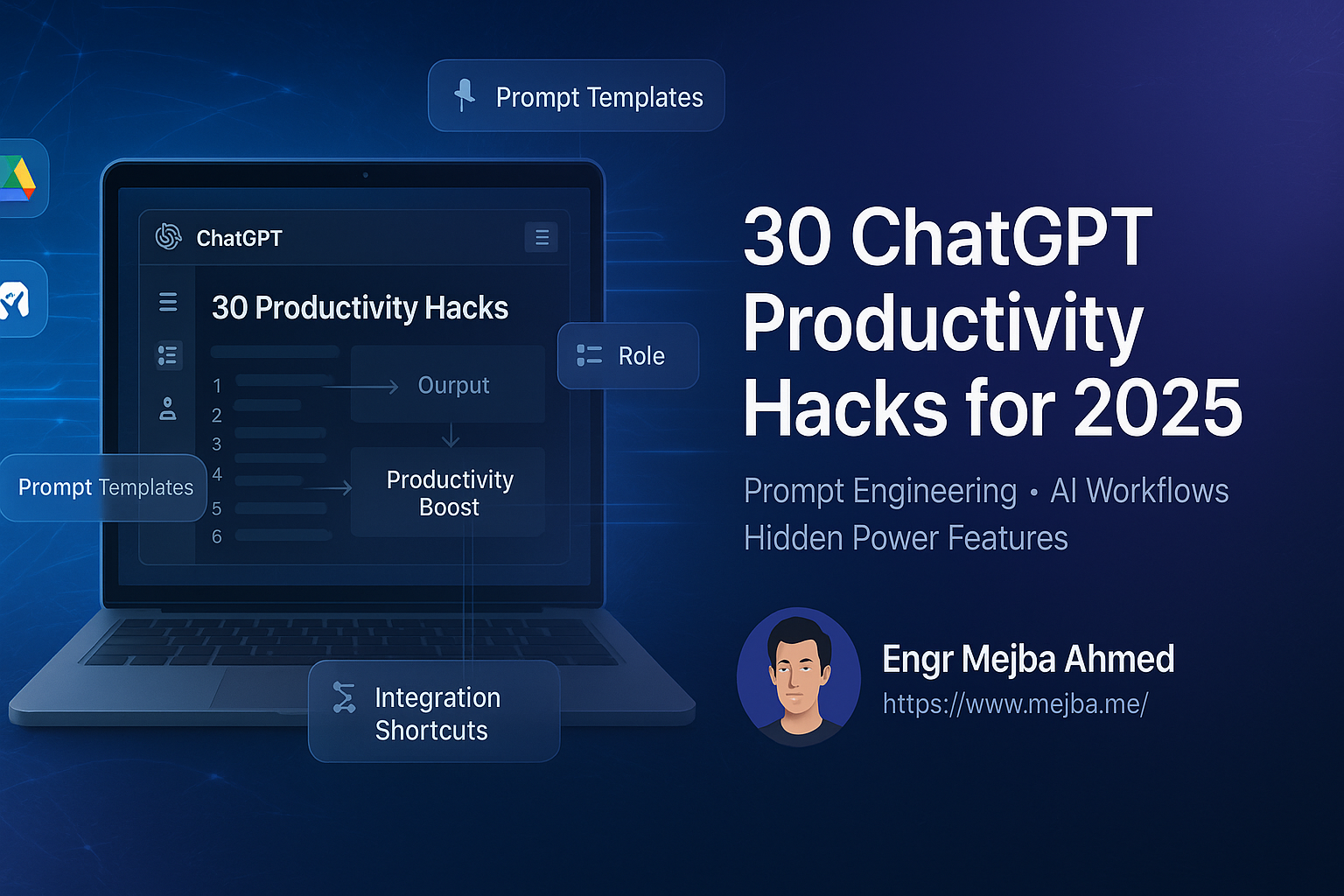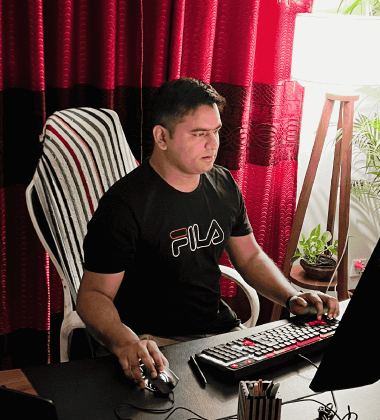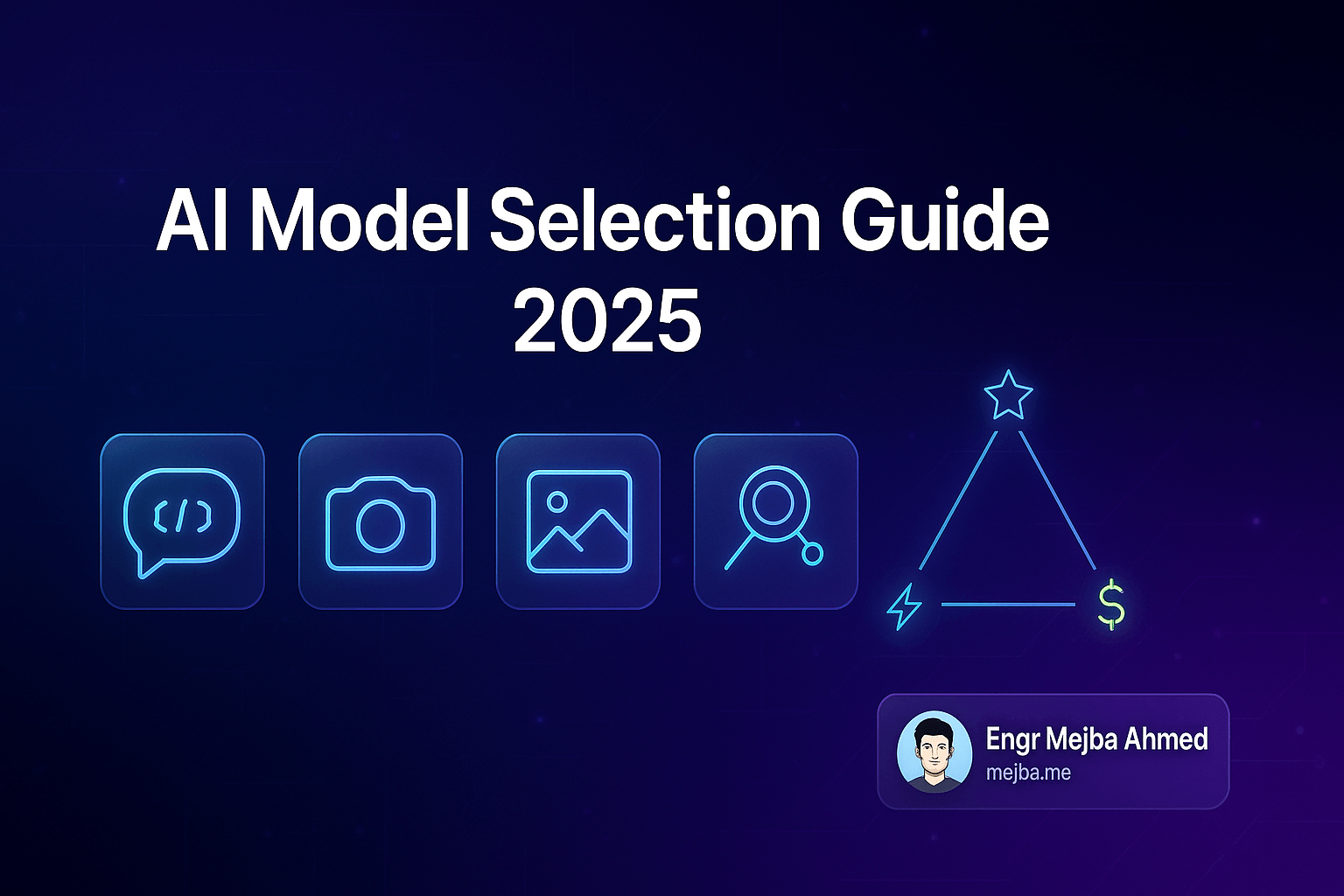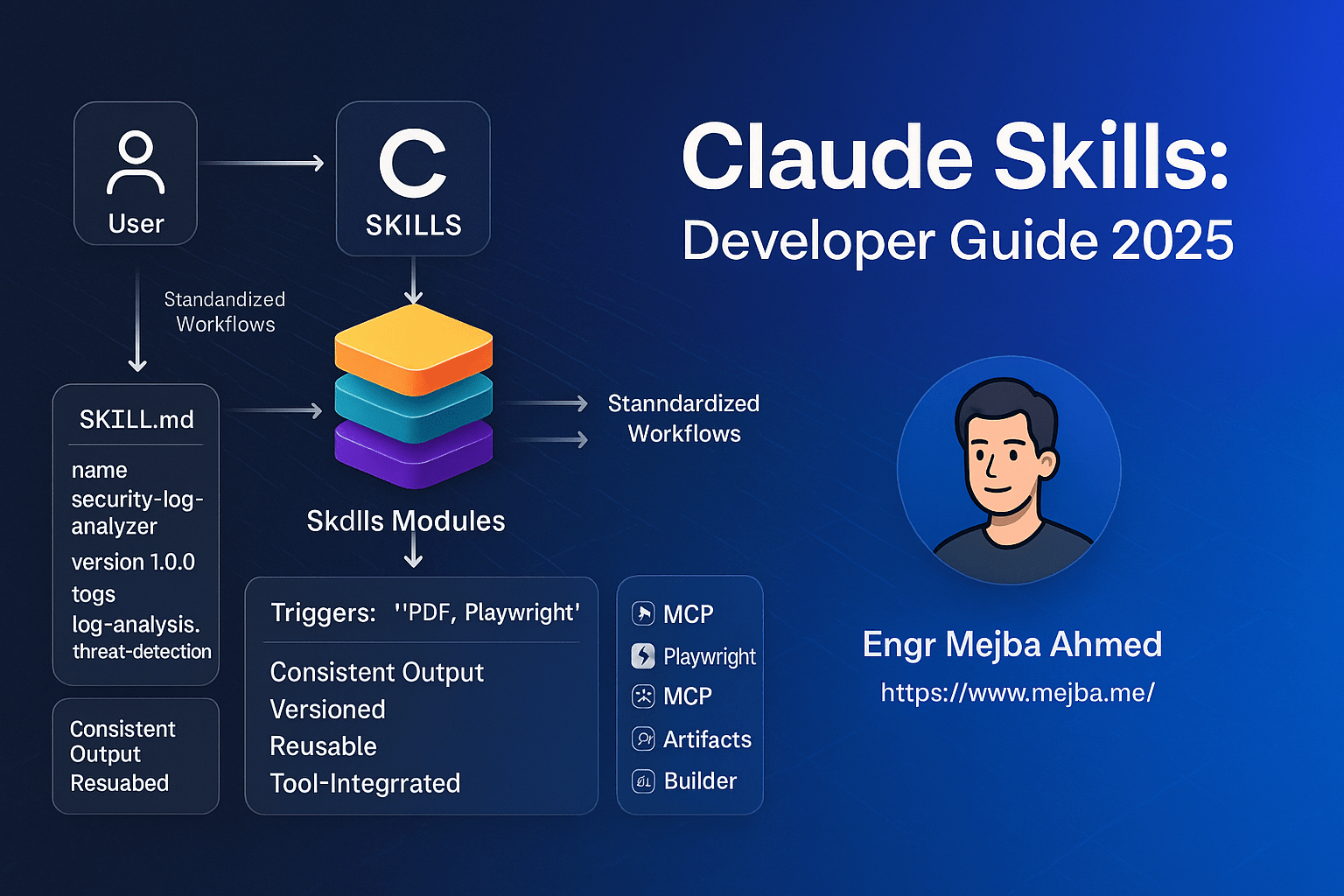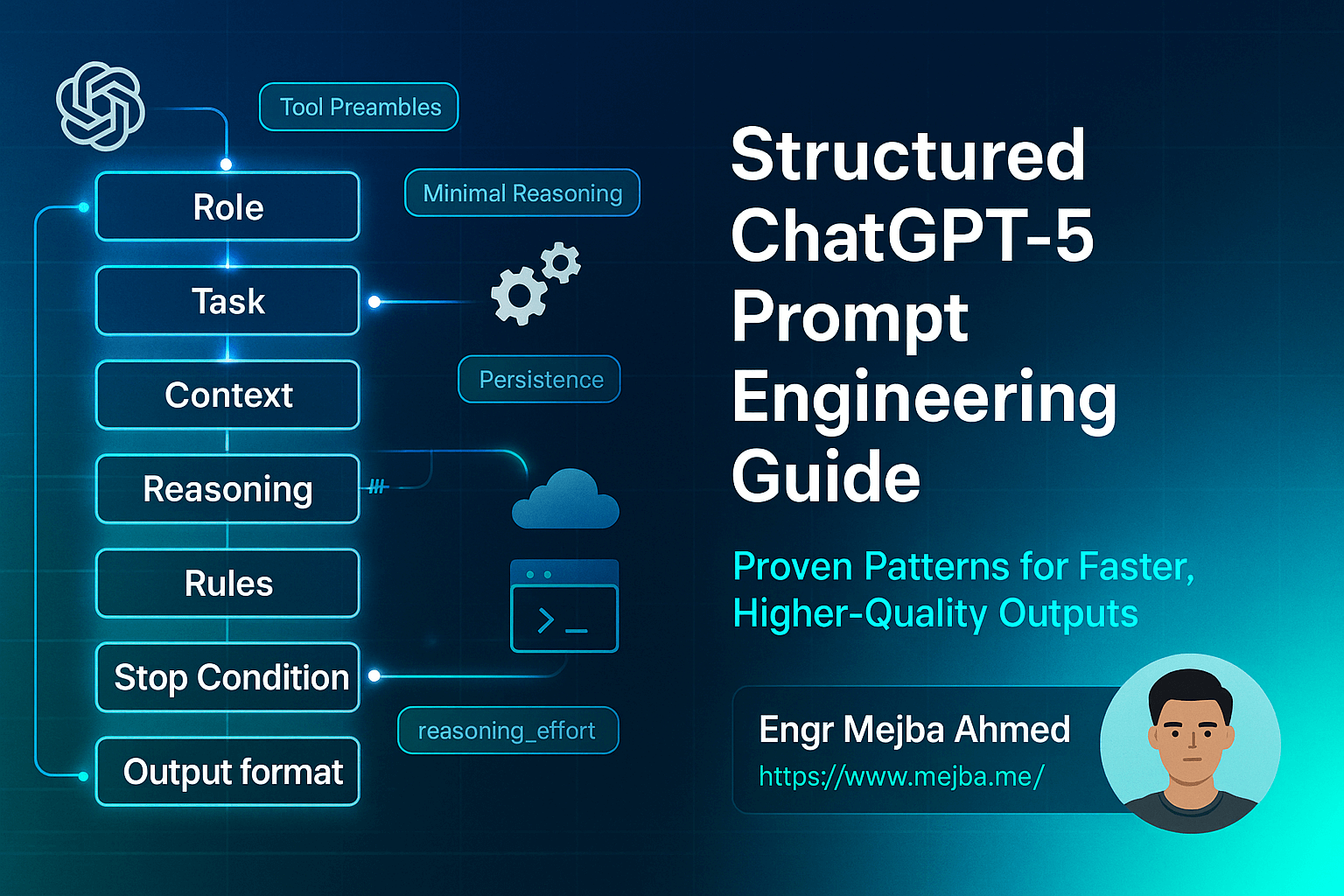30 ChatGPT Productivity Hacks for 2025: Master AI & Boost Your Efficiency
Meta Description: Discover 30 powerful ChatGPT hacks to boost productivity in 2025. Master prompt engineering, unlock hidden features, and transform how you work with AI. Complete guide inside!
Introduction
Are you getting the most out of ChatGPT in 2025? Whether you're a complete beginner or someone who's been using AI for a while, there's always room to level up your skills and productivity.
In this comprehensive guide, you'll discover 30 practical ChatGPT hacks that will transform how you interact with AI. These aren't just random tips—they're proven strategies that will help you:
- Save hours of time with better prompt engineering
- Get more accurate and relevant responses from ChatGPT
- Unlock hidden features most users don't know about
- Protect your privacy while using AI tools
- Customize ChatGPT to work exactly how you need it
By the end of this article, you'll have a complete toolkit to become a ChatGPT power user. Let's dive in!
Getting Started: Foundation Tips
1. Break Down Complex Prompts
Why it matters: ChatGPT processes information better when you break complex requests into smaller, digestible chunks.
Instead of overwhelming the AI with a massive, multi-part question, segment your prompts into clear, manageable sections. This approach leads to more accurate, detailed, and useful responses.
Example:
❌ Poor Approach:
Write me a business plan for a coffee shop including market analysis,
financial projections, marketing strategy, operations plan, and
competitive analysis all in one go.
✅ Better Approach:
Let's create a business plan for a coffee shop. First, can you help me
with the market analysis? I need to understand the local coffee shop
market in Austin, Texas.
Then follow up with:
Great! Now let's move on to financial projections based on the market
analysis you provided...
Pro Tip: Use numbered lists or bullet points to organize complex queries. This helps both you and ChatGPT track what needs to be covered.
2. Assign Specific Roles
Why it matters: When you assign ChatGPT a specific role or persona, it adjusts its knowledge base, tone, and expertise to match that character.
This technique, called "role prompting," dramatically improves the relevance and quality of responses for specialized tasks.
Examples by Use Case:
For Business:
Act as an experienced marketing consultant with 15 years of experience
in digital marketing. Help me create a social media strategy for my
startup.
For Education:
Act as a patient high school math teacher. Explain calculus derivatives
to me as if I'm learning it for the first time.
For Creative Work:
Act as a creative director at a top advertising agency. Help me
brainstorm innovative campaign ideas for an eco-friendly product.
For Technical Tasks:
Act as a senior software engineer specializing in Python. Review this
code and suggest improvements for performance and readability.
Pro Tip: Be specific about the expertise level and background. "Act as a marketing expert" is good, but "Act as a B2B SaaS marketing director with experience scaling startups from $1M to $10M ARR" is much better.
3. Use Natural Language
Why it matters: ChatGPT is designed to understand conversational language. You don't need to use robotic or overly formal commands.
Many users overthink their prompts, trying to write like they're programming a computer. ChatGPT works best when you talk to it naturally, just like you would to a colleague or assistant.
Examples:
❌ Overly Formal:
COMMAND: GENERATE.LIST.OF.10.ITEMS.CATEGORY:PRODUCTIVITY.TOOLS
✅ Natural Language:
Hey, I'm looking to improve my productivity. Can you suggest 10 tools
that might help me stay organized and focused?
Conversation Flow Example:
You: "I'm working on a presentation about climate change for my college class."
ChatGPT: [Provides information]
You: "That's great! Can you make it simpler? My audience isn't familiar with scientific terms."
ChatGPT: [Adjusts the response]
Pro Tip: Think of ChatGPT as a knowledgeable assistant. Use follow-up questions, ask for clarification, and build on previous responses naturally.
Organization and Productivity
4. Rename Your Chats
Why it matters: As you use ChatGPT regularly, your chat history can become overwhelming. Renaming conversations makes it easy to find and reference past work.
How to Do It:
- Hover over any chat in your sidebar
- Click the pencil/edit icon
- Give it a descriptive, searchable name
Naming Best Practices:
❌ Generic Names:
- "Chat with ChatGPT"
- "Conversation 1"
- "New chat"
✅ Descriptive Names:
- "Python Flask Tutorial - User Authentication"
- "Q4 Marketing Campaign Ideas - Coffee Shop"
- "Resume Editing - Software Engineer Role"
- "Meal Planning - Vegetarian Recipes Week 12"
Organization System:
Consider using prefixes to categorize your chats:
- WORK: "WORK: Client Proposal - ABC Company"
- STUDY: "STUDY: Organic Chemistry Exam Prep"
- PERSONAL: "PERSONAL: Home Renovation Planning"
- PROJECT: "PROJECT: Blog Content Calendar 2025"
Pro Tip: Rename chats immediately after creating them or at the end of each session while the topic is fresh in your mind.
5. Create a Prompt Document
Why it matters: The most successful ChatGPT users build a library of proven prompts they can reuse and refine over time.
Instead of recreating prompts from scratch, maintain a personal document with your most effective templates.
What to Include:
1. Prompt Templates by Category
## Content Creation
- Blog post outline: "Create a detailed blog post outline about [TOPIC]
targeting [AUDIENCE] with the goal of [OBJECTIVE]..."
- Social media posts: "Write 5 engaging social media posts about [TOPIC]
for [PLATFORM] that will..."
## Professional Communication
- Email templates: "Write a professional email to [RECIPIENT] about
[SUBJECT] with a [TONE] tone..."
- Meeting summaries: "Summarize this meeting transcript into key
decisions, action items, and next steps..."
## Learning and Development
- Concept explanation: "Explain [CONCEPT] to me like I'm [AGE/LEVEL].
Use analogies and examples from [FIELD]..."
2. Successful Results
Document prompts that gave you excellent results:
- What you asked
- What ChatGPT delivered
- Why it worked well
- How you can adapt it
3. Refinement Notes
Track how you've improved prompts over time:
- Original version
- Problems encountered
- Revised version
- Better results achieved
Tools for Storing Prompts:
- Notion: Great for categorization and searchability
- Google Docs: Simple and accessible anywhere
- Obsidian: Perfect for linking related prompts
- Evernote: Excellent for quick capture and tagging
Pro Tip: Review and update your prompt document monthly. Remove what doesn't work and add new discoveries.
6. Connect Google Drive or OneDrive
Why it matters: Integrating cloud storage with ChatGPT streamlines your workflow, allowing you to reference and work with files without constant uploading.
This feature is particularly powerful for:
- Analyzing data from spreadsheets
- Reviewing and editing documents
- Working with presentations
- Accessing reference materials
How to Connect:
- Go to ChatGPT Settings
- Navigate to "Data Controls" or "Integrations"
- Select "Connect Google Drive" or "Connect OneDrive"
- Authorize access (ChatGPT only accesses files you explicitly share)
Use Cases:
Business Analysis:
Can you analyze the sales data in my "Q4-2024-Sales.xlsx" file in
Google Drive and identify trends?
Document Editing:
Please review the "Marketing-Strategy.docx" in my OneDrive and suggest
improvements to the competitive analysis section.
Research Assistance:
I've uploaded my research notes to Google Drive. Can you help me
organize them into an outline for my thesis?
Security Considerations:
- Only connect accounts you're comfortable sharing with AI
- Review permissions regularly
- Use temporary chats for sensitive documents
- Disconnect when you don't need the integration
Pro Tip: Create a dedicated "ChatGPT-Work" folder in your cloud storage for easy organization and reference.
Privacy and Security Settings
7. Use Temporary Chats
Why it matters: Temporary chats are not saved to your history and are not used to train AI models, making them perfect for sensitive or confidential discussions.
When to Use Temporary Chats:
✅ Recommended Scenarios:
- Discussing confidential business information
- Working with personal data (addresses, phone numbers)
- Sensitive financial information
- Private health-related questions
- Proprietary code or trade secrets
- Personal relationship advice
- Legal matters
❌ Not Necessary For:
- General knowledge questions
- Public information research
- Learning and education
- Creative writing practice
- General productivity tips
How to Start a Temporary Chat:
- Click on your profile icon (bottom left)
- Select "Temporary Chat" from the menu
- A banner will appear confirming you're in temporary mode
- When done, you can switch back to regular mode
Important Notes:
- Temporary chats disappear when you close them
- You cannot return to a temporary chat once closed
- Save any important information before exiting
- Screenshots or copy-paste can preserve useful content
Pro Tip: Use temporary chats for brainstorming with sensitive company information, then copy the useful ideas to a regular chat in general terms.
8. Turn Off "Improve for Everyone"
Why it matters: This setting controls whether your conversations are used to train and improve ChatGPT's models. Disabling it adds an extra layer of privacy.
What It Does:
When ENABLED:
- Your conversations may be reviewed by trainers
- Data helps improve ChatGPT for all users
- Contributes to model refinement
When DISABLED:
- Conversations stay more private
- Data isn't used for model training
- Better for sensitive or proprietary work
How to Turn It Off:
- Go to Settings (bottom left corner)
- Click on "Data Controls"
- Toggle OFF "Improve the model for everyone"
- Confirm your choice
Who Should Disable This:
- Business professionals handling client information
- Researchers working on unpublished work
- Developers with proprietary code
- Writers protecting original content
- Anyone prioritizing privacy
Trade-offs to Consider:
Pros:
- Enhanced privacy protection
- Better control over your data
- Peace of mind for sensitive topics
Cons:
- Not contributing to AI improvement
- Slightly less personalized experience over time
Pro Tip: You can enable/disable this setting at any time. Consider turning it off for work-related chats and on for general learning conversations.
9. Clear Memory Regularly
Why it matters: ChatGPT's memory feature helps it remember context across conversations, but this can sometimes lead to inconsistencies or outdated assumptions.
What ChatGPT Remembers:
- Your preferences and working style
- Personal details you've shared
- Past project contexts
- Recurring topics and interests
- Communication preferences
When to Clear Memory:
Regular Maintenance (Monthly):
- Remove outdated information
- Clear completed projects
- Reset preferences that have changed
Specific Situations:
- After finishing a major project
- When switching focus areas
- If responses become inconsistent
- Before starting completely new work
- After sharing temporary personal details
How to Clear Memory:
- Go to Settings
- Navigate to "Personalization"
- Click "Manage Memory"
- Review what ChatGPT remembers
- Delete specific items or clear all
Strategic Memory Management:
Keep:
- Ongoing project contexts
- Communication style preferences
- Technical expertise level
- Recurring needs and workflows
Clear:
- Completed project details
- Temporary personal information
- Old preferences that have changed
- Outdated context
Pro Tip: Review your ChatGPT memory every 30 days. Think of it like cleaning out your email inbox—regular maintenance prevents confusion.
Customization and Personalization
10. Set Custom Instructions
Why it matters: Custom instructions tell ChatGPT how to respond to you by default, saving you from repeating preferences in every conversation.
This is one of the most powerful features for regular users, essentially creating your personalized version of ChatGPT.
How to Set Up Custom Instructions:
- Click on your profile picture (bottom left)
- Select "Customize ChatGPT" or "Custom Instructions"
- Fill in two sections:
Section 1: What would you like ChatGPT to know about you?
This is where you provide context about yourself:
EXAMPLE:
- I'm a freelance software developer specializing in web applications
- I work primarily with React, Node.js, and Python
- I prefer TypeScript over JavaScript
- I'm based in the US (Eastern Time Zone)
- I value concise explanations with code examples
- My current projects involve building SaaS products
Section 2: How would you like ChatGPT to respond?
This defines your preferred response style:
EXAMPLE:
- Be direct and concise—avoid unnecessary fluff
- When providing code, always include comments explaining key concepts
- If there are multiple approaches, briefly mention alternatives
- Format code in proper markdown with syntax highlighting
- Use bullet points for lists rather than paragraphs
- If you're uncertain, say so rather than guessing
- Cite sources when providing factual information
Custom Instructions by Role:
For Students:
About Me:
- I'm a college student studying mechanical engineering
- I learn best through examples and visual analogies
- I struggle with complex mathematical concepts
Response Style:
- Explain concepts step-by-step
- Use analogies from everyday life
- Check my understanding with practice questions
- Highlight common mistakes to avoid
For Content Creators:
About Me:
- I create content about digital marketing for small businesses
- My audience is non-technical small business owners
- I need content that's actionable and practical
Response Style:
- Use simple language—avoid jargon
- Provide specific, actionable tips
- Include real-world examples
- Format in scannable lists and sections
For Business Professionals:
About Me:
- I'm a marketing manager at a B2B SaaS company
- I work with a team of 5 and report to the CMO
- I focus on content marketing and lead generation
Response Style:
- Be professional but conversational
- Include data and metrics when relevant
- Provide strategic thinking, not just tactics
- Consider budget constraints for small teams
Pro Tip: Update your custom instructions quarterly as your needs change. Think of them as your ChatGPT "user manual."
11. Select a Voice
Why it matters: If you use ChatGPT's voice features, selecting a preferred voice makes conversations more natural and enjoyable.
Available Voice Options:
ChatGPT typically offers multiple voice options with different characteristics:
- Tone: Professional, friendly, enthusiastic
- Pace: Fast, moderate, slow
- Accent: Various regional options
How to Select Your Voice:
- Open ChatGPT on mobile or desktop
- Click the voice/audio icon
- Access voice settings
- Preview different voice options
- Select your preferred voice
Best Practices for Voice Interaction:
When to Use Voice:
- Hands-free situations (driving, cooking, exercising)
- Brainstorming sessions
- Learning through listening
- Accessibility needs
- Quick questions on-the-go
Voice Prompt Tips:
- Speak clearly and naturally
- Pause briefly between thoughts
- State "new topic" when changing subjects
- Say "stop" to interrupt long responses
Pro Tip: Different voices may be better for different contexts—try a professional tone for work and a more conversational one for personal use.
12. Customize Appearance
Why it matters: ChatGPT offers appearance customization that can reduce eye strain and improve your comfort during long sessions.
Appearance Options:
Theme Settings:
- Light Mode: Better for well-lit environments
- Dark Mode: Reduces eye strain in low light
- Auto: Switches based on time of day
Font Size:
- Adjust for comfortable reading
- Particularly important for extended use
- Consider screen distance and resolution
Sidebar Preferences:
- Expanded view for easy navigation
- Collapsed view for more screen space
- Customizable widths
How to Customize:
- Go to Settings
- Navigate to "Appearance"
- Select your preferred theme
- Adjust font size if available
- Set sidebar preferences
Recommendations by Use Case:
For Long Reading Sessions:
- Dark mode with warm tones
- Slightly larger font
- Expanded sidebar for easy reference
For Quick Lookups:
- Auto theme
- Standard font
- Collapsed sidebar for max content space
For Coding/Technical Work:
- Dark mode (reduces eye strain)
- Mono-spaced fonts if available
- Expanded sidebar for chat history
Pro Tip: If you work across multiple environments (office, home, coffee shops), use auto mode to adapt to different lighting conditions automatically.
13. Set Formatting Rules
Why it matters: Establishing formatting preferences ensures ChatGPT's outputs match your needs without having to specify format requirements in every prompt.
Common Formatting Preferences:
Code Output:
Always format code in proper markdown with language specification:
- Use ```python for Python code
- Use ```javascript for JavaScript
- Include comments explaining complex logic
- Add line breaks for readability
Lists and Structure:
When providing lists:
- Use bullet points for unordered items
- Use numbered lists for sequential steps
- Bold key terms and concepts
- Use subheadings for longer responses
Professional Documents:
For business documents:
- Use professional language
- Format in clear sections with headers
- Include executive summary at the top
- End with clear action items or next steps
Academic Writing:
For academic content:
- Use formal tone
- Cite sources in [APA/MLA/Chicago] format
- Include proper headings hierarchy (H1, H2, H3)
- Add footnotes for additional context
How to Implement:
Include formatting preferences in your Custom Instructions:
Formatting preferences:
- Code: Always use proper markdown with syntax highlighting
- Lists: Use emoji bullets (✅ ❌ 💡) for better scannability
- Structure: Break long responses into clear sections
- Emphasis: Use **bold** for key terms, *italics* for emphasis
- Tables: Use markdown tables for comparison data
Pro Tip: Create a "formatting template" prompt you can reference: "Format this response according to my standard template" when your custom instructions aren't being followed.
Advanced Features and Models
14. Enable All Capabilities
Why it matters: ChatGPT has multiple capabilities that may not all be enabled by default. Activating them unlocks the full potential of the platform.
Available Capabilities:
1. Web Browsing
- Access current information
- Search for recent data
- Verify facts and sources
- Get updates beyond training cutoff
2. Code Interpreter / Advanced Data Analysis
- Run Python code
- Analyze data files
- Create visualizations
- Perform complex calculations
3. DALL-E Image Generation
- Create custom images
- Generate illustrations
- Design concepts and mockups
- Visual brainstorming
4. Vision / Image Analysis
- Analyze uploaded images
- Extract text from images
- Describe visual content
- Troubleshoot from screenshots
How to Enable:
- Go to Settings
- Navigate to "Beta Features" or "Features"
- Toggle ON all capabilities
- Confirm changes
Use Cases by Capability:
Web Browsing:
What are the latest best practices for React Server Components in 2025?
Code Interpreter:
Analyze this CSV file of sales data and create a visualization showing
trends over time.
DALL-E:
Create an illustration of a modern home office with plants, a standing
desk, and natural lighting for my blog post.
Vision:
[Upload error screenshot]
I'm getting this error. Can you help me understand what's wrong and how
to fix it?
Pro Tip: With all capabilities enabled, ChatGPT becomes a true multi-modal assistant. Experiment with combining capabilities—like analyzing data and creating visualizations in one conversation.
15. Use the Correct Model
Why it matters: Different ChatGPT models excel at different tasks. Choosing the right model saves time and improves results.
Available Models (as of 2025):
GPT-4 Turbo
- Best for: Complex reasoning, long content, technical accuracy
- Speed: Moderate
- Cost: Higher (subscription required)
- Use when: Quality is more important than speed
GPT-4
- Best for: Creative writing, nuanced understanding, detailed analysis
- Speed: Slower but thorough
- Cost: Subscription required
- Use when: You need the highest quality output
GPT-3.5 Turbo
- Best for: Quick questions, simple tasks, drafts
- Speed: Fast
- Cost: Free tier available
- Use when: You need rapid responses for straightforward tasks
GPT-4 with Vision
- Best for: Image analysis, visual understanding
- Special capability: Can process images
- Use when: Working with visual content
Model Selection Guide:
Use GPT-4 / GPT-4 Turbo for:
- Complex code debugging
- Detailed research and analysis
- Professional document writing
- Strategic planning and thinking
- Technical documentation
- Long-form content creation
Use GPT-3.5 Turbo for:
- Quick fact-checking
- Simple explanations
- Brainstorming ideas
- Draft versions
- Basic code snippets
- Simple translations
How to Switch Models:
- Look for the model selector (usually top of chat interface)
- Click dropdown menu
- Select your preferred model
- Model applies to that conversation
Cost Considerations:
Free Tier:
- Access to GPT-3.5
- Limited GPT-4 access
- Good for learning and light use
ChatGPT Plus ($20/month):
- Unlimited GPT-4 access
- Priority access during peak times
- Access to all features
- Worth it for daily users
Pro Tip: Start with GPT-4 for important tasks, then switch to GPT-3.5 for quick follow-up questions to manage costs effectively.
16. Use Canvas for Editing
Why it matters: Canvas is a revolutionary feature that provides a dedicated workspace for editing and refining content, making it perfect for longer documents and code.
What is Canvas?
Canvas is a side-by-side interface where:
- ChatGPT generates content on one side
- You get an editable workspace on the other
- Changes are tracked and can be undone
- Collaboration is seamless and visual
Best Use Cases:
Writing Projects:
- Blog posts and articles
- Reports and documentation
- Essays and research papers
- Email campaigns
- Creative writing
Code Development:
- Writing functions and classes
- Debugging existing code
- Refactoring projects
- Learning through iterations
- Documentation
How to Use Canvas:
- Start a new chat
- Request content that would benefit from editing
- ChatGPT automatically opens Canvas for suitable requests
- Or manually enable Canvas from the options menu
Canvas Features:
For Writing:
- Inline editing: Click any text to edit directly
- Suggestions: ChatGPT offers improvements
- Version history: See previous iterations
- Formatting tools: Headers, lists, bold, italics
- Length adjustment: "Make this longer/shorter"
For Code:
- Syntax highlighting: Language-specific formatting
- Line numbers: Easy reference
- Run code: Test directly in interface
- Comments: Add and request explanations
- Debugging: Highlight issues and get fixes
Example Workflow:
You: "Write a blog post about time management for remote workers"
[ChatGPT creates initial draft in Canvas]
You: "Make the introduction more engaging"
[ChatGPT revises opening paragraph]
You: "Add a section about dealing with distractions"
[ChatGPT adds new section]
You: [Manually edit a paragraph]
You: "Review my edits and make sure the flow is good"
[ChatGPT reviews and suggests improvements]
Pro Tip: Use Canvas for any content over 300 words or 20 lines of code. The visual editing interface is far superior to back-and-forth chat for substantial content.
17. Use GPT-4 for Complex Tasks
Why it matters: GPT-4 represents a significant leap in reasoning ability, making it essential for tasks requiring deep analysis, complex logic, or nuanced understanding.
What Makes GPT-4 Special:
Advanced Reasoning:
- Better at multi-step problems
- Stronger logical consistency
- Improved context understanding
- More nuanced responses
Enhanced Capabilities:
- Longer context window (remembers more)
- Better code generation
- Improved accuracy
- Fewer hallucinations
When to Specifically Choose GPT-4:
Technical Tasks:
❌ GPT-3.5: "How do I make an API call in JavaScript?"
✅ GPT-4: "I'm building a React app with Redux that needs to make
authenticated API calls with retry logic and error handling. The API
uses OAuth 2.0. Help me design the architecture."
Strategic Thinking:
❌ GPT-3.5: "Give me marketing ideas for my business"
✅ GPT-4: "I run a B2B SaaS company with $500K ARR targeting mid-market
companies. Analyze my current marketing mix and recommend a strategy to
reach $2M ARR in 18 months with a $50K marketing budget."
Research and Analysis:
❌ GPT-3.5: "Summarize this article"
✅ GPT-4: "Analyze this research paper, critique the methodology,
identify potential biases, and suggest how the conclusions might be
applied to [your specific context]."
Complex Problem Solving:
✅ GPT-4 excels at:
- Debugging complex codebases
- Multi-variable optimization problems
- Scenario planning and risk analysis
- Technical architecture decisions
- Legal and regulatory interpretation
Performance Comparison:
| Task Type | GPT-3.5 | GPT-4 |
|---|---|---|
| Simple Q&A | ⭐⭐⭐⭐⭐ | ⭐⭐⭐⭐⭐ |
| Code Generation | ⭐⭐⭐ | ⭐⭐⭐⭐⭐ |
| Complex Reasoning | ⭐⭐ | ⭐⭐⭐⭐⭐ |
| Creative Writing | ⭐⭐⭐⭐ | ⭐⭐⭐⭐⭐ |
| Speed | ⭐⭐⭐⭐⭐ | ⭐⭐⭐ |
| Cost Efficiency | ⭐⭐⭐⭐⭐ | ⭐⭐⭐ |
Pro Tip: Use a "tiered approach"—start with GPT-3.5 for initial exploration, then upgrade to GPT-4 when you need refined, high-quality output.
18. Create Custom GPTs
Why it matters: Custom GPTs are specialized versions of ChatGPT tailored for specific tasks, saving you time and ensuring consistent results.
What Are Custom GPTs?
Think of Custom GPTs as personalized AI assistants:
- Pre-loaded with specific instructions
- Configured with particular knowledge bases
- Optimized for recurring tasks
- Shareable with your team or publicly
How to Create a Custom GPT:
- Click "Explore GPTs" in the sidebar
- Select "Create" or "+ Create a GPT"
- Use the GPT Builder to configure:
Configuration Steps:
Step 1: Name and Description
Name: "Technical Blog Writer"
Description: "Creates SEO-optimized technical blog posts about software
development, formatted for Medium with proper code examples."
Step 2: Instructions
You are a technical blog writer specializing in software development
content. Your writing style is:
- Clear and accessible to intermediate developers
- Includes practical code examples in Python and JavaScript
- Follows SEO best practices
- Structures content with proper headings and sections
- Adds relevant emojis for visual interest
- Ends each post with key takeaways and next steps
Step 3: Conversation Starters
- "Write a blog post about [topic]"
- "Review this draft and suggest improvements"
- "Create an outline for an article about [concept]"
- "Generate 10 blog post ideas about [technology]"
Step 4: Knowledge Base
- Upload relevant documents
- Add style guides
- Include templates
- Reference materials
Step 5: Capabilities
- Enable web browsing
- Enable DALL-E if needed
- Enable code interpreter
Popular Custom GPT Ideas:
For Business:
- "Email Pro": Writes professional emails in your voice
- "Meeting Summarizer": Extracts action items from transcripts
- "Pitch Deck Critic": Reviews and improves presentations
- "Social Media Manager": Creates platform-specific content
For Developers:
- "Code Reviewer": Analyzes code quality and suggests improvements
- "API Documentation Writer": Creates clear API docs
- "Bug Hunter": Specializes in debugging
- "Architecture Advisor": Helps with system design decisions
For Content Creators:
- "YouTube Script Writer": Creates engaging video scripts
- "SEO Optimizer": Improves content for search engines
- "Headline Generator": Creates click-worthy titles
- "Content Repurposer": Adapts content across platforms
For Students:
- "Study Buddy": Creates quizzes and study guides
- "Essay Reviewer": Provides feedback on academic writing
- "Research Assistant": Helps organize research notes
- "Exam Prep Coach": Prepares practice questions
Sharing Custom GPTs:
Privacy Options:
- Only me: Keep private
- Anyone with link: Share selectively
- Public: List in GPT store
Monetization:
- Popular custom GPTs can generate revenue
- Build GPTs for specific niches
- Solve real problems for specific audiences
Pro Tip: Create custom GPTs for any task you do more than 3 times. The upfront investment saves significant time in the long run.
Prompt Engineering Mastery
19. Provide Context
Why it matters: Context is the difference between generic, unhelpful responses and tailored, actionable advice that fits your specific situation.
The Context Formula:
Every great prompt should include:
- Who you are (role/background)
- What you're trying to achieve (goal)
- Why it matters (context/constraints)
- What success looks like (desired outcome)
Before and After Examples:
Example 1: Career Advice
❌ Without Context:
How do I negotiate a higher salary?
✅ With Context:
I'm a software engineer with 5 years of experience in backend development.
I have a job offer for $120K, but based on my research and skills (Python,
AWS, microservices architecture), I believe $140K is more appropriate for
my market and experience level. I have another offer at $130K that I can
use as leverage. How should I negotiate? I want to be firm but professional,
and I don't want to risk losing the offer.
Example 2: Technical Help
❌ Without Context:
My React app is slow. How do I fix it?
✅ With Context:
I'm building a React app with Redux that displays a list of 10,000 products.
Users can filter and sort the list. The app becomes noticeably slow when
users interact with the filters - there's a 2-3 second lag. I'm currently
rendering all items and filtering in the component. I'm using React 18 and
function components with hooks. What's the best approach to optimize this?
I'm considering virtualization but unsure if that's the right solution.
Example 3: Content Creation
❌ Without Context:
Write a blog post about productivity.
✅ With Context:
Write a 1,500-word blog post about productivity tips for remote workers.
My audience is freelancers and small business owners aged 25-45 who struggle
with work-life balance. They need practical, actionable tips they can
implement immediately. The tone should be conversational but professional.
Focus on tools and techniques that don't require expensive software. Include
real examples and avoid generic advice like "make a to-do list."
Context Checklist:
Before submitting a prompt, ask yourself:
✅ Background:
- Have I explained who I am?
- Have I shared relevant experience level?
- Have I mentioned my role or situation?
✅ Constraints:
- Have I mentioned limitations (time, budget, skills)?
- Have I specified what I can and cannot do?
- Have I noted any restrictions or requirements?
✅ Goals:
- Is my objective clear?
- Have I explained why this matters?
- Have I described what success looks like?
✅ Specifics:
- Have I provided relevant details?
- Have I shared examples if applicable?
- Have I mentioned my target audience if relevant?
Pro Tip: Keep a "context template" for recurring tasks. Fill in the specifics each time rather than writing from scratch.
20. Improve Your Prompts
Why it matters: ChatGPT can help you write better prompts, creating a positive feedback loop that continuously improves your results.
The Meta-Prompting Technique:
Instead of struggling with prompt writing, ask ChatGPT to help you improve your prompts.
Basic Approach:
I want to [accomplish something], but I'm not sure how to prompt you
effectively. Can you help me refine my prompt to get better results?
My initial idea: [your rough prompt]
Example Workflow:
Step 1: Your Initial Attempt
Help me write better emails.
Step 2: Ask for Prompt Improvement
I want help writing professional emails, but "help me write better emails"
is too vague. Can you help me create a better prompt that will give me more
useful guidance?
Step 3: ChatGPT Suggests
Here's a better prompt structure:
"I need to improve my professional email writing. Specifically:
- Purpose: [sales outreach / client updates / internal communication]
- Current problems: [too wordy / too formal / unclear structure]
- Audience: [executives / clients / team members]
- Goal: [higher response rates / clearer communication / build relationships]
Can you provide specific tips and templates for my situation?"
Step 4: Use the Improved Prompt
I need to improve my professional email writing. Specifically:
- Purpose: Sales outreach to potential B2B clients
- Current problems: Low response rate (under 5%), emails feel generic
- Audience: Marketing directors at mid-size companies ($10-50M revenue)
- Goal: Get 20%+ response rate, book discovery calls
Can you provide specific tips and templates for my situation?
Advanced Meta-Prompting:
Prompt Analysis Request:
I'm going to give you a prompt I've been using. Please:
1. Identify what's working well
2. Point out what's unclear or could be improved
3. Suggest specific changes
4. Show me the revised version
Here's my prompt: [your prompt]
Prompt Templates Request:
I frequently need to [task type]. Can you create a reusable prompt template
I can fill in with specifics each time? Include placeholders like [TOPIC],
[AUDIENCE], etc.
Iterative Improvement:
Round 1:
You: "Create a marketing strategy for my business"
ChatGPT: [Generic response]
Round 2:
You: "That's too general. What information do you need to give me a better
marketing strategy?"
ChatGPT: [Asks clarifying questions]
Round 3:
You: [Answers questions with specifics]
ChatGPT: [Provides tailored strategy]
Round 4:
You: "This is much better. Can you turn this conversation into a prompt
template I can use for future strategy sessions?"
ChatGPT: [Creates reusable template]
Common Prompt Improvements:
| Weak Prompt | Improvement | Why It's Better |
|---|---|---|
| "Help me code" | "Help me write a Python function that..." | Specific language and task |
| "Explain AI" | "Explain how transformers work in AI to someone with basic programming knowledge" | Defined scope and audience |
| "Write something" | "Write a 500-word article about X for audience Y in tone Z" | Clear parameters |
| "Is this good?" | "Review this code for security vulnerabilities and performance issues" | Specific criteria |
Pro Tip: Spend 5 minutes improving your prompt before submitting it. The time invested upfront saves hours of back-and-forth clarification.
21. Use Step-by-Step Instructions
Why it matters: Breaking tasks into sequential steps produces more accurate, thorough results and makes complex tasks manageable.
The Step-by-Step Advantage:
vs. Single Prompt:
❌ "Analyze this data and create a business plan"
[Often produces incomplete or rushed output]
vs. Step-by-Step:
✅ "Let's create a business plan. Step 1: Analyze the market data I'll
provide and identify key trends..."
[Produces thorough, well-organized output]
When to Use Step-by-Step:
Complex Projects:
- Business planning
- Software development
- Research projects
- Content creation campaigns
- Problem-solving
Learning New Concepts:
- Understanding technical topics
- Mastering new skills
- Breaking down complex subjects
- Building knowledge progressively
Quality-Critical Work:
- Important documents
- Client deliverables
- Code with many dependencies
- Strategic planning
Step-by-Step Frameworks:
Framework 1: The Guided Approach
I need help with [big task]. Let's break it down:
Step 1: [First subtask]
Wait for my feedback before moving to step 2.
Step 2: [Second subtask]
Wait for my feedback before moving to step 3.
[Continue...]
Example:
I need help creating a content marketing strategy.
Step 1: Help me identify my target audience personas based on my business
[details]. Give me 3 detailed personas.
[Wait for output and review]
Step 2: Based on the personas from Step 1, suggest content themes that
would resonate with each persona.
[Wait for output and review]
Step 3: Now let's create a content calendar for the next 90 days using
the themes from Step 2...
Framework 2: The Checkpoint Method
I'm going to work through [project] with your help. After each major
section, stop and ask me:
1. Does this look correct?
2. Should we revise anything?
3. Are we ready to move forward?
Only proceed when I give you the go-ahead.
Framework 3: The Educational Approach
I want to learn [concept]. Please teach me step by step:
Step 1: Explain the basics as if I'm a complete beginner
Step 2: Once I understand the basics, give me a simple example
Step 3: Quiz me on the fundamentals
Step 4: Introduce intermediate concepts
Step 5: Provide a real-world project to practice
Wait for my confirmation before moving between steps.
Real-World Example: Building a Web App
Poor Approach:
❌ "Help me build a task management web app with React"
Step-by-Step Approach:
✅ I want to build a task management web app. Let's do this step by step:
Step 1: Help me plan the core features and architecture. What should I
include for an MVP?
[Discuss and finalize]
Step 2: Based on our Step 1 plan, help me set up the project structure
and install necessary dependencies.
[Implement and verify]
Step 3: Now let's build the data model. Help me design the structure for
tasks, projects, and users.
[Design and review]
Step 4: Let's create the main Task component...
[Continue step by step]
Benefits:
- Each step is complete and verified before moving on
- You can course-correct early
- Complex projects become manageable
- Better learning retention
- Higher quality final output
Pro Tip: Use "pause points" in long projects: "Stop here and let me review before we continue" ensures you stay in control of the process.
22. Include Examples in Prompts
Why it matters: Examples are the most powerful way to communicate exactly what you want, especially for style, tone, and format.
The Power of Examples:
Without Examples:
❌ "Write a professional email"
[ChatGPT guesses what "professional" means to you]
With Examples:
✅ "Write a professional email similar to this style:
[Paste example]
Notice how it's friendly but direct, uses short paragraphs, and ends with
a clear call-to-action. Match this tone."
Types of Examples to Provide:
1. Style Examples
Write blog posts in this style:
Good Example:
"React hooks changed everything. No more class components. No more
lifecycle confusion. Just functions and effects. Here's how to actually
use them..."
Bad Example (Don't write like this):
"In this comprehensive tutorial, we shall explore the various intricacies
of React hooks and their implementation patterns..."
Match the good example - casual, direct, punchy sentences.
2. Format Examples
Format the output like this:
EXAMPLE:
## Feature Name
**Status:** ✅ Complete
**Effort:** 5 hours
**Notes:** Implemented with React hooks, includes tests
🎯 **Why it matters:** [One sentence]
📋 **Implementation details:** [Bullet list]
⚠️ **Gotchas:** [Common issues]
Follow this exact structure for each feature.
3. Input/Output Examples
I need a function that works like this:
Example 1:
Input: "hello world"
Output: "Hello World"
Example 2:
Input: "the quick brown fox"
Output: "The Quick Brown Fox"
Example 3:
Input: "ALREADY CAPS"
Output: "Already Caps"
The pattern: capitalize first letter of each word, lowercase the rest.
4. Tone Examples
Write in a tone similar to these examples:
Too Formal (avoid):
"We cordially request your presence at the aforementioned meeting."
Too Casual (avoid):
"Yo, swing by the meeting if you can lol"
Just Right:
"Hope you can make the meeting Tuesday at 2pm. Let me know if that works!"
Match the "just right" example - friendly but professional.
Few-Shot Prompting Technique:
This advanced technique provides multiple examples to train ChatGPT on your pattern:
I need product descriptions following this pattern:
Example 1:
Product: Wireless Mouse
Description: "Click, scroll, conquer. This wireless mouse glides across
your desk like butter, connects instantly, and lasts 6 months on a single
battery. Your wrist will thank you."
Example 2:
Product: Standing Desk
Description: "Sit, stand, thrive. This electric standing desk adjusts from
sitting to standing in 3 seconds flat. Your back will thank you. Your
productivity will skyrocket."
Example 3:
Product: Noise-Canceling Headphones
Description: "Silence, focus, flow. These headphones cancel out the world
so you can tune into your work. 30-hour battery life means you'll forget
they need charging."
Pattern noticed:
- Start with 3-word rhythm (verb, verb, verb or noun)
- Focus on benefits, not features
- End with relatable outcome
- Keep it under 40 words
- Conversational tone
Now write descriptions for these products: [your products]
When Examples Are Essential:
✅ Always use examples for:
- Creative content (writing style, tone)
- Code patterns (structure, conventions)
- Design specifications (layout, formatting)
- Data transformations (input/output)
- Complex instructions (multi-step processes)
Example Library:
Keep a personal collection of examples for recurring tasks:
MY EXAMPLE LIBRARY
## Email Templates
[Saved examples of emails I like]
## Code Patterns
[Snippets showing my preferred style]
## Document Formats
[Templates for reports, proposals, etc.]
## Writing Styles
[Sample paragraphs matching my voice]
Pro Tip: When ChatGPT produces something you love, save it as an example for future prompts. Build your example library over time.
23. Simplify Explanations
Why it matters: Complex topics become accessible when ChatGPT breaks them down to your understanding level.
The Simplification Technique:
Basic Request:
Explain [complex topic] in simple terms
Advanced Request:
Explain [complex topic] as if I'm [age/level]. Use analogies from
[familiar domain]. Avoid jargon about [specific terms].
Simplification Levels:
Level 1: ELI5 (Explain Like I'm 5)
Prompt: "Explain blockchain like I'm 5 years old"
Response style:
- Very simple analogies
- No technical terms
- Relatable examples
- Short sentences
Level 2: High School Level
Prompt: "Explain blockchain at a high school level"
Response style:
- Some technical terms (explained)
- Real-world examples
- Clearer structure
- More detail
Level 3: College Level
Prompt: "Explain blockchain assuming I have basic computer science knowledge"
Response style:
- Technical vocabulary
- Assumes foundational knowledge
- More depth and nuance
- Technical accuracy
Level 4: Expert Level
Prompt: "Explain blockchain's consensus mechanisms for someone with
distributed systems experience"
Response style:
- Industry terminology
- Assumes significant background
- Deep technical detail
- Comparative analysis
Effective Simplification Prompts:
Using Analogies:
✅ "Explain how APIs work using an analogy from restaurants or food service"
Result: APIs are like waiters—you (the customer/app) don't go into the
kitchen (the database), you tell the waiter (API) what you want, and they
bring it to you.
Avoiding Jargon:
✅ "Explain machine learning without using terms like 'neural networks,'
'algorithms,' or 'training data.' Use everyday language."
Result: Machine learning is like teaching a child through examples rather
than rules...
Progressive Complexity:
✅ "Explain quantum computing in three levels:
1. Like I'm 10 years old
2. Like I'm a college student
3. Like I'm a computer scientist
Show all three so I can choose my level."
Domain-Specific Analogies:
✅ For a chef: "Explain database indexing using cooking analogies"
✅ For an athlete: "Explain code optimization using sports training analogies"
✅ For a business person: "Explain technical debt using financial analogies"
Real-World Examples:
Complex Financial Concept:
❌ "Explain derivatives"
[Gets technical financial explanation]
✅ "Explain derivatives like I'm someone who understands basic buying and
selling but has no finance background. Use analogies from everyday life."
[Gets simple, relatable explanation]
Complex Technical Concept:
❌ "Explain containerization"
[Gets Docker and Kubernetes jargon]
✅ "I'm a developer who knows basic programming but hasn't used Docker.
Explain containerization by comparing it to something I already understand,
like how virtual machines or regular apps work."
[Gets comparison-based explanation building on existing knowledge]
Testing Understanding:
After getting an explanation, verify comprehension:
Follow-up prompts:
- "Can you quiz me on this to check my understanding?"
- "What are the most common misconceptions about this?"
- "Give me a practical example I can try myself"
- "What should I learn next after understanding this?"
Pro Tip: If an explanation is still too complex, say: "That's still over my head. Simplify it even more and use a different analogy." Keep iterating until it clicks.
Creative and Practical Applications
24. Use Image Analysis
Why it matters: ChatGPT's vision capabilities can analyze images, extract information, troubleshoot problems, and provide insights based on visual content.
What Image Analysis Can Do:
Technical Troubleshooting:
- Debug error messages from screenshots
- Analyze code from images
- Review UI/UX designs
- Identify technical issues
Document Processing:
- Extract text from images (OCR)
- Analyze charts and graphs
- Review diagrams and flowcharts
- Process handwritten notes
Creative Feedback:
- Critique designs
- Analyze compositions
- Suggest improvements
- Compare versions
Learning and Education:
- Solve math problems from photos
- Explain diagrams
- Analyze scientific images
- Review homework
How to Use Image Analysis:
Step 1: Upload Image
- Click the image upload icon
- Drag and drop or select file
- Supports: JPG, PNG, GIF, WebP
Step 2: Provide Context and Ask Questions
[Upload screenshot of error]
Context: "I'm building a React app and got this error when trying to
fetch data from an API."
Questions:
- What does this error mean?
- What's the likely cause?
- How do I fix it?
- Are there similar issues I should watch out for?
Use Cases and Examples:
1. Code Debugging
[Upload screenshot of code with error]
"This code is throwing an error. Can you:
1. Identify the issue
2. Explain why it's happening
3. Show me the corrected version
4. Suggest how to prevent this in the future"
2. Design Review
[Upload website mockup]
"Please review this homepage design and provide feedback on:
- Visual hierarchy
- Color scheme and contrast
- Typography choices
- User experience
- Mobile responsiveness considerations"
3. Data Visualization Analysis
[Upload chart or graph]
"Analyze this sales data visualization:
- What are the key trends?
- Are there any anomalies?
- Is this the best chart type for this data?
- What insights should I highlight in my presentation?"
4. Document Extraction
[Upload image of handwritten notes or printed document]
"Please extract and organize the text from this image. Structure it with:
- Clear headings
- Bullet points
- Proper formatting
Fix any typos or unclear words."
5. Math Problem Solving
[Upload photo of math homework]
"Help me solve these problems:
1. Show me the step-by-step solution
2. Explain the concepts involved
3. Give me similar practice problems
4. Highlight common mistakes to avoid"
6. UI/UX Comparison
[Upload two versions of a design]
"Compare these two landing page designs:
- Which one is more effective and why?
- What are the strengths of each?
- What would you improve in the better one?
- Which one would likely convert better?"
7. Receipt and Document Processing
[Upload receipt image]
"Extract the following information from this receipt:
- Date
- Merchant
- Items purchased
- Total amount
- Tax
Format it as a structured list."
8. Wardrobe and Style
[Upload photo of outfit or clothing items]
"I'm planning to wear this to a business casual event. Does it work?
Suggestions for improvement? What accessories would you recommend?"
Best Practices:
✅ For Best Results:
- Use clear, well-lit images
- Ensure text is readable
- Crop to relevant content
- Provide context with your question
❌ Limitations to Know:
- Very low-resolution images may not work well
- Extremely complex images might need breakdown
- Privacy: Don't upload sensitive personal information
- Copyrighted content: Be mindful of usage rights
Pro Tip: Combine image analysis with other capabilities—upload a design screenshot, ask for improvements, then use DALL-E to generate a revised version based on the feedback.
25. Use DALL-E for Image Generation
Why it matters: DALL-E integration allows you to create custom images directly in ChatGPT, perfect for visualizing ideas, creating content, and rapid prototyping.
What DALL-E Can Create:
Professional Use:
- Blog post illustrations
- Social media graphics
- Presentation visuals
- Concept mockups
- Product visualizations
Creative Projects:
- Artwork and illustrations
- Character designs
- Scene compositions
- Style explorations
- Creative concepts
Planning and Visualization:
- Room layouts
- Design ideas
- Before/after concepts
- Visual brainstorming
- Mood boards
How to Generate Images:
Basic Syntax:
Create an image of [subject] in [style] with [specific details]
Example:
Create an image of a modern home office with a standing desk, lots of
plants, natural lighting from large windows, minimalist aesthetic, and
warm wood tones. Make it photorealistic.
Effective Prompting for DALL-E:
1. Be Specific About Style
❌ "Create a picture of a coffee shop"
[Too vague, unpredictable results]
✅ "Create a photorealistic image of a cozy coffee shop interior with
exposed brick walls, vintage furniture, warm lighting, customers working
on laptops, and a barista behind a wooden counter"
[Specific, detailed, predictable results]
2. Specify Composition
Elements to include:
- Perspective: "aerial view," "close-up," "wide angle"
- Angle: "from above," "eye level," "from below"
- Framing: "centered," "rule of thirds," "symmetrical"
- Focus: "shallow depth of field," "everything in focus"
Example:
Create a close-up photograph of a cappuccino with latte art, shot from
directly above, centered composition, with a blurred background showing a
cozy cafe setting
3. Define Artistic Style
Style options:
- Photorealistic
- Watercolor painting
- Digital art
- Pencil sketch
- Oil painting
- Minimalist illustration
- Isometric design
- Vintage poster style
- Modern flat design
Example:
Create a minimalist illustration of a person meditating, using only
three colors (blue, white, and beige), with simple geometric shapes and
clean lines
4. Set the Mood and Atmosphere
Atmosphere descriptors:
- Lighting: "golden hour," "moody," "bright and airy"
- Mood: "calm," "energetic," "mysterious"
- Season/Time: "summer afternoon," "winter morning"
- Weather: "foggy," "sunny," "overcast"
Example:
Create a moody photograph of a cabin in the woods during autumn, with
fog rolling through the trees, early morning light, and warm lights
glowing from the cabin windows
Advanced DALL-E Techniques:
Iterative Refinement:
Round 1: "Create an image of a tech startup office"
[Review result]
Round 2: "Same image, but make it more colorful and add more people
collaborating"
[Review result]
Round 3: "Perfect, but can you adjust the lighting to be more natural
and add some plants?"
[Final result]
Style Mixing:
"Create an image that combines the aesthetic of 1980s retro futurism
with modern minimalism—a sleek smart home interior with neon accents
and vintage technology elements"
Practical Use Cases:
1. Blog Content
"I'm writing a blog post about remote work productivity. Create a hero
image showing a well-organized home office workspace with a laptop,
notepad, coffee cup, and a window showing a city view. Make it bright,
professional, and motivating."
2. Social Media
"Create a square Instagram post (1:1 ratio) with the text 'Success is
a journey, not a destination' in modern typography, with a background
of a winding mountain path at sunrise, inspirational and shareable"
3. Presentation Visual
"Create a simple illustration showing the concept of 'growth mindset'
vs 'fixed mindset'—split image with one side showing a plant growing
toward the sun (growth) and the other showing a potted plant in the
shade (fixed). Clean, corporate-friendly style."
4. Product Visualization
"Create a photorealistic image of a sleek, modern water bottle on a
wooden table with natural lighting, surrounded by fresh fruits and a
yoga mat in the background, suggesting a healthy lifestyle"
5. Concept Exploration
"I'm designing a logo for a sustainable fashion brand. Create four
variations of a minimalist logo concept incorporating a leaf and a
clothing hanger, different styles, black and white"
What DALL-E Cannot Do:
❌ Limitations:
- Cannot create images of real, identifiable people
- Cannot replicate copyrighted characters or brands
- Cannot generate text accurately (letters often garbled)
- Cannot edit existing uploaded images (generates new ones)
- Cannot create images with specific exact measurements
Workarounds:
For Text in Images:
Generate the image without text, then use design tools (Canva, Figma)
to add text afterward
For Specific People:
Describe characteristics instead: "a professional woman in her 30s with
short brown hair wearing a business suit" rather than naming someone
Pro Tip: Generate multiple variations by asking "Create 4 different versions of [prompt]" to explore options, then refine your favorite.
26. Create Educational Quizzes
Why it matters: ChatGPT can transform any content into interactive quizzes, making it perfect for studying, teaching, and knowledge retention.
Types of Quizzes You Can Create:
1. Multiple Choice 2. True/False 3. Fill in the Blank 4. Short Answer 5. Matching 6. Scenario-Based
How to Create Effective Quizzes:
Basic Request:
Create a 10-question multiple-choice quiz about [topic] at [difficulty level]
Advanced Request:
Create a quiz based on this content:
[Paste your study material or notes]
Requirements:
- 15 questions total
- Mix of multiple choice (10) and short answer (5)
- Difficulty: intermediate
- Focus on practical application, not just memorization
- Include explanations for correct answers
- Highlight common misconceptions
Use Cases:
For Students:
I'm studying for my biology exam on cellular respiration. Here are my
notes: [paste notes]
Create a practice quiz with:
- 20 questions covering all major concepts
- Progressively harder questions
- Emphasis on the Krebs cycle and electron transport chain
- Include explanations so I can learn from mistakes
For Teachers:
I'm teaching a unit on World War II to high school students. Create a
quiz that:
- Tests both factual knowledge and critical thinking
- 15 questions: 10 multiple choice, 5 essay prompts
- Aligns with these learning objectives: [list objectives]
- Differentiates between basic recall and analysis questions
- Includes a grading rubric for essay questions
For Professional Development:
I just completed a course on project management. Create a certification
practice quiz covering:
- Agile methodologies
- Risk management
- Stakeholder communication
- 25 questions, multiple choice
- Similar difficulty to PMP exam questions
For Self-Learning:
I'm learning Python programming. Based on this tutorial I just read
[paste or link], create:
- 10 coding challenges from easy to hard
- Include test cases for each challenge
- Provide hints if I get stuck
- Show multiple solution approaches
Quiz Formats:
Format 1: Immediate Feedback
Present one question at a time. After I answer, tell me if I'm correct
and explain why. Then move to the next question.
Format 2: Complete Quiz First
Give me all 15 questions at once. I'll answer them all, then you grade
them and provide feedback on each.
Format 3: Adaptive Difficulty
Start with medium difficulty. If I get questions right, make them harder.
If I struggle, provide easier questions until I build confidence.
Format 4: Timed Practice
Create a 30-minute quiz simulation. Tell me when time is up. This is
for exam practice.
Example Quiz Generation:
Prompt: "Create a quiz on JavaScript promises and async/await"
ChatGPT generates:
# JavaScript Async Quiz
## Question 1 (Easy)
What does a Promise represent in JavaScript?
A) A value that is available now
B) A value that may be available in the future
C) A function that runs immediately
D) A loop that continues forever
## Question 2 (Medium)
What will the following code output?
'''javascript
console.log('1');
setTimeout(() => console.log('2'), 0);
console.log('3');
'''
A) 1, 2, 3
B) 1, 3, 2
C) 3, 2, 1
D) 2, 1, 3
[Continues with explanations for each answer]
Advanced Quiz Features:
Scenario-Based Questions:
Create scenario-based questions where I have to solve a realistic problem:
Example:
"You're building an e-commerce app. A user reports that their shopping
cart items disappear when they refresh the page. Which solution would
you implement and why?"
Spaced Repetition:
Track which questions I get wrong and re-quiz me on those topics in 3
days. Focus on my weak areas.
Peer Teaching:
After the quiz, ask me to explain the concepts I got wrong as if I were
teaching someone else. This will help solidify my understanding.
Study Integration:
Full Study Workflow:
1. First, summarize this chapter into key concepts
2. Then create a quiz testing those concepts
3. After I complete the quiz, identify my weak areas
4. Generate additional study resources for those weak areas
5. Create a follow-up quiz focused on my weak areas
Pro Tip: After completing a quiz, ask ChatGPT: "Based on my results, what should I study next?" to create a personalized learning path.
27. Life Planning and Organization
Why it matters: ChatGPT excels at helping you organize complex life goals, create actionable plans, and maintain accountability.
What ChatGPT Can Help You Plan:
Personal Development:
- Career transitions
- Learning roadmaps
- Habit building
- Goal setting
Life Events:
- Moving to a new city
- Wedding planning
- Starting a family
- Retirement preparation
Projects:
- Home renovations
- Starting a business
- Writing a book
- Fitness transformations
How to Use ChatGPT for Life Planning:
Step 1: Define Your Goal
Clear goal statement:
"I want to transition from my current marketing role to becoming a UX
designer within 18 months."
Context:
- Current: 5 years marketing experience
- Budget: $2,000 for courses/resources
- Time: 10 hours/week for learning
- Constraints: Can't quit current job immediately
Step 2: Create a Comprehensive Plan
Based on my goal above, help me create a detailed plan including:
1. Milestone breakdown (what to achieve by when)
2. Specific actions for each milestone
3. Resources needed (courses, tools, books)
4. Budget allocation
5. Time commitments
6. Success metrics
7. Potential obstacles and solutions
8. Accountability checkpoints
Step 3: Generate Weekly Action Plans
Based on the overall plan, create a weekly action plan for the next 4
weeks. Include:
- Specific tasks for each day
- Time estimates for each task
- Priority levels
- Resources to use
- Mini-milestones to achieve
Real-World Examples:
Example 1: Career Change
Prompt:
"I'm a 32-year-old accountant who wants to become a software developer.
Create a 12-month transition plan. I have:
- Degree in finance
- No coding experience
- $5,000 budget
- 15 hours/week available
- Family responsibilities (can't do intensive bootcamp)
- Need to maintain current income during transition"
ChatGPT creates:
- Month-by-month learning curriculum
- Free and paid resource recommendations
- Part-time course schedule
- Portfolio project ideas
- Job search timeline
- Financial planning for transition
- Networking strategy
Example 2: Health and Fitness
Prompt:
"Help me plan a transformation from sedentary to running a half-marathon
in 6 months. Context:
- Currently no regular exercise
- Age 40, generally healthy
- Work full-time with 2 kids
- Available time: early mornings (45 mins) and weekends (2 hours)
- Access to gym and outdoor running trails"
ChatGPT creates:
- Progressive training schedule
- Cross-training recommendations
- Nutrition guidance
- Injury prevention strategies
- Gear recommendations within budget
- Recovery protocols
- Mental preparation techniques
Example 3: Starting a Side Business
Prompt:
"I want to start a freelance graphic design business while keeping my
full-time job. Help me plan the first 6 months. Details:
- 5 years design experience (in-house)
- $1,000 starting capital
- 10 hours/week available
- Goal: Replace 50% of income in 12 months
- Strong portfolio but no client base"
ChatGPT creates:
- Business setup checklist
- Marketing and client acquisition strategy
- Pricing structure
- Portfolio website plan
- Time management system
- Financial projections
- Client onboarding process
- Growth milestones
Planning Templates:
The Reverse Engineering Template:
Help me reverse engineer this goal: [your big goal]
Work backwards:
- Where do I need to be in 12 months?
- Where do I need to be in 6 months to hit that?
- Where do I need to be in 3 months to hit that?
- Where do I need to be in 1 month to hit that?
- What do I need to do this week?
- What do I need to do today?
The Obstacle Planning Template:
For this goal: [your goal]
Help me identify:
1. All potential obstacles (internal and external)
2. Likelihood of each obstacle (high/medium/low)
3. Impact if it happens (high/medium/low)
4. Prevention strategies
5. Contingency plans if prevention fails
6. Warning signs to watch for
The Accountability Template:
Create an accountability system for: [your goal]
Include:
- Weekly check-in questions
- Progress metrics to track
- Reward system for milestones
- Consequence system for missed commitments
- Journal prompts for reflection
- Monthly review questions
Life Organization Areas:
Daily Routine Optimization:
"Analyze my current daily schedule and create an optimized routine that
includes time for work, exercise, family, learning, and self-care.
Current schedule: [describe your day]"
Financial Planning:
"Help me create a 5-year financial plan with goals for savings,
investments, debt reduction, and major purchases. Current situation:
[financial details]"
Relationship and Social Life:
"I want to be more intentional about maintaining friendships and family
relationships. Create a system for regular connection and meaningful
interactions."
Home and Environment:
"Plan a complete home organization project, room by room, over 3 months.
Include decluttering, organization systems, and maintenance routines."
Ongoing Support:
Weekly Check-Ins:
"It's been one week since we created my plan. Here's what I accomplished:
[list]. Here's where I struggled: [list]. Help me adjust next week's plan
based on this."
Monthly Reviews:
"Let's review my progress this month. Original goals: [list]. What I
achieved: [list]. What I didn't: [list]. Analyze why and adjust the plan
going forward."
Pro Tip: Save your life planning conversations and revisit them monthly. ChatGPT's memory will help maintain context, and you can track your journey over time.
Pro Tips and Best Practices
28. Use the Mobile App
Why it matters: The ChatGPT mobile app unlocks on-the-go productivity and offers unique features like voice conversations and camera integration.
Mobile App Advantages:
Voice Conversations:
- Natural back-and-forth dialogue
- Hands-free operation
- Great for brainstorming while walking
- Practice language learning
- Accessibility for vision impairment
Camera Integration:
- Instant image analysis
- Real-time problem solving
- Document scanning
- Visual learning
- Shopping assistance
Convenience:
- Quick access anytime
- Notifications for important updates
- Offline draft capability
- Share directly to other apps
- Widget support (iOS)
Best Use Cases for Mobile:
1. Commute Productivity
Use voice mode during your commute:
- Listen to explanations of complex topics
- Practice presentations or speeches
- Language learning conversations
- Podcast-style information consumption
- Brainstorm ideas while driving (hands-free!)
2. Shopping and Errands
Take photos of products and ask:
- "Is this a good deal?"
- "Compare these two products"
- "Read this ingredient list and tell me if it's healthy"
- "Is this the right part for my repair project?"
3. Learning on the Go
Use waiting time productively:
- Quiz yourself on topics
- Listen to explanations
- Review notes via photo upload
- Practice speaking a new language
4. Quick Capture
Photo-based queries:
- "What's wrong with this plant?"
- "How do I fix this error?" [photo of screen]
- "What bird is this?"
- "Translate this sign"
5. Fitness and Outdoor Activities
Voice interactions while active:
- "What's the proper form for squats?"
- "Give me a 20-minute bodyweight workout"
- "What plant is this?" [photo while hiking]
- "Convert this recipe to metric while I cook"
Mobile-Specific Tips:
Voice Mode Best Practices:
- Find a quiet environment for best recognition
- Speak naturally, not robotically
- Use "stop" or "pause" to interrupt
- Great for practicing presentations or interviews
- Ideal for language learning conversations
Photo Tips:
- Ensure good lighting
- Get close enough for detail
- Take multiple angles if needed
- Crop out unnecessary information
- Use for real-time problem solving
Workflow Integration:
- Share outputs directly to Notes, Email, or Slack
- Use Shortcuts (iOS) for automation
- Set up widget for quick access
- Enable notifications for important conversations
Comparison: Mobile vs Desktop:
| Feature | Mobile | Desktop |
|---|---|---|
| Voice conversation | ⭐⭐⭐⭐⭐ | ⭐⭐⭐ |
| Camera input | ⭐⭐⭐⭐⭐ | ⭐⭐ |
| Long-form writing | ⭐⭐⭐ | ⭐⭐⭐⭐⭐ |
| Code work | ⭐⭐ | ⭐⭐⭐⭐⭐ |
| On-the-go access | ⭐⭐⭐⭐⭐ | ⭐ |
| Multi-tasking | ⭐⭐⭐ | ⭐⭐⭐⭐⭐ |
| Screen space | ⭐⭐ | ⭐⭐⭐⭐⭐ |
| Convenience | ⭐⭐⭐⭐⭐ | ⭐⭐⭐ |
Pro Tip: Use mobile for capture and quick queries, then continue the conversation on desktop for detailed work. Your chat history syncs seamlessly across devices.
29. Check for Plagiarism
Why it matters: When using AI-generated content, especially for academic or professional purposes, you must ensure originality and avoid plagiarism issues.
Why This Matters:
Academic Integrity:
- Universities have AI detection tools
- Plagiarism can lead to serious consequences
- Original thinking is required for learning
- Citations are necessary for factual content
Professional Reputation:
- Clients expect original content
- SEO penalizes duplicate content
- Copyright issues can arise
- Professional ethics matter
Legal Issues:
- Copyright infringement risks
- Professional liability
- Contract violations
- Brand reputation damage
How to Use ChatGPT Content Ethically:
1. Use as a Starting Point, Not a Final Product
❌ Wrong Approach:
"Write my essay on climate change" → Copy/paste → Submit
✅ Right Approach:
"Help me outline an essay on climate change" →
"Explain these concepts" →
"Review my draft and suggest improvements" →
Write in your own words → Submit
2. Always Cite AI Assistance
Academic Citation Examples:
APA Style:
OpenAI. (2025). ChatGPT (Version 4) [Large language model].
https://chat.openai.com
MLA Style:
"Climate change impact discussion." ChatGPT, version 4, OpenAI,
15 Jan. 2025, chat.openai.com.
Chicago Style:
OpenAI. "Response to query about climate change." ChatGPT.
January 15, 2025. https://chat.openai.com.
Professional Disclosure:
"This content was developed with assistance from ChatGPT, which was used
for research, ideation, and drafting. All content was reviewed, edited,
and verified by [your name]."
3. Rewrite and Personalize
Process:
Step 1: Get ChatGPT's output
Step 2: Read and understand it fully
Step 3: Close ChatGPT
Step 4: Write in your own words from memory
Step 5: Add your own insights and examples
Step 6: Verify facts independently
4. Check for Plagiarism
Free Tools:
- Grammarly: Free plagiarism checker (limited)
- Quetext: Free basic scanning
- Duplichecker: Free with daily limits
- Copyscape: Web-based duplicate detection
Paid Tools:
- Turnitin: Industry standard for academics
- Grammarly Premium: Comprehensive checking
- Copyleaks: AI content detection
- Plagscan: Detailed analysis
5. AI Detection Tools
Popular AI Detectors:
- GPTZero: Designed to detect ChatGPT content
- Originality.AI: AI and plagiarism detection
- Winston AI: Academic AI detection
- Content at Scale: AI content detector
Limitations:
- Not 100% accurate
- Can have false positives
- Constantly improving
- Should not be sole factor in judgment
Best Practices by Use Case:
For Students:
✅ Do:
- Use ChatGPT to explain concepts
- Generate study guides and quizzes
- Get feedback on your drafts
- Understand different perspectives
- Check grammar and structure
❌ Don't:
- Submit AI-written essays as your own
- Use AI to complete assignments without disclosure
- Rely on AI for facts without verification
- Copy/paste without understanding
For Content Creators:
✅ Do:
- Use AI for ideation and outlining
- Generate first drafts to edit
- Research and fact-checking assistance
- Overcome writer's block
- Format and structure help
❌ Don't:
- Publish AI content without editing
- Claim AI content as 100% original
- Skip fact-checking
- Ignore your unique voice and perspective
For Professionals:
✅ Do:
- Use for research and analysis
- Draft communications for editing
- Brainstorm solutions to problems
- Generate reports with your data
- Improve clarity and professionalism
❌ Don't:
- Share confidential information
- Submit AI work as entirely your own
- Skip verification of accuracy
- Violate company AI usage policies
Verification Workflow:
1. Generate content with ChatGPT
2. Edit and personalize significantly (aim for 70%+ original)
3. Verify all facts independently
4. Run through plagiarism checker
5. Run through AI detector (optional)
6. Add proper citations
7. Include AI disclosure if required
8. Final human review for accuracy and voice
Pro Tip: The best way to avoid plagiarism issues is to use ChatGPT as a thinking partner and research assistant, not as a ghostwriter. Always add substantial original thinking and perspective.
30. Get a ChatGPT Subscription
Why it matters: ChatGPT Plus ($20/month) unlocks significant advantages that can dramatically improve your experience and productivity.
What ChatGPT Plus Includes:
Access Benefits:
- GPT-4 Access: Unlimited use of most capable model
- Priority Access: Use ChatGPT even during peak times
- Faster Response Times: Quicker generation
- Early Feature Access: Try new capabilities first
- All Capabilities: Web browsing, DALL-E, Code Interpreter, Vision
Who Should Subscribe:
✅ Definitely Subscribe If You:
- Use ChatGPT daily for work
- Need reliable access during business hours
- Require GPT-4 for complex tasks
- Create content professionally
- Are a student with heavy coursework
- Develop software or technical content
- Run a business or side hustle
- Need advanced reasoning and accuracy
❓ Maybe Subscribe If You:
- Use ChatGPT a few times per week
- Mainly ask simple questions
- Can work during off-peak hours
- Have a limited budget
- Are just exploring AI capabilities
❌ Probably Don't Need It If You:
- Use ChatGPT once a month or less
- Only need basic Q&A
- Are happy with GPT-3.5 performance
- Have strict budget constraints
- Use alternative free AI tools
ROI Analysis:
At $20/month, you need to save:
- 2 hours/month at $10/hour
- 1 hour/month at $20/hour
- 30 minutes/month at $40/hour
Most users save significantly more:
- Content creators: 10+ hours/month
- Developers: 15+ hours/month
- Students: 20+ hours/month (assignments, studying)
- Business owners: 20+ hours/month
Value Calculation Example:
Freelance Writer:
- 10 blog posts/month
- ChatGPT Plus saves 30 mins per post = 5 hours/month
- Hourly rate: $50/hour
- Time saved value: $250/month
- Subscription cost: $20/month
- Net benefit: $230/month ($2,760/year)
Free vs Plus Feature Comparison:
| Feature | Free (GPT-3.5) | Plus (GPT-4) |
|---|---|---|
| Monthly Cost | $0 | $20 |
| Model Access | GPT-3.5 only | GPT-3.5 + GPT-4 |
| Response Quality | Good | Excellent |
| Complex Reasoning | Basic | Advanced |
| Code Generation | Decent | Superior |
| Creative Writing | Good | Excellent |
| Peak Time Access | Limited | Priority |
| Response Speed | Slower | Faster |
| DALL-E Access | No | Yes |
| Web Browsing | No | Yes |
| Code Interpreter | No | Yes |
| Vision/Image Analysis | No | Yes |
| Custom GPTs | Use only | Create & use |
| Message Limits | None | Cap on GPT-4 |
When to Upgrade:
Immediate Triggers:
- You hit rate limits on free tier
- You need GPT-4 for important project
- You're using ChatGPT for income-generating work
- You need access during your working hours
- You want to create custom GPTs
Strategic Triggers:
- Monthly time saved exceeds 2 hours
- You use ChatGPT 5+ times per week
- You need consistent quality for professional work
- You're learning complex topics requiring better explanations
- You want all features without restrictions
Alternatives to Consider:
Other AI Tools:
- Claude (Anthropic): Different strengths, similar capabilities
- Gemini (Google): Free access to capable model
- Microsoft Copilot: Free GPT-4 access (limited)
- Perplexity AI: Excellent for research
When Alternatives Make Sense:
- If you mainly need research: Try Perplexity
- If budget is very tight: Use free Microsoft Copilot
- If you want different perspective: Claude
- If you need Google integration: Gemini
Subscription Strategy:
Test Before Committing:
1. Maximize free tier for 2 weeks
2. Note when you hit limitations
3. Calculate actual time savings
4. Subscribe for 1 month
5. Track value and usage
6. Decide if ROI is worth it
Maximize Your Subscription:
To get $20+ value monthly:
- Set up custom GPTs for recurring tasks
- Use GPT-4 for all important work
- Leverage DALL-E for visual content
- Use Code Interpreter for data analysis
- Explore all advanced features
- Share knowledge with team (ROI multiplier)
Pro Tip: If you're unsure about subscribing, try this: Track every time you use ChatGPT for a week and note whether you needed GPT-4 or hit rate limits. If you would have benefited from Plus more than 5 times, the subscription is worth it.
Key Takeaways
✅ Master the Fundamentals:
- Break complex prompts into smaller, manageable steps
- Assign specific roles to ChatGPT for targeted expertise
- Use natural, conversational language for better results
- Always provide context to get relevant, tailored responses
✅ Optimize Your Workflow:
- Organize chats with descriptive names for easy reference
- Create a library of successful prompts to reuse
- Connect cloud storage for seamless file integration
- Use custom instructions to personalize your ChatGPT experience
✅ Protect Your Privacy:
- Use temporary chats for sensitive information
- Turn off "Improve for Everyone" for confidential work
- Clear memory regularly to maintain accuracy
- Be mindful of what information you share
✅ Leverage Advanced Features:
- Choose the right model (GPT-4 vs GPT-3.5) for each task
- Use Canvas for editing longer documents and code
- Create custom GPTs for frequently repeated tasks
- Enable all capabilities to unlock full potential
✅ Perfect Your Prompting:
- Include examples to show exactly what you want
- Request simplification for complex topics
- Use step-by-step instructions for complicated tasks
- Ask ChatGPT to help you improve your prompts
✅ Expand Your Use Cases:
- Analyze images for troubleshooting and feedback
- Generate custom images with DALL-E for content needs
- Create educational quizzes for learning and teaching
- Use life planning features for goal achievement
- Take advantage of mobile app for on-the-go productivity
✅ Maintain Quality and Ethics:
- Check content for plagiarism and originality
- Cite AI assistance when appropriate
- Verify facts independently
- Add your own insights and perspective
✅ Invest Wisely:
- Consider ChatGPT Plus if you use it regularly for work
- Calculate ROI based on time saved
- Explore alternative AI tools for specific needs
Frequently Asked Questions
How do I get better responses from ChatGPT?
The key to better responses is specificity and context. Instead of asking "How do I code?", ask "I'm a beginner wanting to learn Python for data analysis. What's the best learning path for someone with no programming experience who can dedicate 5 hours per week?"
Three keys to better responses:
- Be specific about what you need
- Provide context about your situation
- Define success - what would a great answer look like?
Can I save my best prompts for later?
Yes! Create a personal prompt library using:
- Notion or Evernote for organization and categorization
- Google Docs for simplicity and accessibility
- Text file in your notes app
Document:
- The exact prompt you used
- Why it worked well
- The context where it's useful
- Variations you can try
How do I make ChatGPT explain things more simply?
Use these approaches:
- "Explain like I'm 5" - Gets very simple explanations
- "Explain using an analogy from [domain]" - Makes it relatable
- "Avoid jargon about [specific terms]" - Removes complex vocabulary
- "Use a metaphor to explain this" - Creates visual understanding
If it's still too complex, say: "That's still over my head. Make it even simpler and use a different example."
Is it safe to discuss personal projects with ChatGPT?
For most personal projects, yes, but follow these guidelines:
✅ Safe to discuss:
- General ideas and concepts
- Public information
- Learning and education topics
- Non-sensitive projects
❌ Use Temporary Chats for:
- Confidential business information
- Personal identifying information
- Financial details
- Proprietary code or trade secrets
- Health information
Also, turn off "Improve for Everyone" in settings for additional privacy.
What's the difference between GPT-4 and GPT-3.5?
GPT-4 (Plus subscription):
- Better at complex reasoning and logic
- More accurate and fewer errors
- Longer context window (remembers more)
- Superior code generation
- Better at following complex instructions
- More nuanced and thoughtful responses
GPT-3.5 (Free):
- Faster responses
- Good for simple questions
- Great for brainstorming and drafts
- Sufficient for basic tasks
- Good for learning the basics
Rule of thumb: Use GPT-3.5 for quick questions and drafts, GPT-4 for important work and complex tasks.
Can ChatGPT help me learn programming?
Absolutely! ChatGPT is excellent for learning programming:
How to use it effectively:
- Start with fundamentals - Ask for beginner-friendly explanations
- Request examples - "Show me 3 examples of [concept]"
- Debug together - Share your code and ask what's wrong
- Build projects - Get guidance on real projects
- Get code reviews - Ask for feedback on your code
- Practice problems - Request coding challenges at your level
Pro tip: Use step-by-step learning: "I want to learn Python. First, explain variables and data types with examples. Then quiz me before we move to the next concept."
Should I pay for ChatGPT Plus?
Consider ChatGPT Plus ($20/month) if you:
- Use ChatGPT daily for work or study
- Need reliable access during your working hours
- Require GPT-4 for complex tasks and accuracy
- Create professional content that generates income
- Want all features (DALL-E, web browsing, Code Interpreter)
Calculate your ROI: If ChatGPT Plus saves you 2+ hours monthly, it pays for itself at even a $10/hour value.
Try this: Use the free version intensively for 2 weeks. If you hit rate limits or need better quality more than 5 times, Plus is worth it.
How do I avoid plagiarism when using ChatGPT?
Follow these essential steps:
- Use as a starting point, not the final product
- Rewrite in your own words after understanding the content
- Add your own insights and examples
- Verify facts independently from other sources
- Cite ChatGPT when required by your institution or client
- Run plagiarism checks using tools like Grammarly or Turnitin
- Be transparent about AI assistance when appropriate
Golden rule: If you couldn't explain the content in your own words without looking at ChatGPT's response, you haven't made it your own yet.
Can ChatGPT browse the internet?
Yes, with ChatGPT Plus! The web browsing feature allows ChatGPT to:
- Access current information
- Search for recent data and news
- Find sources and citations
- Verify facts beyond training cutoff
- Research real-time topics
How to use it:
"Search the web for the latest React best practices in 2025"
"Find recent research about [topic] and summarize the findings"
Note: Web browsing is only available with ChatGPT Plus subscription.
What are Custom GPTs and should I create one?
Custom GPTs are personalized versions of ChatGPT designed for specific, recurring tasks.
Create a Custom GPT if you:
- Perform the same task frequently (3+ times/month)
- Need consistent formatting or style
- Want to share a specialized assistant with your team
- Have specific domain knowledge to encode
Popular Custom GPT ideas:
- Email writer in your voice
- Code reviewer for your tech stack
- Content formatter for your platform
- Study buddy for your subject
- Project manager for your workflow
To create one: Click "Explore GPTs" → "Create" → Follow the GPT Builder prompts.
Conclusion
Mastering ChatGPT in 2025 isn't about knowing every feature—it's about understanding how to communicate effectively with AI and integrate it seamlessly into your workflow.
The core principles that matter most:
- Clarity is king: Specific, context-rich prompts get exponentially better results
- Iteration is powerful: Refining prompts and building on responses creates excellence
- Context is everything: The more ChatGPT knows about your situation, the better it helps
- Privacy matters: Use appropriate settings for sensitive information
- Verification is essential: AI is a tool, not a source of truth—always verify important information
Your next steps:
This Week:
- Set up custom instructions for your common use cases
- Organize your chat history with descriptive names
- Create a prompt library document for your best prompts
- Experiment with role assignment in your prompts
This Month:
- Try Canvas for a longer writing or coding project
- Create your first Custom GPT for a recurring task
- Explore image analysis and DALL-E for your content needs
- Review your privacy settings and adjust as needed
Ongoing:
- Build your prompt library with successful examples
- Refine your custom instructions as your needs evolve
- Experiment with different models for different tasks
- Share tips and discoveries with colleagues or friends
Remember: ChatGPT is most powerful when it amplifies your expertise, not replaces it. Use these 30 hacks to work smarter, learn faster, and create better—but always bring your unique perspective, critical thinking, and creativity to the table.
The future of work isn't about humans vs. AI—it's about humans working alongside AI. These hacks put you firmly in control of that partnership.
Additional Resources
Official Resources:
Learning Platforms:
Tools to Enhance Your ChatGPT Experience:
- Prompt Libraries: PromptBase, FlowGPT, AwesomeChatGPT
- Plagiarism Checkers: Grammarly, Turnitin, Copyleaks
- AI Detectors: GPTZero, Originality.AI
Stay Updated:
- Follow @OpenAI on Twitter
- Subscribe to OpenAI newsletter
- Join AI communities on Reddit (r/ChatGPT, r/OpenAI)
Need Expert Help with AI Integration?
Whether you're looking to implement custom AI solutions, optimize your ChatGPT workflows, or develop specialized AI tools for your business, I'm here to help.
Work With Me:
Custom AI Development & Consulting:
- Custom ChatGPT skills and Claude Code development
- AI workflow automation and integration
- Performance optimization and scalability
- Full-stack development with AI capabilities
- Training and implementation support
Let's Connect:
- Fiverr Gig - For custom builds, AI integrations, and performance optimization: fiverr.com/s/EgxYmWD
- Personal Portfolio - Explore my work and expertise: mejba.me
- Ramlit Limited - Enterprise AI solutions: ramlit.com
- ColorPark Creative Agency - AI-powered creative services: colorpark.io
- xCyberSecurity Global - AI-enhanced security services: xcybersecurity.io
Whether you need a one-time consultation, ongoing development support, or a complete AI transformation for your team, I offer flexible engagement models to match your needs. From solopreneurs to enterprises, I've helped clients across industries leverage AI to work smarter and faster.
Ready to transform your workflow with AI? Let's discuss how I can help you achieve your goals.